The gaming world is really wide and there are more and more game options as well as competitions that go from beginner level to a more professional level. Here we can meet all kinds of players since as we say, playing video games can be from a hobby to a job in which you also earn a lot of money..
Among the most outstanding consoles of the moment, we find the PS5, the Sony device which offers a number of different games and options that makes millions of users around the world use it. In addition to playing locally, from the PS5 we have the possibility of doing it online through the PSN platform.
In the same console you can configure several PSN accounts, to be able to access different users. In addition, from each account, you can access simultaneously on different devices. This is why you may want to log out of all sessions that have been started with your PSN5 account. In that case you should not worry since below we show you all the steps you must follow to know how to carry out this process..
To stay up to date, remember to subscribe to our YouTube channel! SUBSCRIBE
Sign out of PS5 on all devices
To log out of all devices where you have logged in with your PSN account, the steps you must follow are as follows.
Step 1
The first thing you should do is enter the following link from your PC or mobile.
PSN
Step 2
The next thing you should do is click on the user profile at the top and in the drop-down menu click on "Account Settings"
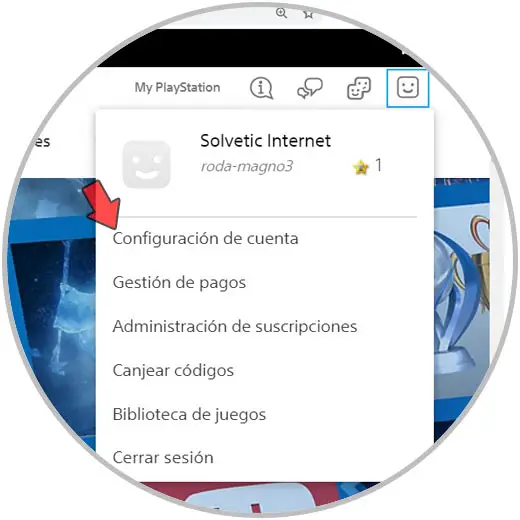
Step 3
Then you have to click on "security" in the side menu.
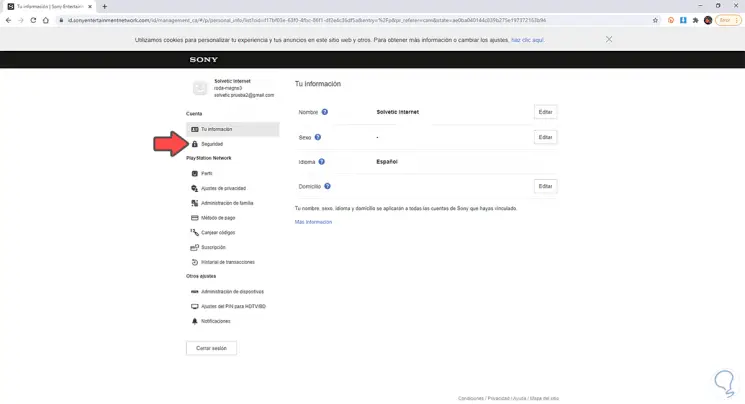
Step 4
After this you will see a pop-up window appear. You must click on "Continue" to continue with the process.

Step 5
Finally you must select at the bottom that you want to log out of all devices.
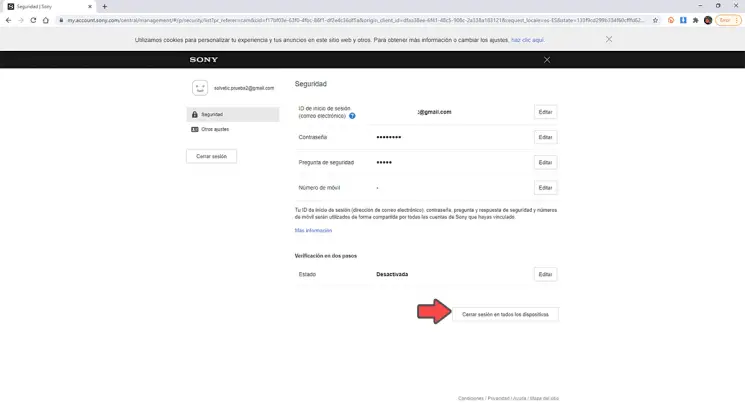
In this way you will be able to make sure that your PSN session has been closed on all those devices on which it has been opened.