In the most modern iOS devices, from iPhone 6S onwards, the 3D Touch function is incorporated. This function allows you to access different options depending on the pressure exerted on the screen of your Apple device. In this way the response of the iOS device will be different if you press on the screen, if you press long on the screen or if you press more or less hard on it.

You may also be interested in: Solution: I can't save photos from the Web to iPhone.
This 3D Touch function is undoubtedly one of the most anticipated functions and today most used by all users. The truth is that thanks to 3D Touch we can access context menus with various hidden options which avoids having to access the configuration screen or options within an app or in the settings of your iPhone or iPad..
For example, if we access the Flashlight option from the Control Center, you can press exerting more pressure than normal on said option to see how several extra options are displayed. In this case what will be displayed will be a dimmer switch for the flashlight instead of turning it on or off.
However, for other users this function is not so useful since by mistake they can access certain functions that they do not want. An example already mentioned in TechnoWikis is that when downloading photos from certain websites, instead of accessing the download menu, if we press harder than normal the image will be enlarged due to the 3D Touch function..
This type of inconvenience can be avoided not only by deactivating the option completely, but you can also configure and adjust the sensitivity of the 3D Touch function of your iOS device (iPhone or iPad) so that you do not access the hidden functions in 3D Touch by mistake.
Having said that, next we want to show you step by step how to adjust the sensitivity of the 3D Touch function of your iPhone or iPad with iOS:
How to change the sensitivity of Touch 3D on iOS devices (iPhone or iPad)
The first thing will be to go to the Settings application on your iOS device. Once here we will have to go to the General option within which you will have to select the Accessibility option ..
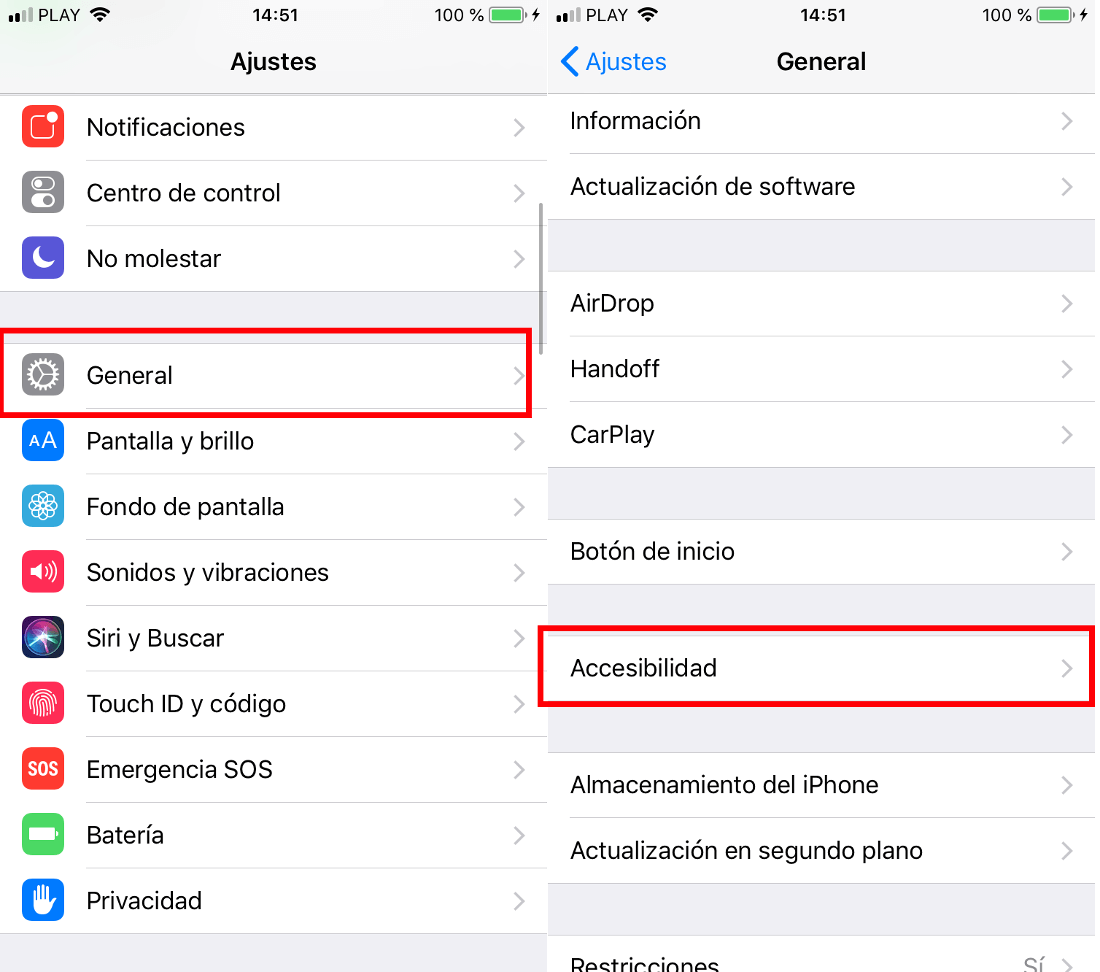
On this screen you will have to look for the 3D Touch option which will take you to the last screen where all the 3D Touch specific configuration options are shown. Among these options you will find the section: 3D Touch sensitivity .
Here you will see a slider with 3 positions such as Soft, Medium and Firm. With which you can: “ Adjust the level of precision necessary to activate 3D Touch. The sensitivity adjustment. Smooth reduces the precision required, while the Firm setting increases it . ”
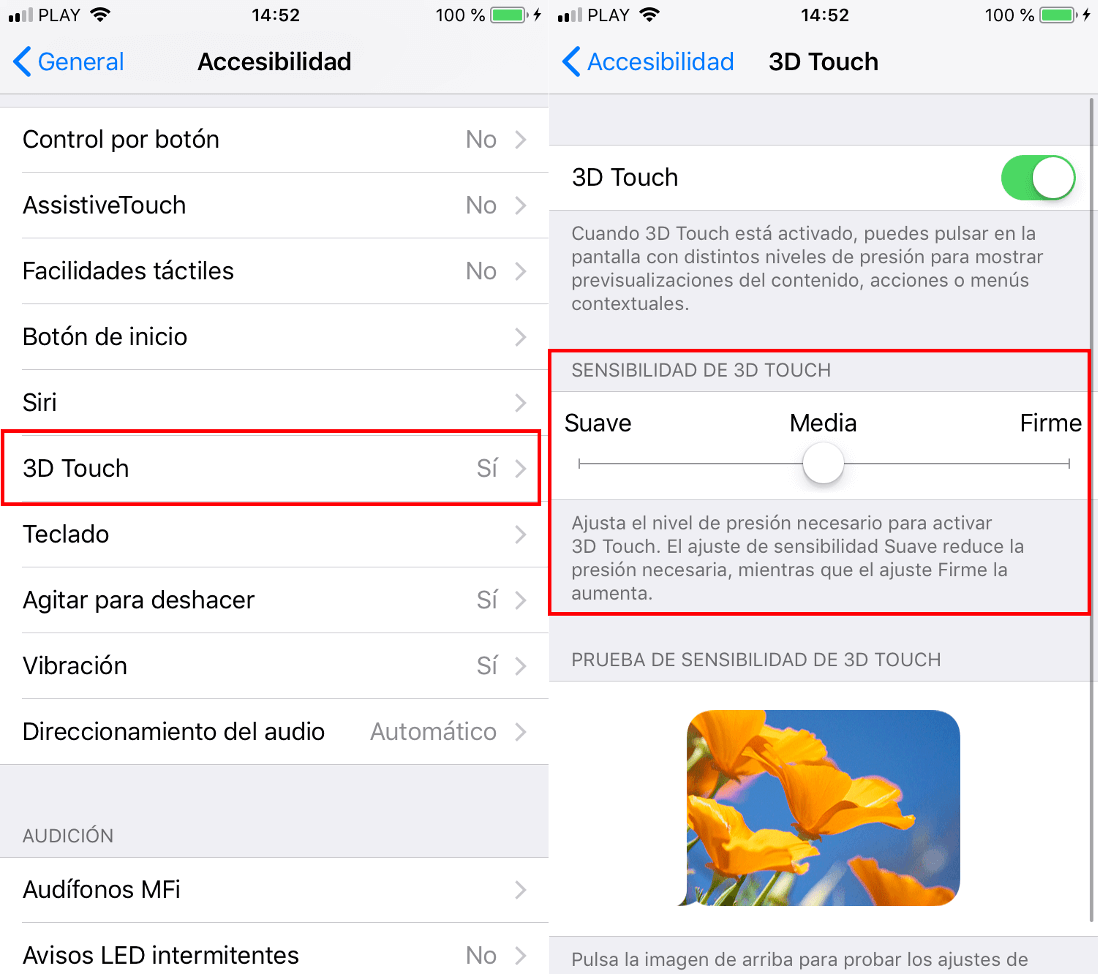
In the event that you usually activate the 3D Touch function by mistake on the screen of your iPhone or iPad, it will be best to configure this option as Firm. This way you will have to put a lot of pressure to access the hidden functions. If you set it to Smooth, then the menu will be displayed easily without the need to put much pressure on the screen.