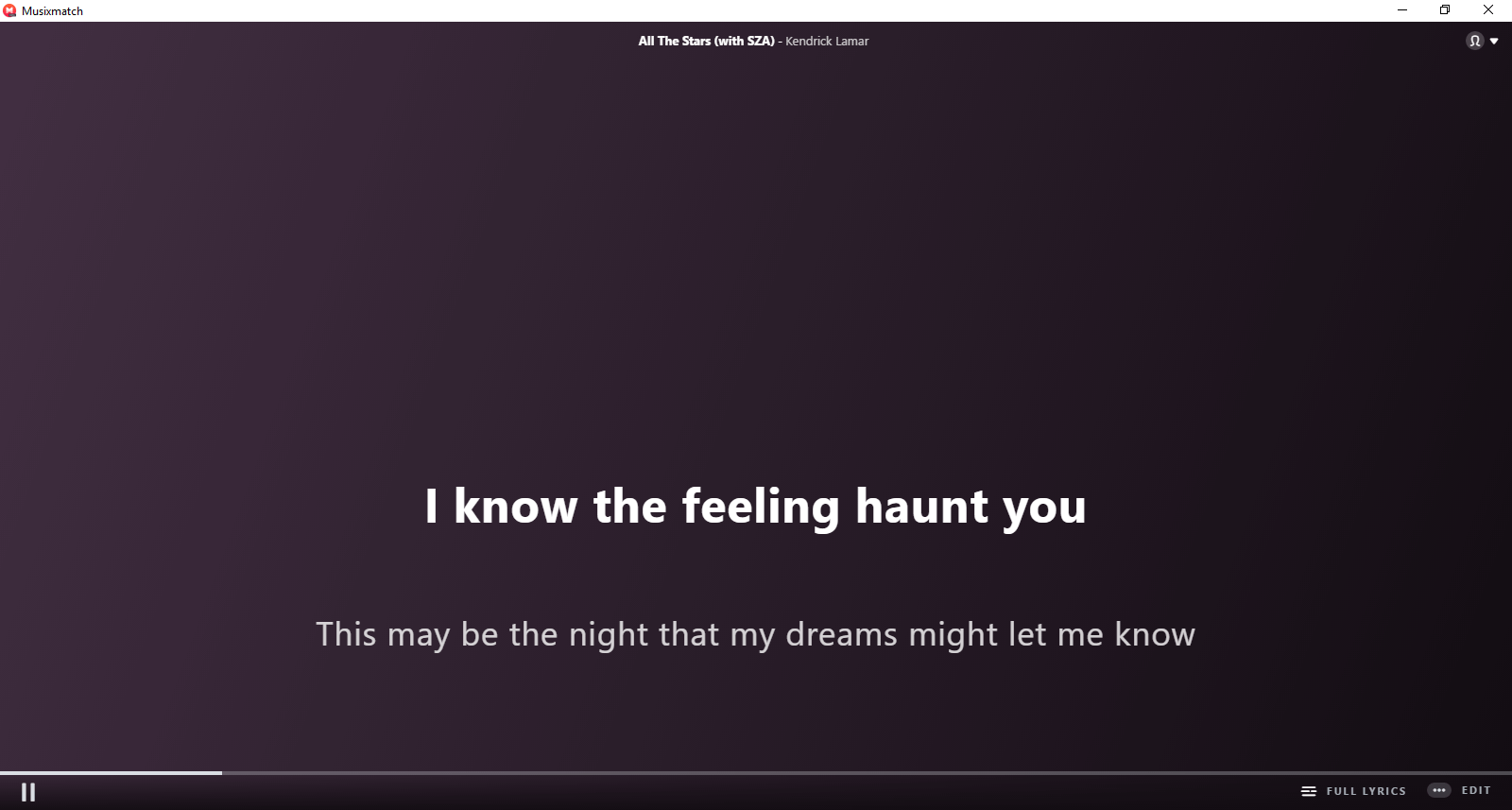Millions of users of both Android and iOS devices use to listen to music and this is the reason why the Spotify app is among the most downloaded, installed and used. In addition, these applications such as Spotify, have been increasing and improving the number of functions such as Genius, which allows you to view the lyrics of the songs you play through Spotify. But; Is this feature available for Spotify on PC?

You may also be interested: Solution to Play local PC files in Spotify app (Android or iPhone)
The truth is that the rhythm, chords, melodies is fundamental in music, but the lyrics of the songs are perhaps the most important element, especially if they want to convey a message. These song lyrics are what make us feel identified with them and make one of them your favorite song. However, sometimes it is difficult to understand well the lyrics that are sung in a song, either because it is very fast or because the song is in another language..
This problem has been identified by Spotify and that is why they have included the Genius function in their application for iPhone and Android. The Genius option that allows you to view the lyrics of that song. Song lyrics can be read as well as heard just by sliding the song or album cover down (when the song is playing on your device).
Genius is fully integrated with the Spotify app so there is nothing to install. This function detects the song that is playing through the speaker of your mobile device and offers you the lyrics of the song that is being played. However Spotify's Genius option is not available in the PC version..
Spotify is usually associated with the mobile application, however it has a computer program in which you can obviously also link your user account. However, users of Spotify for computer, wonder if it is possible to obtain and read the lyrics of the songs that are reproduced. The truth is that it can be done but not using the integrated Genius function since it is not available in Spotify for Windows PC.
That said, below we show you how to get the lyrics of the Spotify songs on your Windows computer similar to Genius..
How to get song lyrics on Spotify for computer like Genius.
- As we have mentioned, Genius is only available on Spotify for Android and iOS, so we must use a different tool on our Windows 10 computer, specifically we recommend the use of Musixmatch. This app for Windows 10 is completely free and is available from the official Microsoft store. To download and install, just click on the following link: Musixmatch App for Windows 10 .
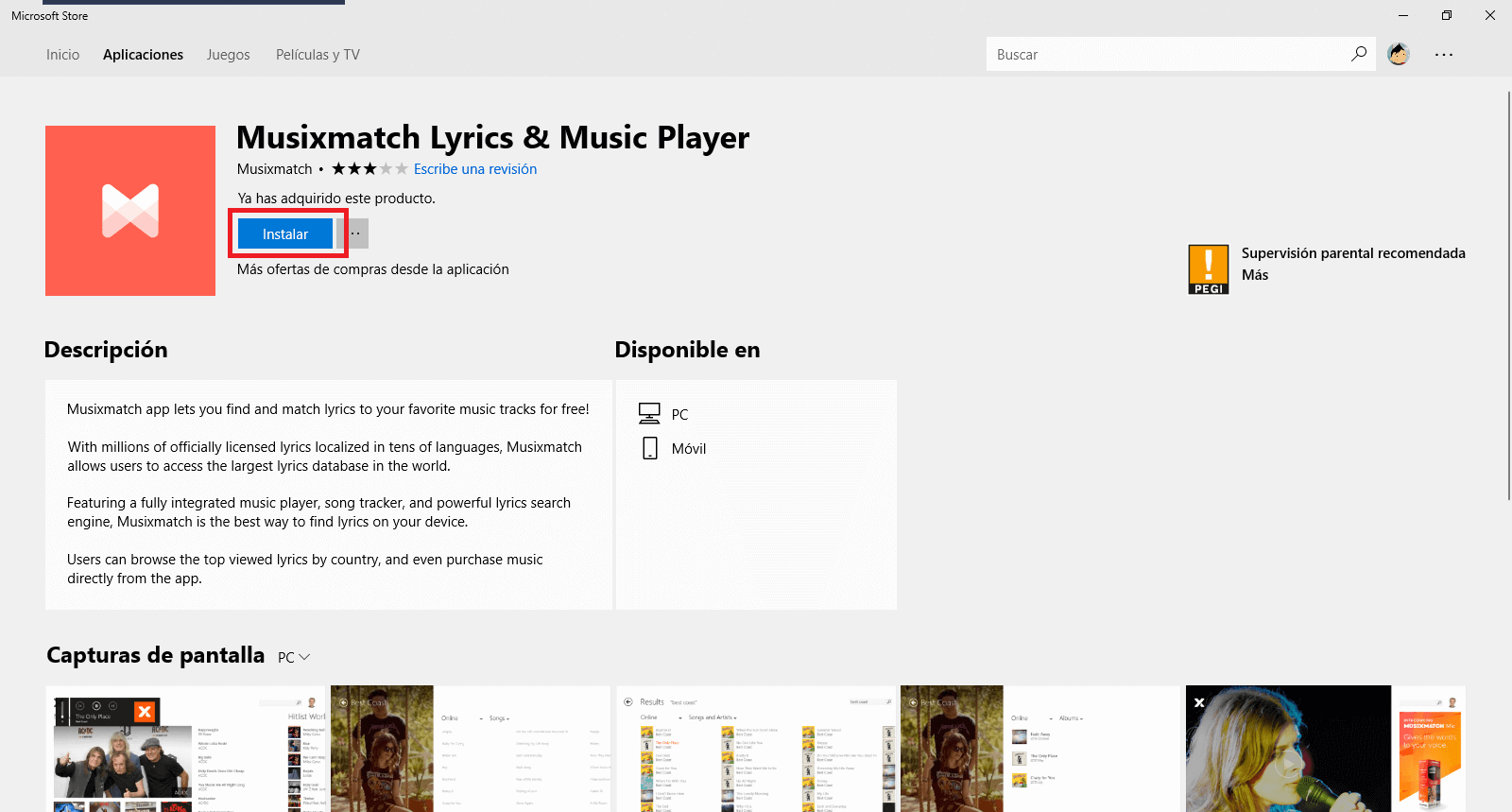
- Once you have installed the app, you just have to open the Spotify program on your Windows 10 computer, and then open the Musixmatch application, which will show a small window indicating that the app will automatically recognize the songs played from Spotify. and in this way show you the lyrics of that song.
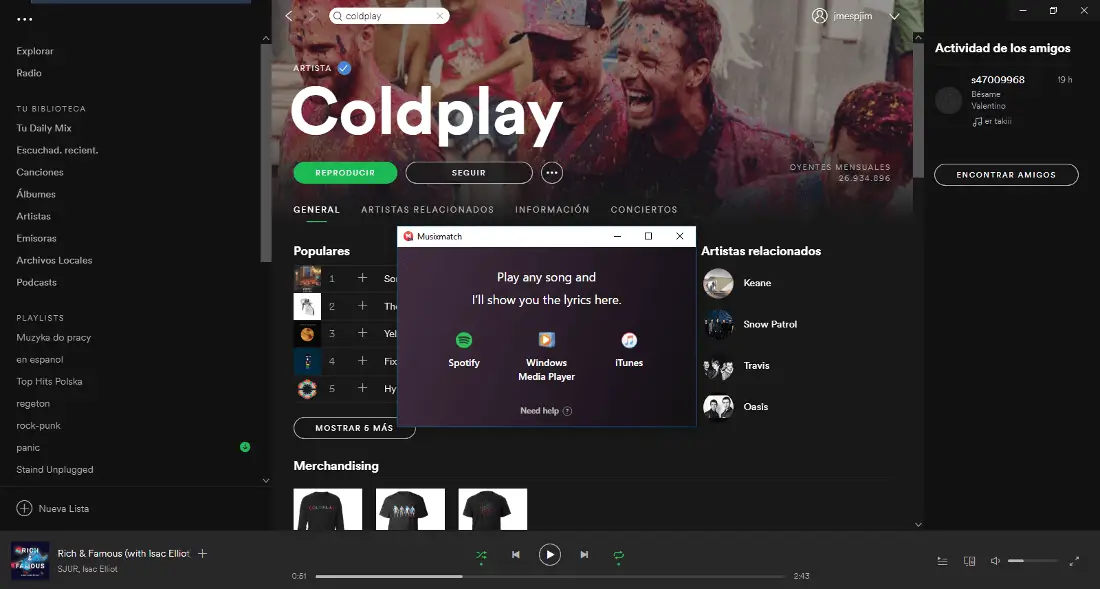
- Well, now start playing the Spotify song, album or playlist. At that moment Musixmatch will show you in its window, the lyrics of the song that is currently playing. The window of this tool can be maximized to see it in full screen. It also allows you to improve the synchronization of the lyrics with the currently playing song, correct lyrics or even change the display of the lyrics of the song: Full Lyric or Compac Lyric.

We do not know if Spotify will decide to incorporate the Genius option in its desktop program or when it will, meanwhile Musixmatch is the best option available. This tool works perfectly and has a very extensive database of letters. In addition, Musixmatch is also compatible with iTunes or Windows Media, so you can also get the song lyrics played by these other 2 multimedia playback programs.