The battery is one of the weak points of mobile devices since although they have improved considerably compared to older devices, they are still insufficient for most users. Few are the users who do not have to charge their devices at least once a day. In addition to this we must add the reduction of the capacity of your battery due to its continued use.

You may also be interested in: How to improve the battery life of Android and iPhone smartphones.
The reduction in the time of use of the battery of your mobile device like iPhone will depend on the health with which said battery enjoys. That is, the less health, the less time your battery will have and therefore you will have to charge your iPhone more frequently. The health of your iPhone battery depends on two parameters such as:
- The maximum capacity: This percentage indicates the current capacity of the battery in relation to its capacity when it was new. Lower capacity can reduce hours of use between charges..
- Peak performance capacity: Maximum contribution of battery power at times of highest performance request.
What many iPhone users do not know is that after the last update to iOS 11.3, a new function has been incorporated, thanks to which you will be able to know the health status of your iPhone's battery. Thanks to the iPhone Battery Health option you will be able to know if your battery is working at full capacity and what is the maximum capacity of the battery..
That said, below we show you step by step how to check the health of your iPhone battery with iOS:
How to check the battery status on iPhone. (Health)
The first thing we will have to do is access the Settings of our iOS device. Once here, select the Battery option, which in turn will show you a screen where you will see several options, among which battery health (beta) stands out, on which you must press.
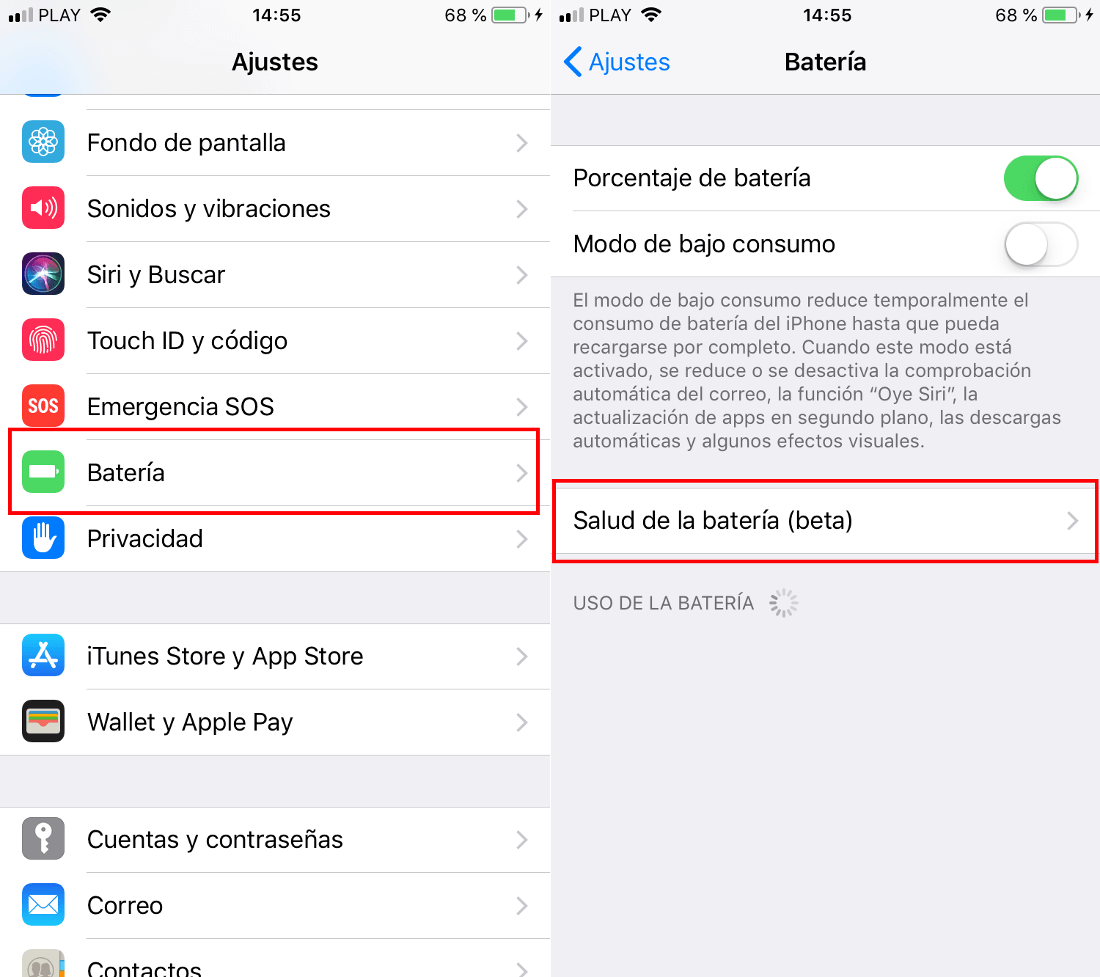
This takes you to the last screen where you will have all the information regarding the health of your iPhone battery. On this screen, the first thing you will be able to read is the explanation of why the life of a battery is usually reduced: “ Phone batteries, like all rechargeable batteries, are consumable components that lose effectiveness with use. ”
Just below this explanation you will find the two indicators regarding the health of your iPhone's battery..
- The first indicator is about the battery capacity. In new iPhones, the maximum capacity will be 100%, however as you use your device this maximum capacity will be reduced. For example, in my case I have an iPhone 7 which I bought in April 2017 and which currently has a capacity of 88%. Really after a year of intense use that my battery has such capacity is really amazing.
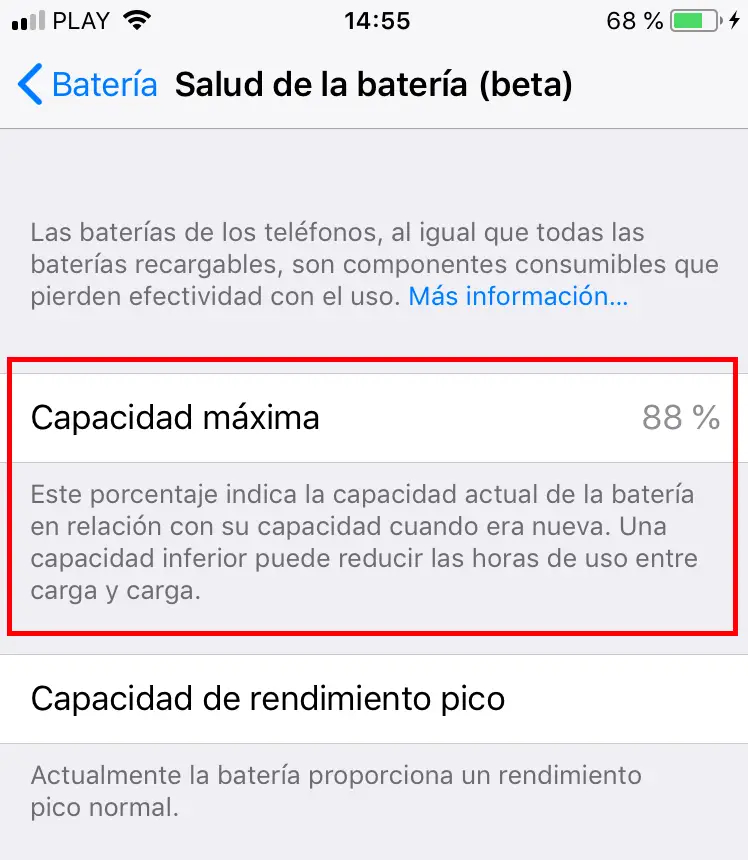
Battery wear is totally normal and will obviously accelerate the more charge cycles your iPhone suffers. The more times you charge your iPhone the faster the maximum battery capacity will decrease. Do not hinder as a charge cycle we refer to a charge that corresponds to 100% of the battery; that is, if for example we charge our iPhone 2 times when it is at 50% battery, this will count as 1 single charge cycle: 50% + 50% = 100%.
Apple says its batteries are designed to maintain a capacity of up to 80% of their original capacity after about 500 full charge cycles. The one-year warranty includes service coverage for a faulty battery. If it is out of warranty, Apple offers a battery service for obviously paid.
- The second indicator is the maximum performance capacity of the iPhone battery. This will display information regarding battery issues and how these issues degrade iPhone performance. If your iPhone is new or in good condition, it will usually display the message: " The battery currently provides normal Peak performance."
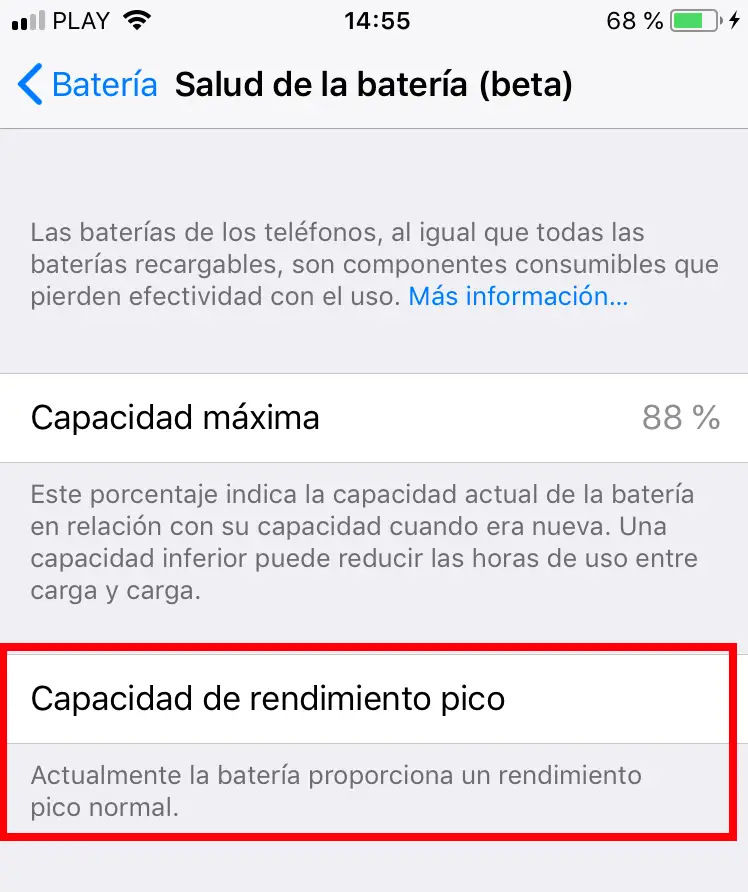
On the other hand, if the iPhone is not working at peak performance due to the battery, you will see a message similar to: "Performance management is activated" , which generally indicates that the device has restarted due to a problem with the battery. However, this is not the only message you can receive when there is a different problem related to your battery.
Another example of these messages may be: "You cannot check the battery status." If you get this message, you may need to replace the battery, or at least have an authorized Apple repair provider check your battery.