Facebook is committed to offering better privacy options and management of our data and information. This not only affects the social network Facebook, but the company is also implementing it in its other services such as the Instagram platform. Yes, friend, you can already download your Instagram data from the Android and iOS app as well as from the Instagram web version.

You may also be interested: How to download your data from Facebook and know if it is used for ads.
What is promised is debt and after the promise of Instagram to improve the privacy and security of user data, they have already set to work. The photo and video social network has just launched a new feature which allows users to back up all data stored and collected by Instagram..
This function can be used as a backup copy of your Instagram account where you will save all your information on the social network as well as the photos and videos that you have uploaded during its use. The option to download data can be welcomed by all those users who wish to delete their profile since now they can do so without losing all the content, photos, videos, stories that they have published up to that date.
On the other hand, this function may also be of interest to learn more about the data that Instagram collects about us. Among the data collected by Instagram and that we can download are: Photos, Videos, Stories, comments, connections, contacts, Likes, media, messages, profiles, searches and settings..
Having said this, we want to show you step by step how to download all our Instagram data and information from our Android or iPhone or from the Web version of Instagram.
How to download Instagram data from Android or iPhone.
1. The first thing will be to access our Instagram application on our Android or iOS device. Once inside we will have to access our profile and specifically click on the icon in the form of three suspension points located in the upper right part of the screen..
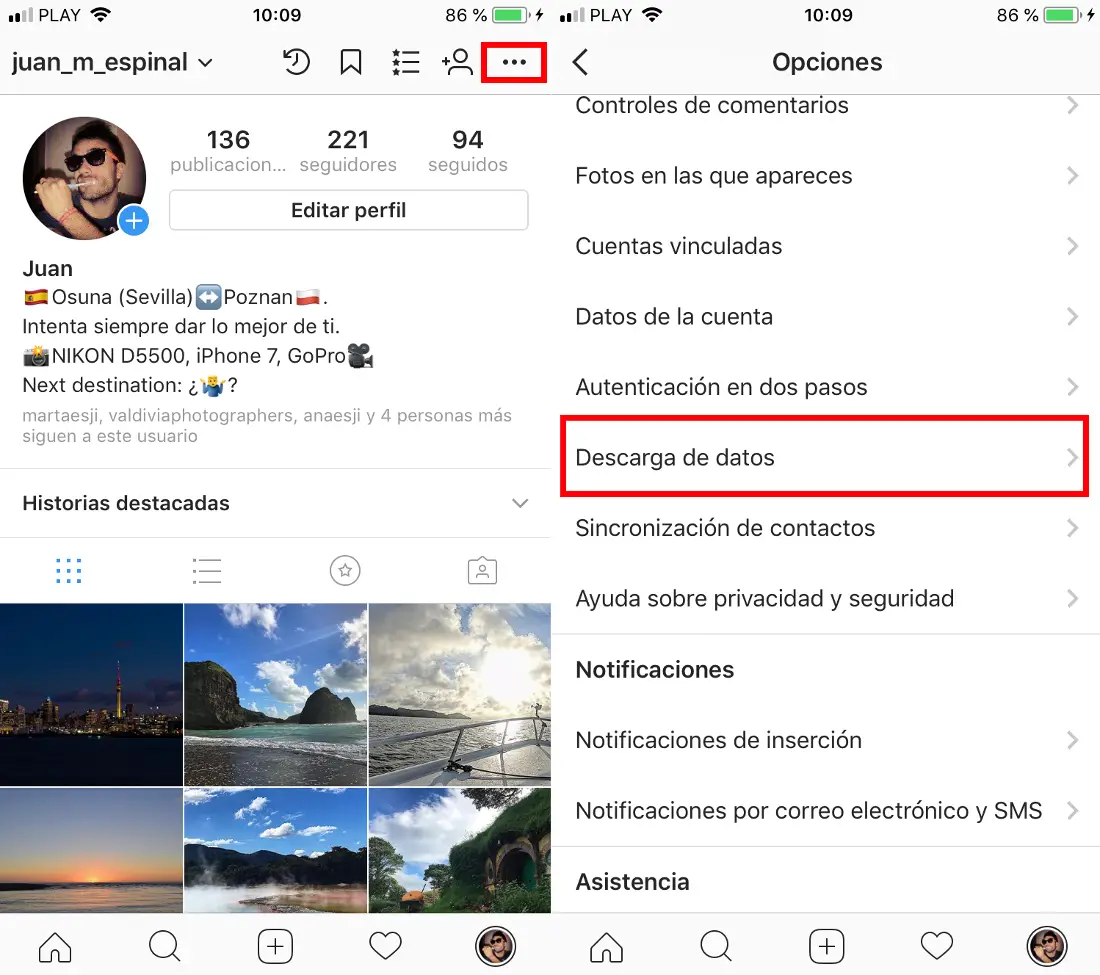
2. This will give you access to a new window in which you will have to scroll down until you find the Privacy and Security section under which is the Data Download option in which we will have to click.
3. This gives us access to a screen where we will have to indicate the email address to which we want the Instagram social network to send our account data. After making the request, we must confirm it using our account password and Done. Now we just have to wait for us to receive the email with the download link.
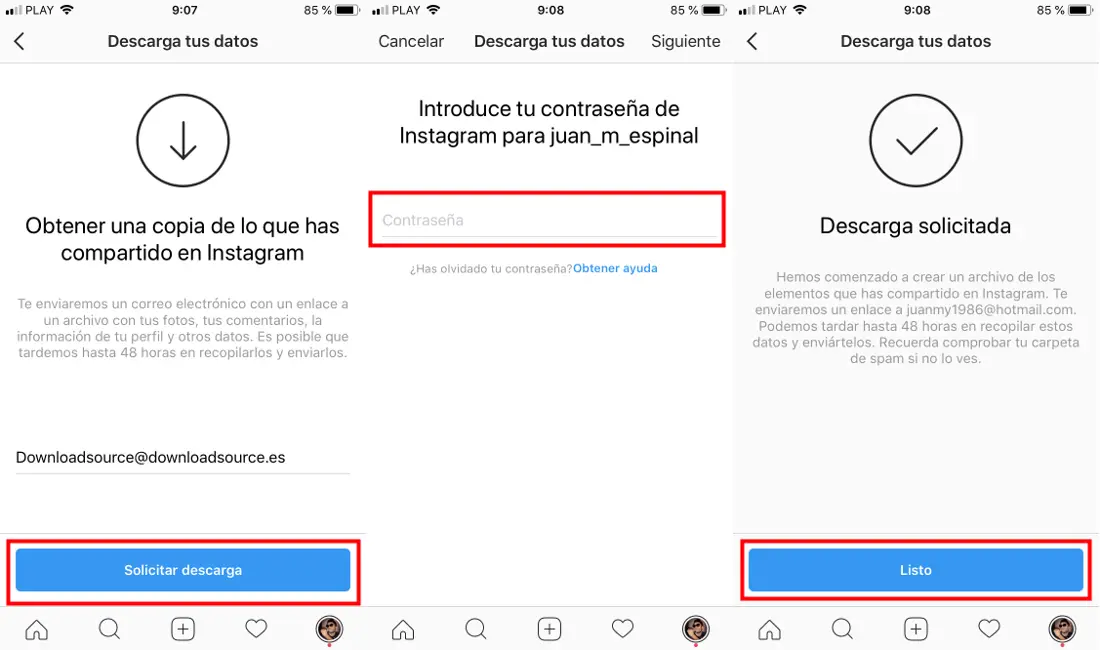
Important Note: You must have the fully updated Instagram app if you want to use this function. However, even when the app is updated, the Download Instagram Data option may not yet be shown since it is being activated progressively among users.
How to download Instagram data from the Web version with your browser.
a) The first thing will be to open the Web browser on our computer and go to: https://www.instagram.com . Once here, log in with your Instagram account and access your profile by clicking on the bust icon.
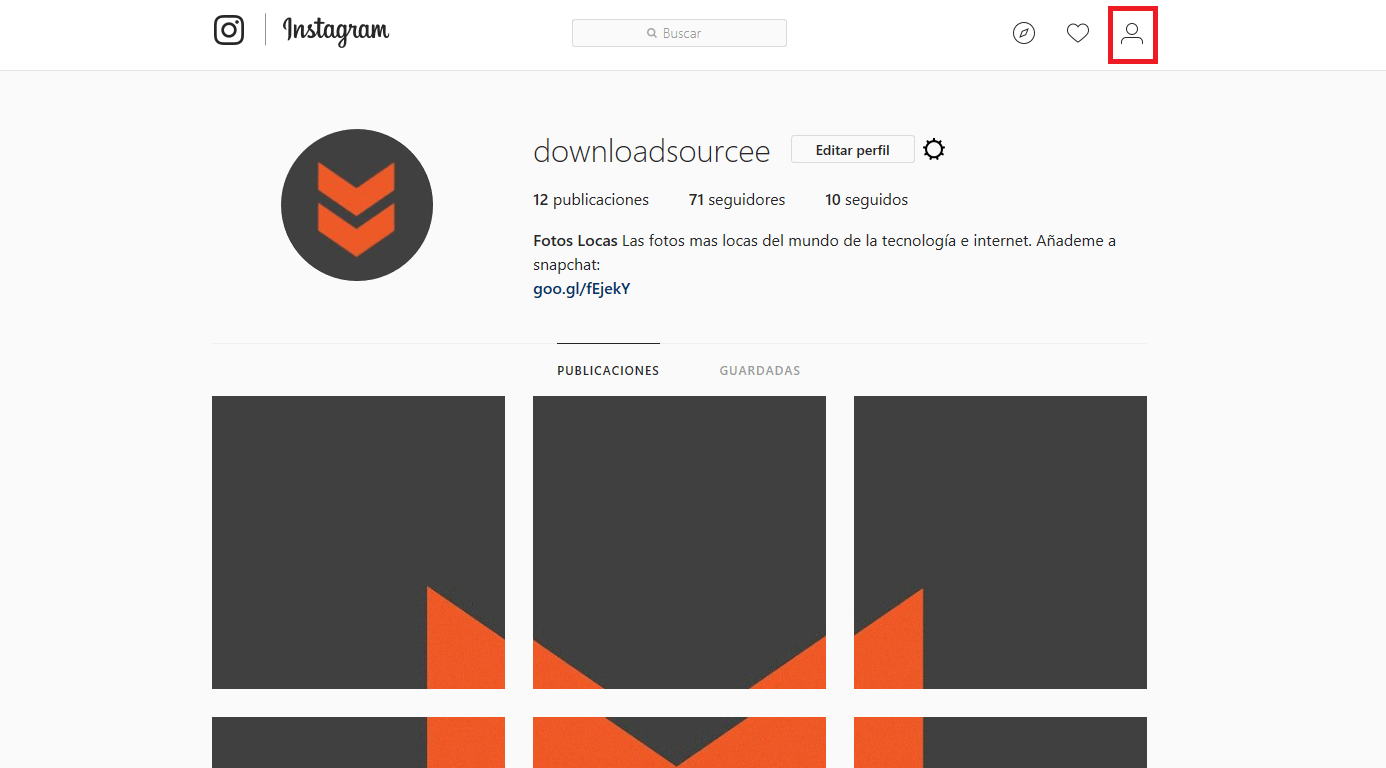
adsnse3
b) Once in your profile select the Edit Profile option to access the available options. Specifically, you will have to select the Privacy and Security section in the menu on the left side of the screen. Line followed slide down the displayed options until you find the Data Download option, under which you will have to click on the blue link: Request Data Download.
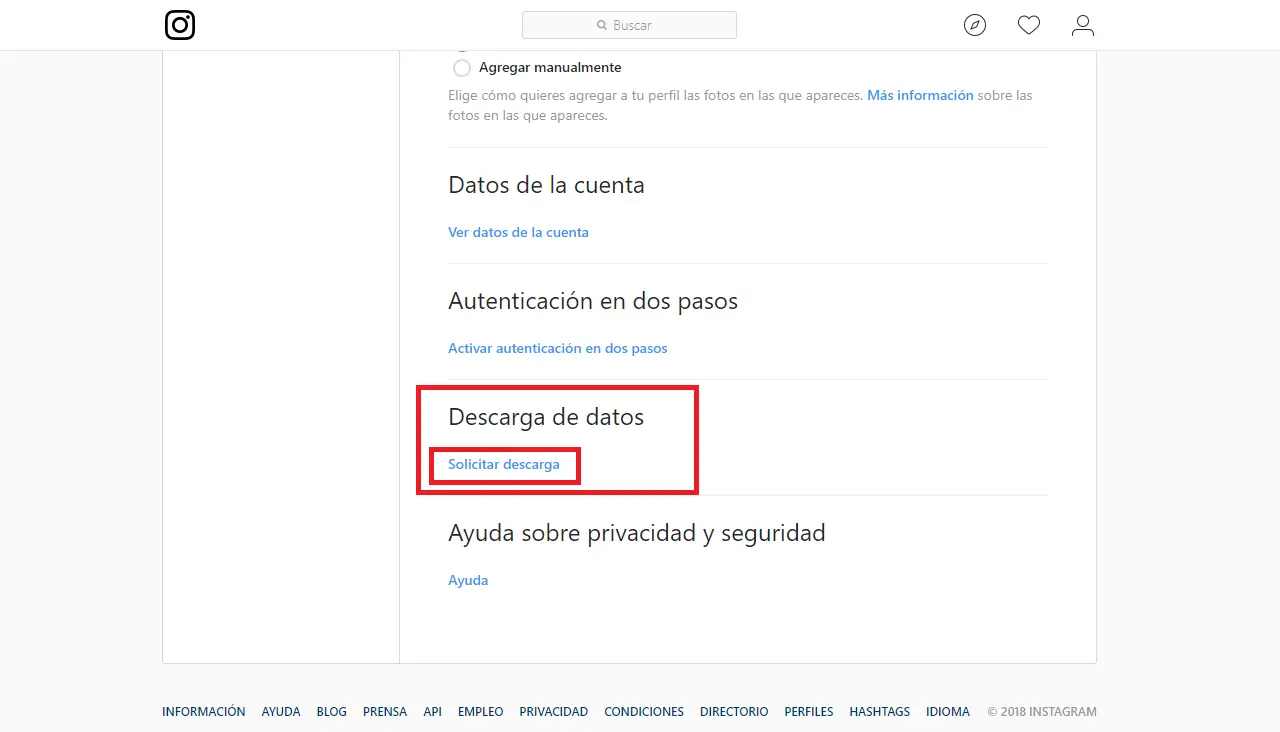
c) This will take you to a new screen where you will have to provide the email address where you want to receive your Instagram information. After providing it, you will also need to enter the user password to reconfigure the request. As in the app, at this point we can only wait for the file with our information to be sent to our email account.

Instagram announces that the process of collecting your data and sending can take up to 48 hours, which will depend on the amount of content published on the social network.
Proceed to download the Instagram backup.
Once you have received the email with your Instagram backup, you will have to access it and you will see how a blue button is displayed that you will have to click to proceed with its download. This will open a new browser tab where you will have to log in to have final access to the download.
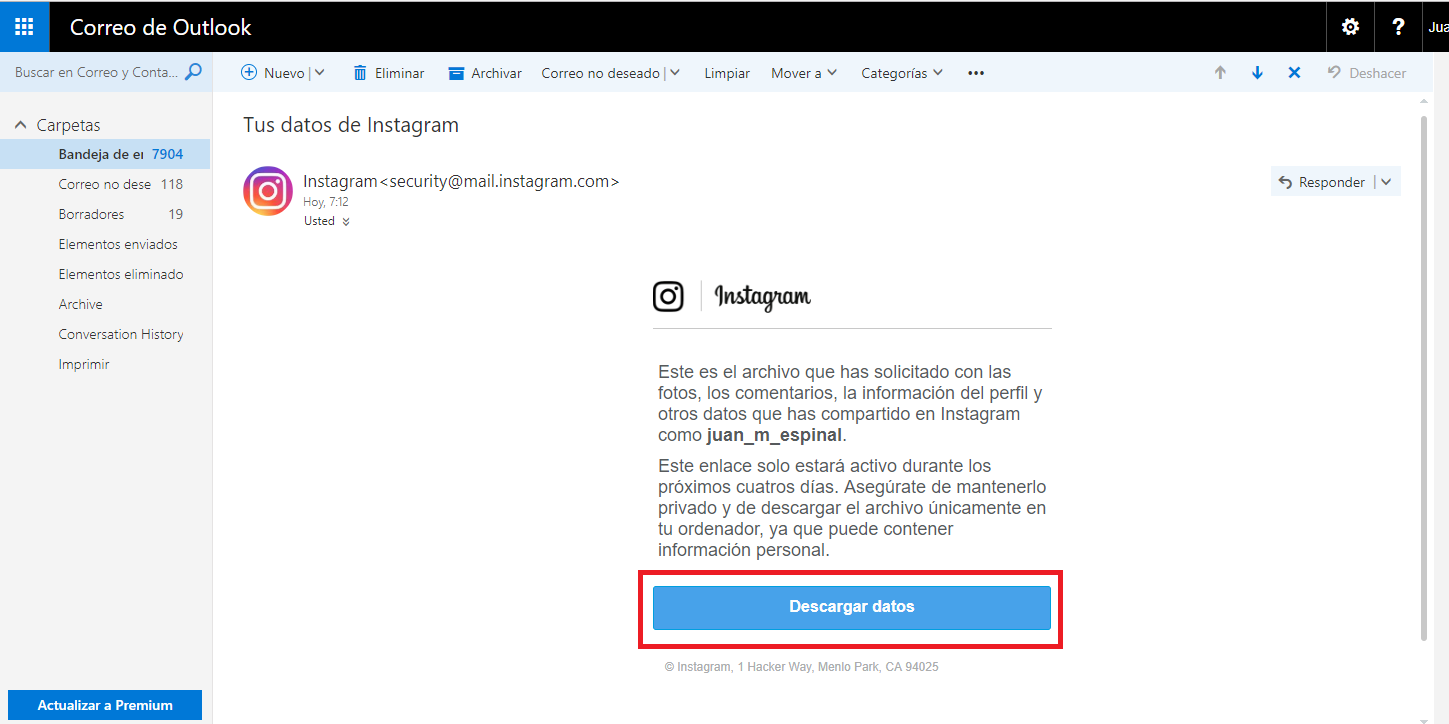
After logging in you will receive the download link of the Zip file with all your Instagram information. All photos, videos and stories will be compressed in the archive and organized by folders. The photos will be in .JPG format while the videos in .MP4 format.
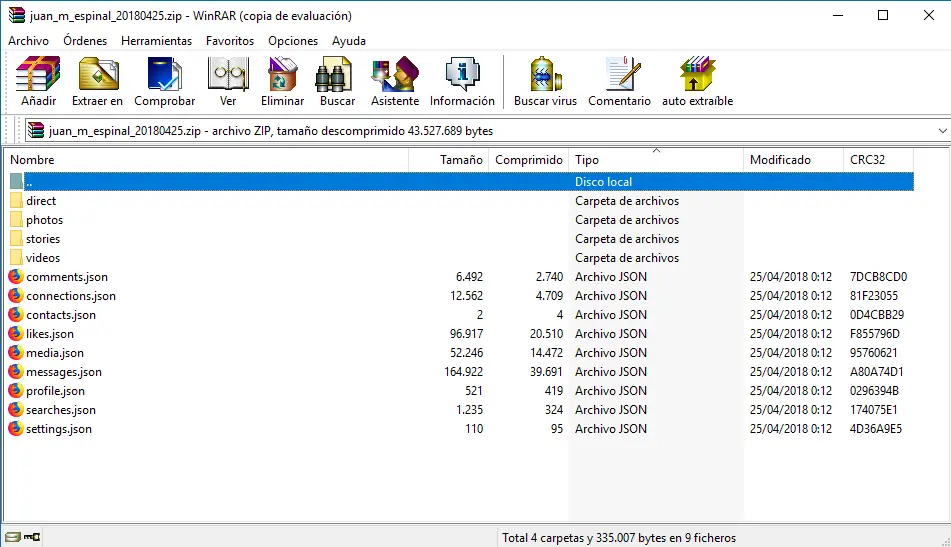
On the other hand, the information in text such as comments, directs etc, is shown in .JSON files which you can open with the Mozilla Firefox browser. Thanks to the browser you will see all the text in a cascade format that although it is not very attractive at least you can read them.