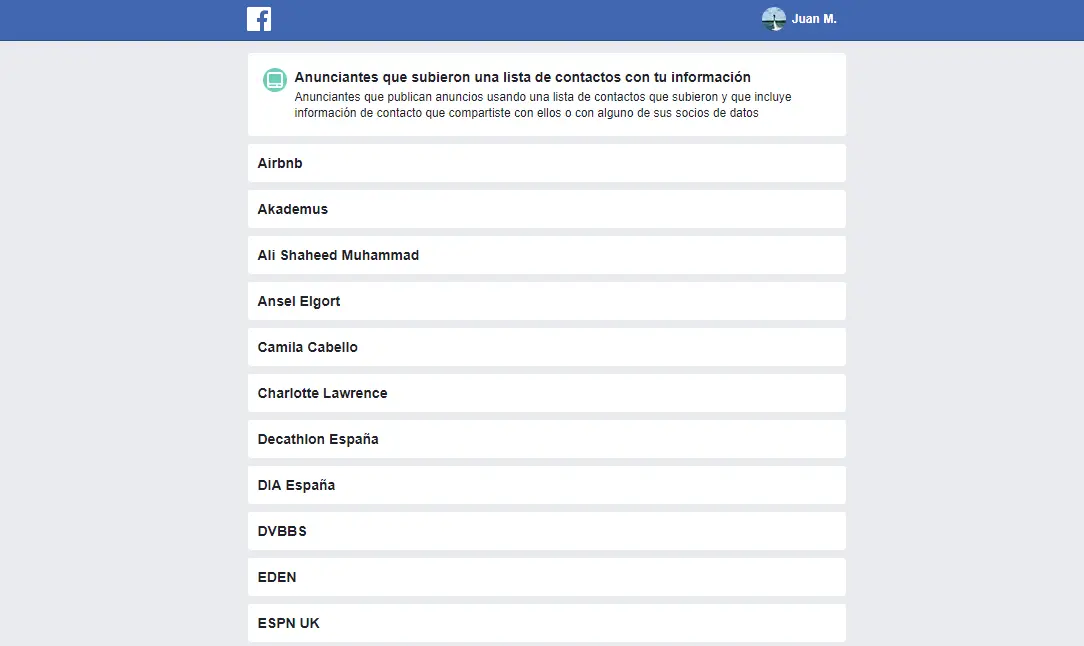At TechnoWikis we have already talked a lot about the data leakage from the social network Facebook and that Cambridge Analytica has revealed. While Facebook improves its Privacy settings, we have shown you several tricks or Settings that allow you to drastically reduce the possible collection of our personal data such as the unlinking of third-party applications with the Facebook login. However, many users have decided not to wait another second and have decided to delete their Facebook accounts.

You may also be interested: How to check if your Facebook account is affected by data leakage.
At this point, the user who wants to delete their Facebook account asks if, before doing so, they can make a backup copy of all their data and information shared on the Facebook social network. Well, the truth is that any user can easily download a backup copy of their Facebook account or profile ..
In addition to downloading the backup , we will also have an idea of the type and amount of information that Facebook has about us and that therefore it may be filtered and used without our consent either by the social network itself or by services of third parties in which you have accepted access to your information.
Specifically, we will have access to the Ads information of our Facebook profile . Here you will be able to know the applications, services or platforms that have used your Facebook information to share them with advertisers and thus be able to send you personalized announcements according to this information..
Below we show you step by step how to download all your complete information from Facebook and thus know which services make use of this data :
How to discard Facebook information and know who uses it for ads.
- All you have to do is access your Facebook account by logging in with your credentials (email and password). Once inside your social network profile, you must click on the small icon of a down arrow, which will display the menu in which you will have to select the Configuration option .
- This will take us to the Facebook Settings screen in which you will have to select the Your Facebook Information section in the left menu of the window. This will expose a series of adjustments in the main part of the screen where you will have to find the option that says: Download your information ..
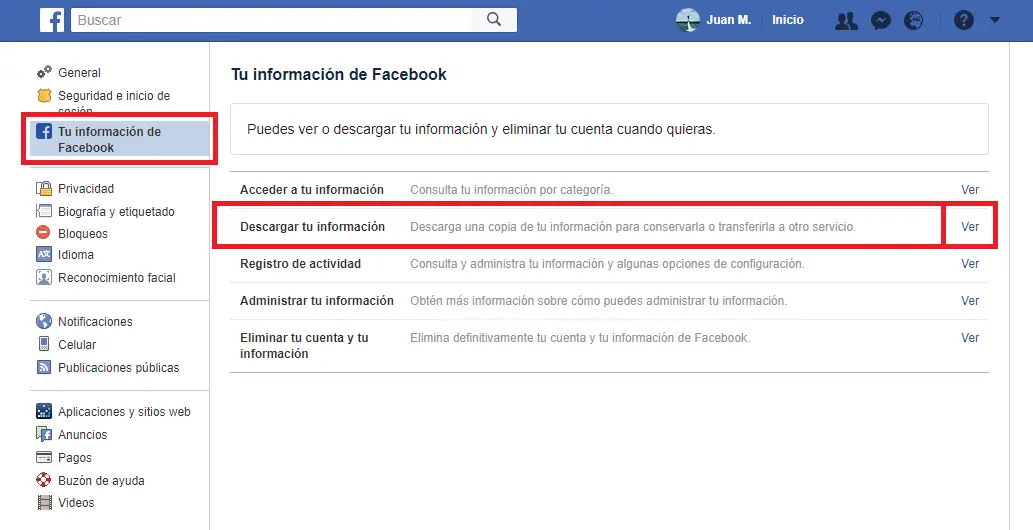
- After clicking on this function, you will be directed to a new window that shows a list with the sections of information that Facebook has about you. Among all these sections you will find: Publications, Photos, Videos, Comments, Likes and reactions, Friends, Followers and people and pages you follow, Messages, groups, events, Profile information, pages, Marketplace, Payment history, Saved items, Your Places, Applications, other activities, Announcements, Search history, Location history, Calls and messages, Information about you, Login and security information and Network information .
- Each and every one of these sections can be checked or unchecked to include or exclude it from the file with your Facebook information that we want to download. Once you have selected the information you want to download, you must click on the Create File button .

- This will make Facebook prepare all your information in a ZIP file which can take several minutes. When the backup file with your Facebook information is ready, you will be notified in your social network profile and by email. Then you will have to go back to the previous configuration but in this case you will have to select the Available Files tab .

- Now you will see the Download button where you will have to click so that the Zip file with all your information begins to download.

- However, before downloading the file, it will be necessary to enter the password for your Facebook account, as a security measure.
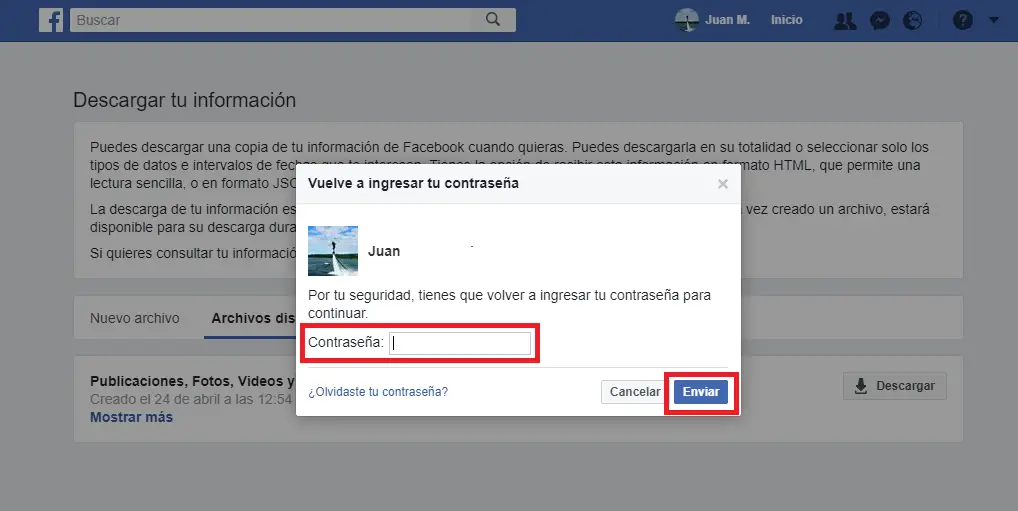
- When the file has been completely downloaded, you will have a ZIP file which you will have to unzip.
- When it is unzipped, you will see several folders of which count the individual information of each one of the Facebook information sections that we have downloaded. In the event that we want to view all our information, instead of accessing each of the folders, you must select the file: Index.html
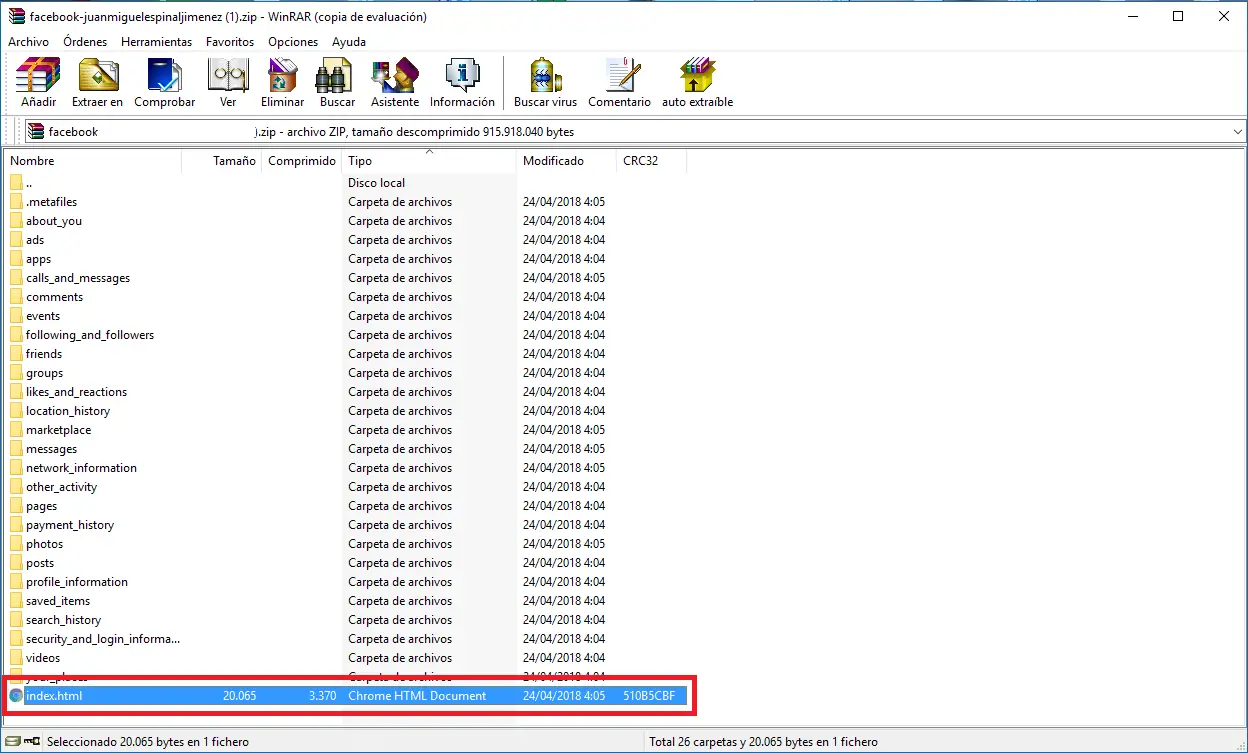
- This will make a very simple website open in your browser where you have a list with all the information of your Facebook account downloaded in full even after you have deleted your Facebook profile or if you do not have an internet connection. In this list you can select and individually access any type of information from your Facebook account.
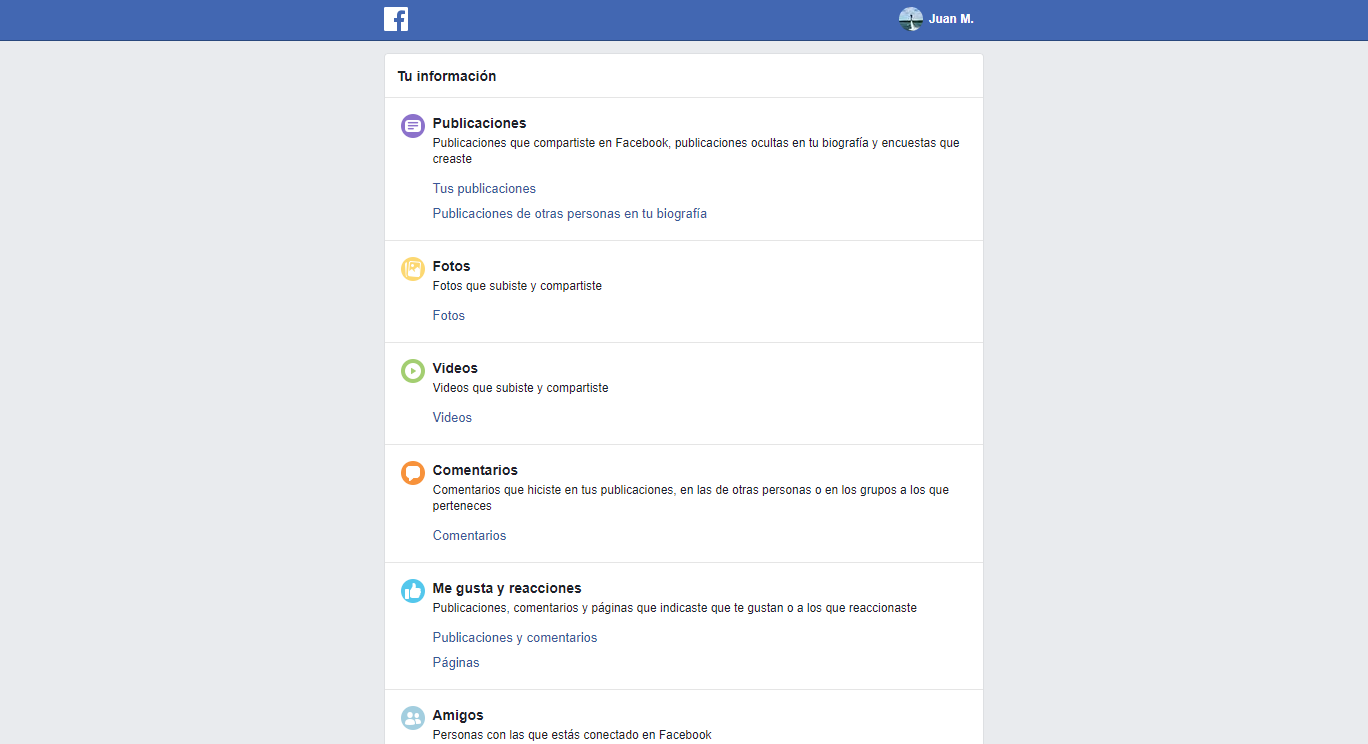
How to know the information collected by Facebook to be used by advertisers.
- As we mentioned previously, when you click on the Index.html file, you will have access to all the information in your Facebook account. Well, when the Web is displayed you should go to the Ads section. Here you will find several lists such as: Interest for ads, Advertisers who uploaded a list of contacts with your information and Advertisers with whom you interacted.

- Of these three lists, the one that will interest us the most will be the second: Advertisers who uploaded a list of contacts with your information. Here you will find all the applications or services of third parties that have made use of your data in order to use said information in order to offer you advertisements.