Instagram keeps updating itself by improving and adding new features. Today we present the new Focus function, already available in the latest app update for both Android and iOS. The Focus option has been added to the Stories section of Instagram and greatly improves the taking of selfies or portraits. In Instagram jig already available on Instagram for Android and iOS.

You may also be interested in: How to make my Instagram profile private. (iOS and Android)
The new Instagram Focus feature allows you to take photos that keep the face of the person or people in the photo focused, while blurring everything around you. Obviously this effect will considerably improve your portraits or selfies since it will make the faces of those who appear in the photo stand out against the background of it..
The Instagram Focus function works on both the front and rear cameras of your mobile device, be it Android or iPhone. But this is not all since it not only works with photos, but also a video function so you can record videos in which the faces of the participants are in focus and the rest of the frame is out of focus.
However, before commenting on how to use this function, you should bear in mind that the Instagram Focus option will only work in those cases in which at least one face is captured by your phone's camera. In other words, you will not be able to use this option to focus on an object and make it stand out from the rest since this function will not recognize any face to focus on..
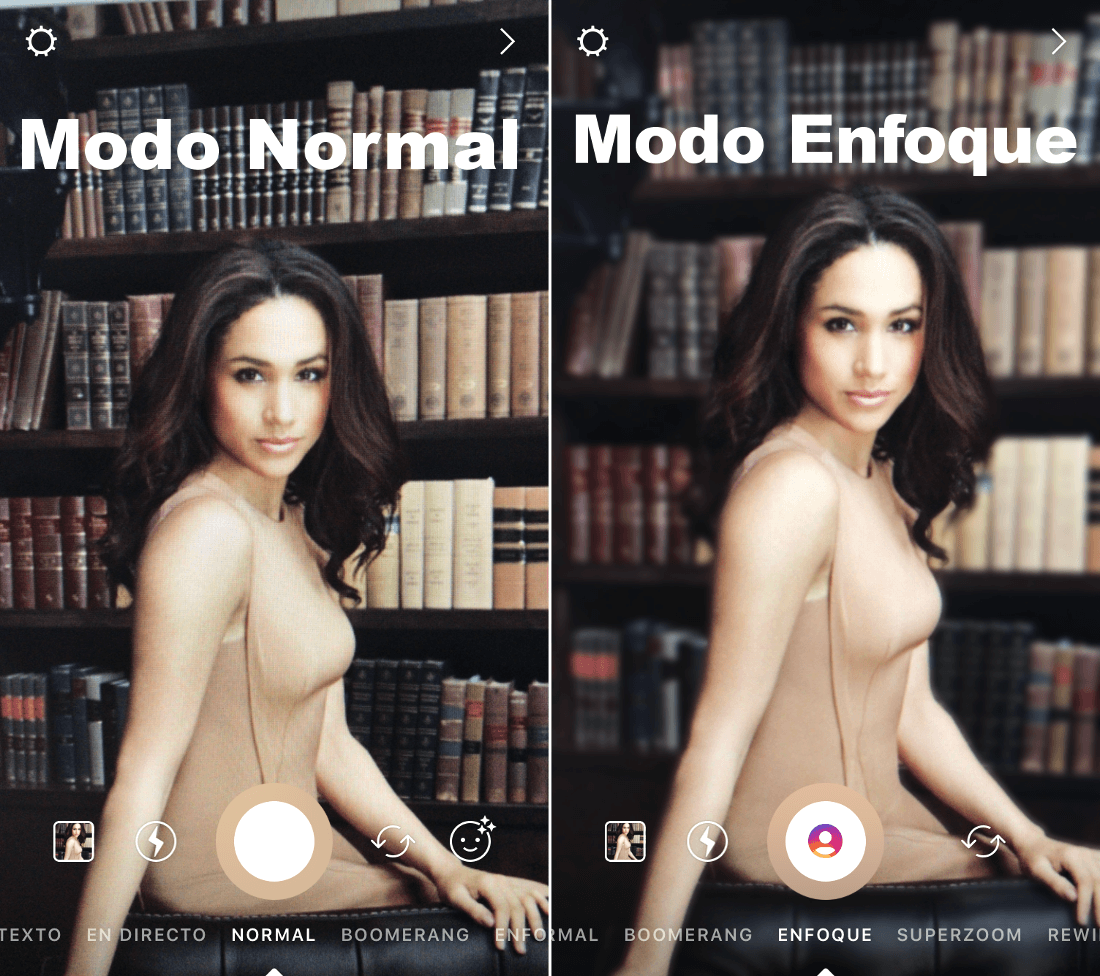
Having said this, we show you in detail how to use the Focus option of Instagram Stories :
How to activate and use Focus mode in Instagram Stories (Android and iOS)
The first thing we will have to do is access your official app store, either the App Store or Google Play and proceed to update the latest version of Instagram that is already available.
When the app is already updated, you must access Instagram to go to the Stories section. Once here you will see your device's camera ready to select a mode. It will be this carousel of modes that you must move to the right until you find the Focus, which is executed in the Boomerang and Superzoom functions.
Once you have selected the Instagram Focus mode , you can indicate which camera you want to use, whether the front or the rear. At this point you will already see the message on your device screen: Search for a face . This means that you must point your camera at a person's face, however, it does not have to be a face but you can frame a larger area of that person, the important thing is that the frame captures the face of one or more people ..
When the Instagram focus function detects the face or faces, the message will no longer appear on the screen and therefore everything will be ready to take the photo or record the video. To take the photo you will only have to press once on the shutter and in case you want to record a video you will have to press and hold on the shutter button during recording.
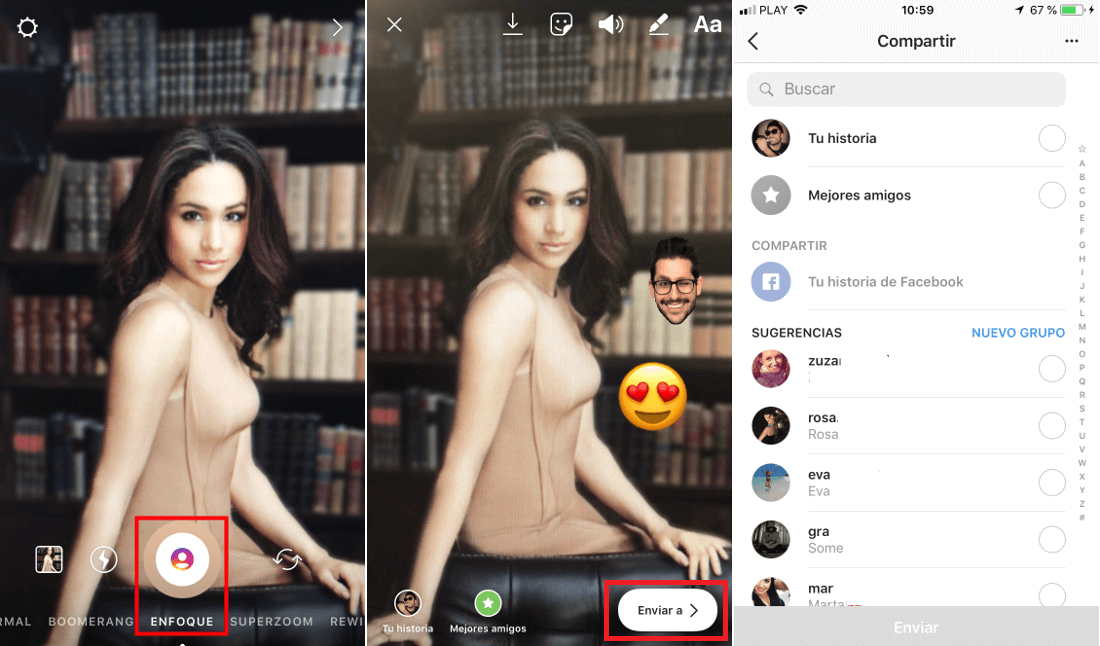
The moment the photo or video is taken in Focus mode, you will see how the faces of the people who appear will be shown in focus while the background will be somewhat out of focus. Line we can often proceed to the rest of the customization and editing of our History in the same way as we would do with any other. This means that we can add labels, GIFs, emojis, text and even draw.
When you finish editing and personalizing, you will only have to publish your stories which you can do publicly, only for your best friends or even send it individually to one of your followers.
Without a doubt this new function is really useful for all those addicted to selfies since they will make them stand out much more than with the Normal mode of the Instagram camera. However, from TechnoWikis we believe that it is a limitation that the Instragram Focus function is only available for portraits and not for objects. Hopefully in the future the social network will improve the Focus mode and allow us to choose those that we want to show focused and those that do not.