After Facebook's privacy problems, many users are becoming aware of the great and serious problems that social networks can pose. Because of that, many users are starting to implement their privacy on other platforms such as Instagram. Many do not know it, but by default Instagram accounts are public which means that all the photos and videos published through your profile will be accessible to any other user of the social network either from the official app or from the web version of instagram.

You may also be interested: How to prevent Facebook from collecting browsing data (Firefox)
Although the accounts / profiles of Instagram are public by default, the truth is that any user will be able to configure their account as private. A private Instagram account will prevent photo or video posts from being viewed by other users of the social network. However, when our Instagram profile is private, our publications will be accessible to those who follow us..
Obviously when you have an Instagram account, it is private, not all users will be able to follow us, but that profile that wants to follow you, must send a request that will have to be accepted or rejected by you. At the moment you accept the follow-up invitation, this user will be able to see the photos and videos that you have published or that you are going to publish. These followers will also have access to your Instagram Stories.
It should be noted that although your Instagram profile is private, you can still improve privacy more thanks to the Best Friends function, which allows you to control which of your followers can view certain publications of your account; that is, you can create a list of favorite followers who will give you greater access to certain publications, which can only be viewed by them..
That said, below we want to show you step by step how to convert your public Instagram account into a private profile so that only your followers can see your photo and video posts.
How to make my Instagram profile private.
1. The first thing you will have to do is access Instagram from the official app for iOS and Android . Once inside, go to your profile and from here click on the icon in the form of three ellipsis located in the upper right corner of the screen..
2. Once inside the Instagram Settings Options, you will have to scroll down until you find the Private Account option , which is found in the Account section . Next to this configuration option you will see a switch which you will have to activate.
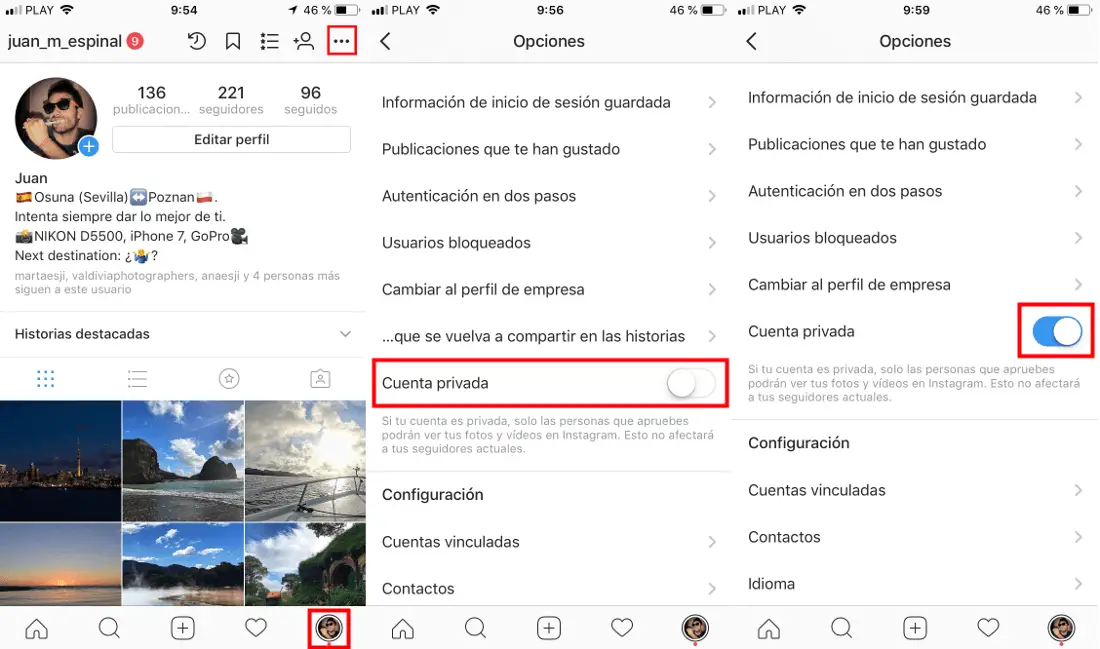
Note: You must remember the following warning: “ If your account is private, only the people you approve will be able to see your photos and videos on Instagram. This will not affect your current followers. ”
3. Obviously this configuration is totally reversible, that is to say that at any time you can make your account public, at any time. As we mentioned before, you can further implement privacy settings thanks to the Best Friends feature. If you want to know how to activate or how to use this function, we recommend reading the following post: How to use the new Best Friends on Instagram function. (Stories and publications) .
What is clear is that these Instagram privacy settings are valuable if they really prevent unknown people from accessing your posts. However all these privacy settings have been put in between said after the Facebook scandal. I think it goes without saying that Instagram is owned by Facebook, so personally I wouldn't be surprised if in several months some data leakage from the Instagram social network comes to light.