Facebook, the largest social network on the planet is in trouble and is that the news about the data leak is shaking strongly to the point of causing a big drop in its shares on the stock market. Several governments such as the American or the British cry out for Mark Zuckerberg to appear in the respective congresses to give explanations, however, while the politicians are making their Show, what happens to the users? Is there a way to prevent Facebook from continuing to collect information about our activity?

You may also be interested: How to create a test account on Facebook without email or phone number.
The truth is that the global scandal of the leakage of data from Facebook users is in all the news, however it seems that they have forgotten the real users and have not yet launched any real solution for them, which by default means that the collection and possible data leakage is still present..
Well, given the lack of information and action on the part of Facebook to protect its users, other companies and developers have set to work searching for solutions that prevent data collection and usage habits in the social network. Specifically, users of the Mozilla Firefox browser are in luck since they have just launched a plugin which prevents the collection of activity from the social network Facebook.
The Facebook Container add-on for Firefox prevents the social network from collecting information about your browsing habits to avoid, among other things, receiving advertisements related to those habits. For example, many Facebook users have searched for the fashion game Fortnite and when they have accessed their Facebook accounts, they have received announcements about the video game..
The Facebook Container extension is modeled after the containers of multiple Firefox accounts, allowing you to keep certain parts of your online identity separate from the rest. It does this by isolating the cookies used by the various services. The Facebook Container plugin also limits the tracking of cookies by Facebook so that your browsing activity is kept as isolated as possible from the social network .
That said, below we want to show you step by step how to use Facebook Container from Firefox to prevent the Facebook social network from collecting information about our browsing habits :
How to prevent Facebook from collecting information and data about our browsing habits.
Obviously the first thing we must do is install the Facebook Container plugin in our Mozilla Firefox browser, you can do this directly from the official Mozilla store by simply accessing the following link: Download and install the official Facebook Container plugin .
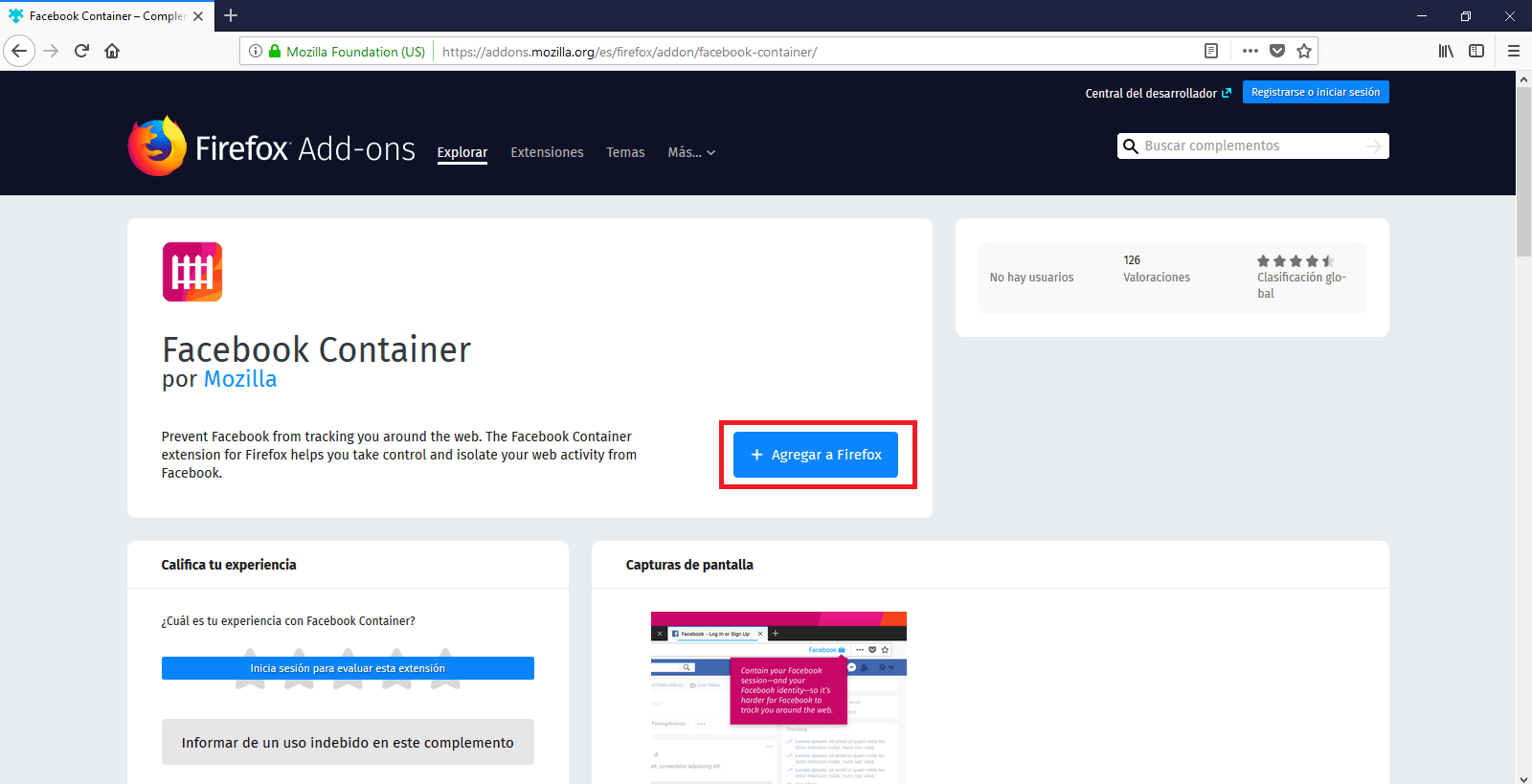
Once the extension is installed in your browser, you must access your Facebook account using your username and password. Once you are on the wall, you can see how a blue briefcase icon with the word Facebook is displayed on the right side of the URL address bar. You will also see how in the Facebook tab, a blue line is also shown under the name..
Both details indicate that your Facebook session is entirely contained within the same Mozilla Firefox browser tab and that, therefore, the social network will not be able to exchange or obtain information about what you do in the other open browser tabs. However, this entails the restriction of a series of functions such as the impossibility of logging in to other services using the Facebook login. In the event that a website uses the Facebook comment system, you will not be able to comment either.
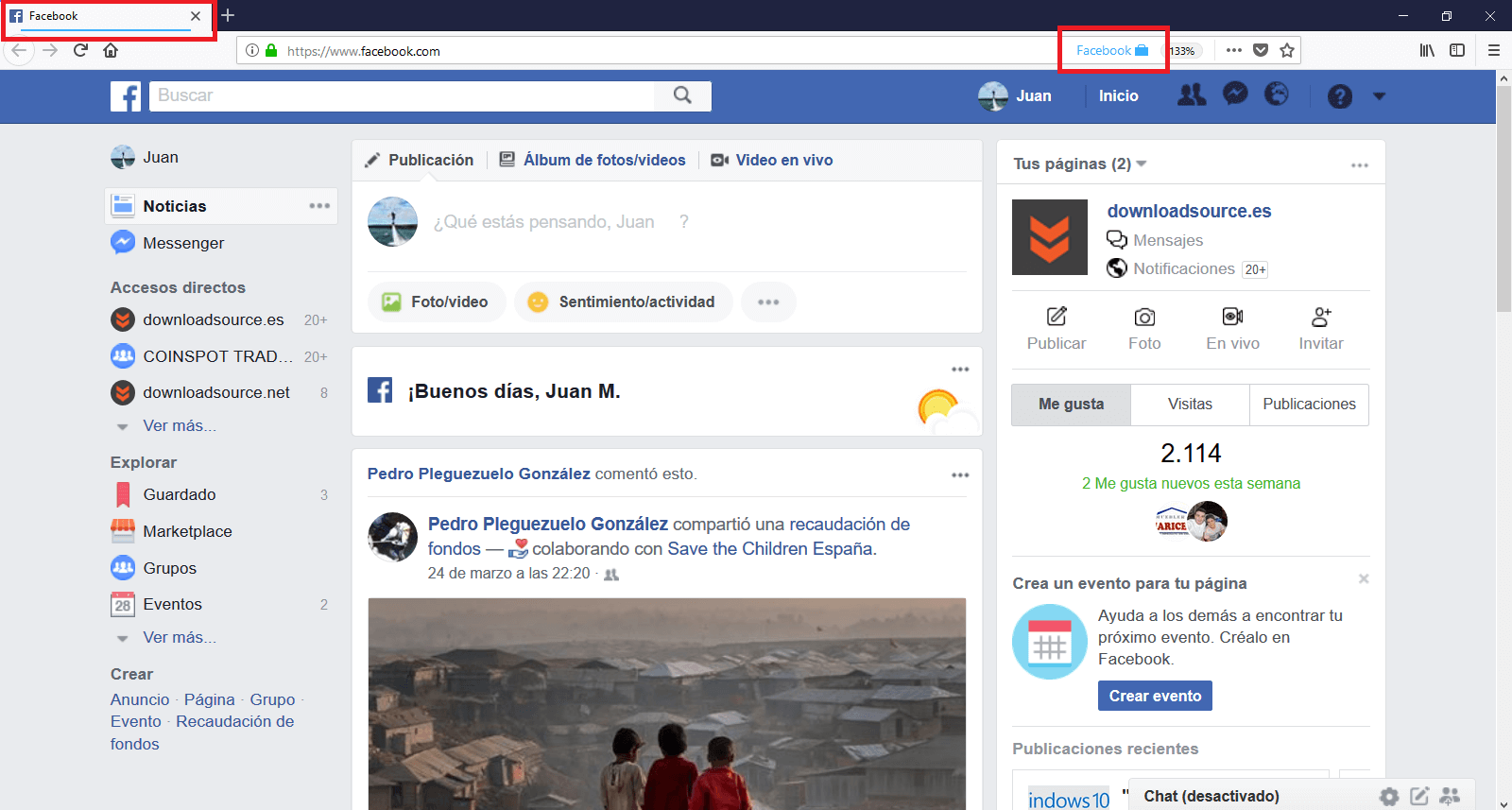
However, these small inconveniences are worth suffering if we manage to keep our web browsing data safe. On the other hand, it is regrettable that this add-on is only available for the Mozilla Firefox browser, so if you are a Google Chrome user, there is currently no way to avoid the collection of data and information by the social network Facebook.