Obviously when we do a search on Google the first option is to do it in our language. Fortunately, the Spanish language is one of the most widely used in the world, which means that the large amount of content on the internet is in this language. This considerably facilitates finding what we are looking for in our language. However, it may happen that we need search results in another language.

You may also be interested in: How to add the option Search in Google in the Microsoft Edge browser.
Sometimes it may happen that you search for something on Google but there is no content about it in your language. This can be very common, especially if your language is not widely used, since the amount of content in that language is smaller. Another example in which we may have problems finding specific content in our language is related to local searches or closely related to an area, region or country..
This will cause most of the available search results to be in the language of that area or country. In addition to this we must add that English the predominant language on the Internet which means that for the same topic or search term there may be much more information in English instead of Spanish or any other minority language.
In addition to all this we must add the location factor, since Google also usually offers search results depending on where you are. In other words, you can perform a search in Spanish, but Google will return results in both Spanish and Polish if you are currently in Poland..
However, Google users can force the search engine so that when they perform a search in another language, they receive search results in the language of the search. Here we show you several methods by which you can force Google to show you search results in the language you want.
Method 1: Use the URL google.com/ncr
In this case, users who type this URL in their web browsers will be able to use the Google engine without being redirected to the version of the country in which you are located or the one that you have configured in your browser..
The disadvantage of this method is that it works correctly in the event that you want to receive search results in English, since Google.com is the "original" search engine linked to searches in the United States. Also this does not ensure that the search results are displayed in English since Google may still identify your language as different due to your location or settings of Search or Google Chrome.
Method 2: Change the default Google language.
If you want to receive results in a different language (obviously using keywords in that language) you can change the current language that you have configured in Google for the language in which you are going to search and in which you want to receive the results.
Changing Google's language is very simple and just click on the following link: https://www.google.com/preferences?hl=es&fg=1#languages
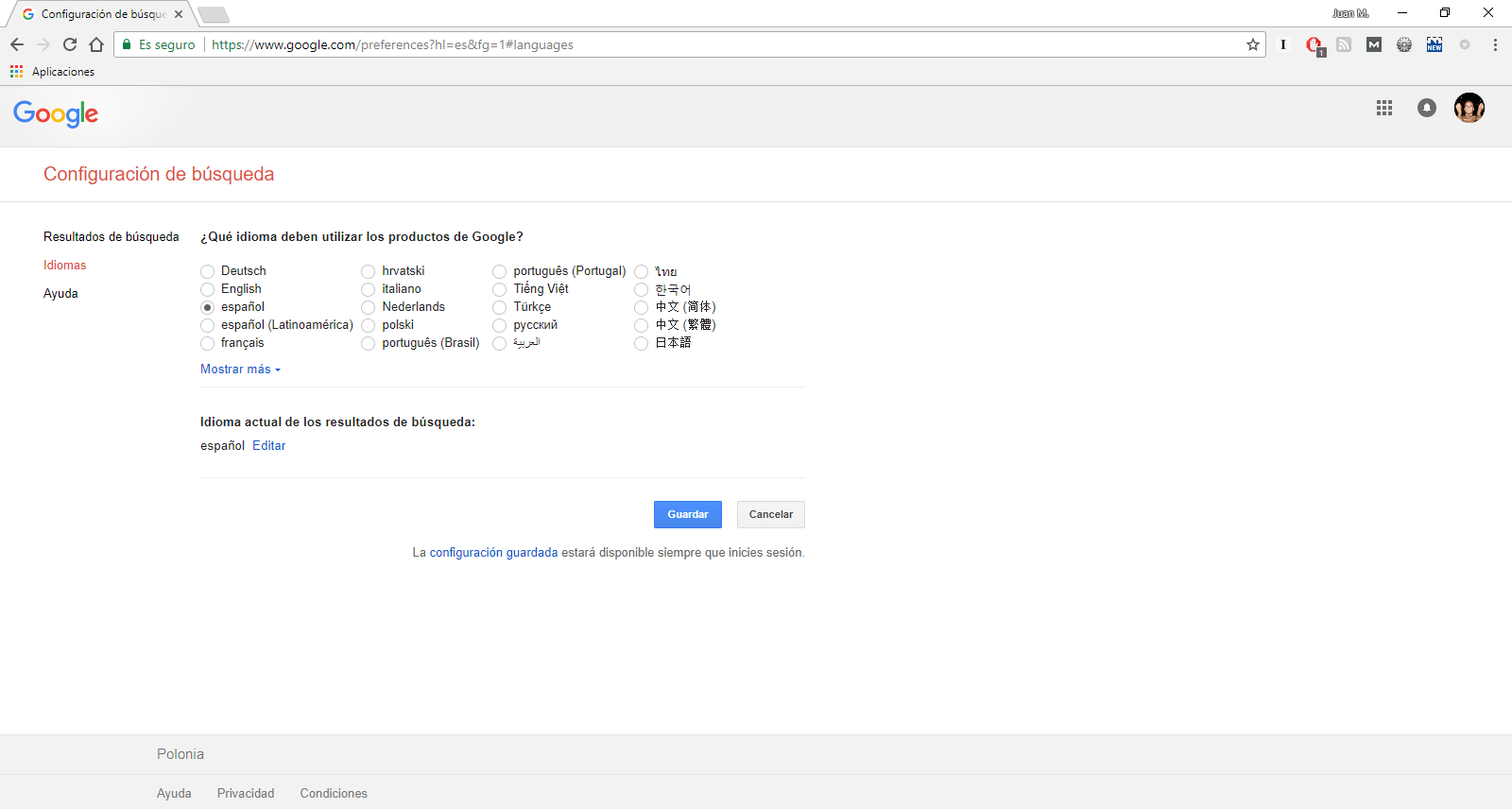
When the selected interface is displayed, the language in which we want to receive Google search results. Please note that this language change will only affect the language in which they are displayed in search results and not the rest of the Google service. Don't forget to click the Save button so that the new language is configured.
Method 3: Use a VPN service or custom browser
Thanks to the use of a VPN service, we will be able to deceive the Google Search Engine and make it see that we are in the desired country. In this way, when we perform a Google search, the results shown are in that language instead of your source language.
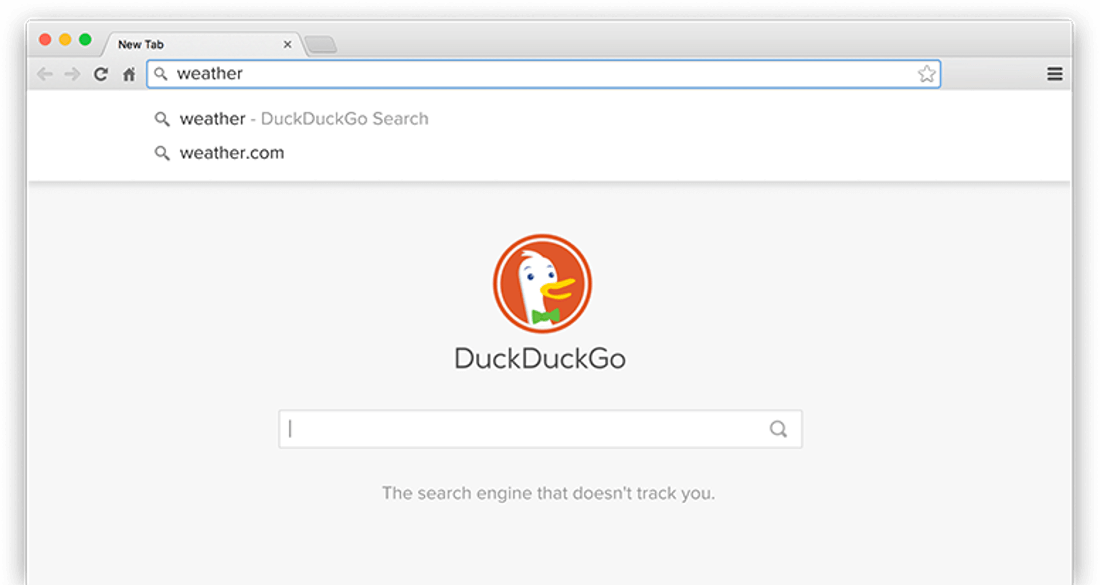
As an alternative you can also use a web browser like DuckDuckGo that allows you to customize in detail the search engine you want to use, so you can choose the country in which you use Google and thus receive the search results in that language.