Night mode or dark theme is widely used in many internet services as well as operating systems such as Windows, iOS or Android. This night mode is highly recommended especially when we are in a low light environment or at night. One of the services that has been providing the night mode for a long time is YouTube, however, until now it was only available for its desktop Web version.

You may also like:
The night mode changes the hue of the colors of the interface to the detached screen brightness is much smaller and consiguietne not damage the eye. In the case of YouTube, instead of using warmer tones or colors, the interface will change from white to light gray, almost black..
The dark mode Youtube is highly recommended for use while using the official app before bed . By reducing the brightness of the interface, it will not harm your sleep and it will be much easier to sleep after watching videos. Until now this mode was only available for YouTube desktop users, those who use the platform from their Web browser.
However, many were those who requested the inclusion of the night mode in the YouTube app since usually before going to bed what is usually used is the mobile ( Android or iPhone ) and not the computer. Therefore, night mode makes more sense in the YouTube app than on the Web, which fortunately has just happened after the last update of the app..
Having said that, below we want to show you step by step how to activate the night mode in the YouTube app for iOS and Android :
How to activate the dark theme of the Yotube app on Android and iPhone (Night Mode)
The first of all will be updating the YouTube app to the latest version already available on both Google Play and the App Store. When it is updated, access its interior to line followed by clicking on the icon / profile photo. This will open a side menu in which you will have to select the Settings option .
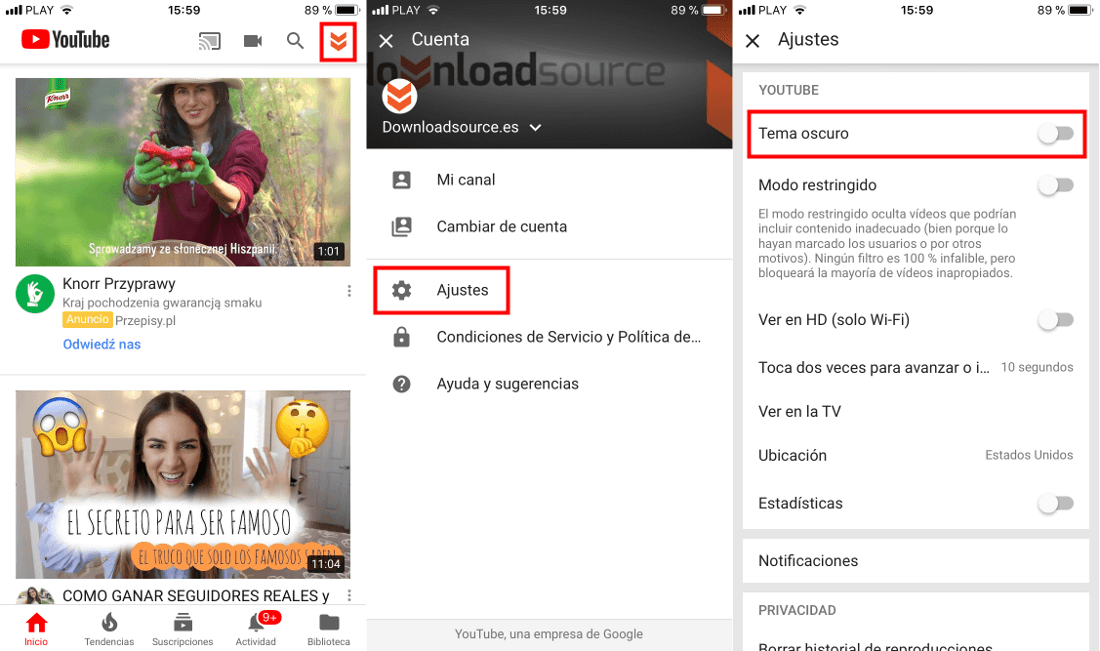
A new screen will automatically open with all the settings available for your YouTube account and the installed app. Among all these configuration options you will find the one that says: Dark Theme. Next to it there is a switch which you must activate..
Once activated, you will see how the interface of the YouTube app changes completely and stops being white to be black. Close the configuration screen to continue using the app in the same way as before.
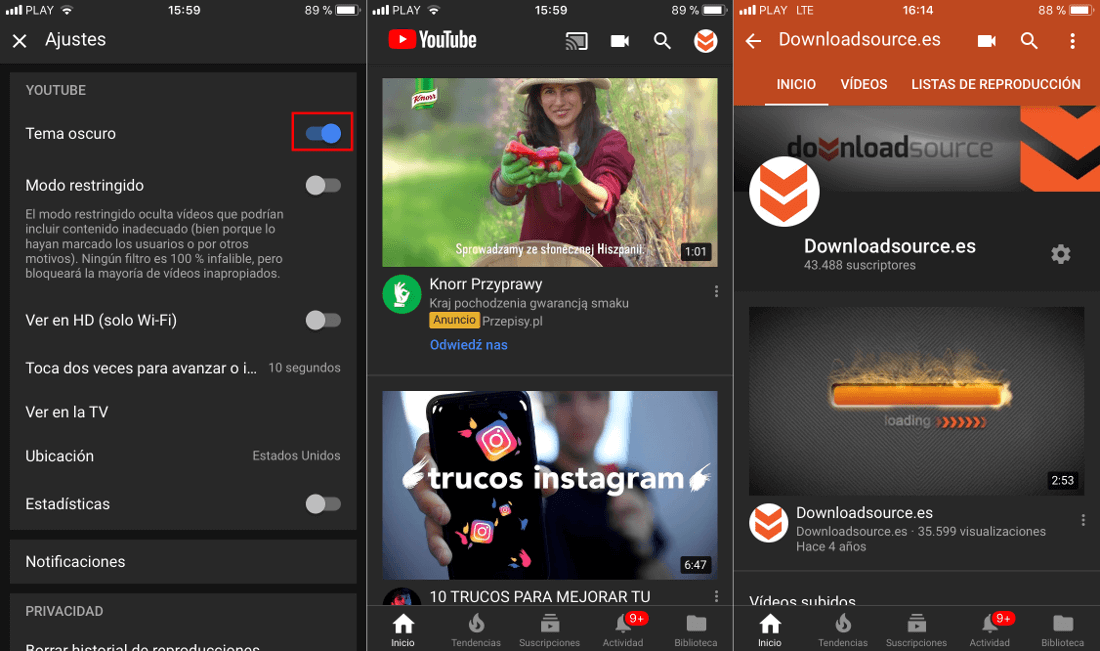
Now when you use the YouTube app at night it will not be so annoying because of the brightness and thus you will be able to sleep much faster and more pleasant. Obviously, the activation of the night mode in the YouTube app (Dark theme) is completely reversible, so when you are in a sufficiently illuminated environment or during the day, you can deactivate it.