One of the most prominent uses of iOS devices such as iPhone or iPad is taking photos and recording videos. Apple is aware of this trend and that is why it improves the camera of its mobile devices in each new model they launch. These improvements, together with the vast number of applications dedicated to photo editing and video recording, make iPhone and iPad the ideal tool for taking snapshots and recording special moments.
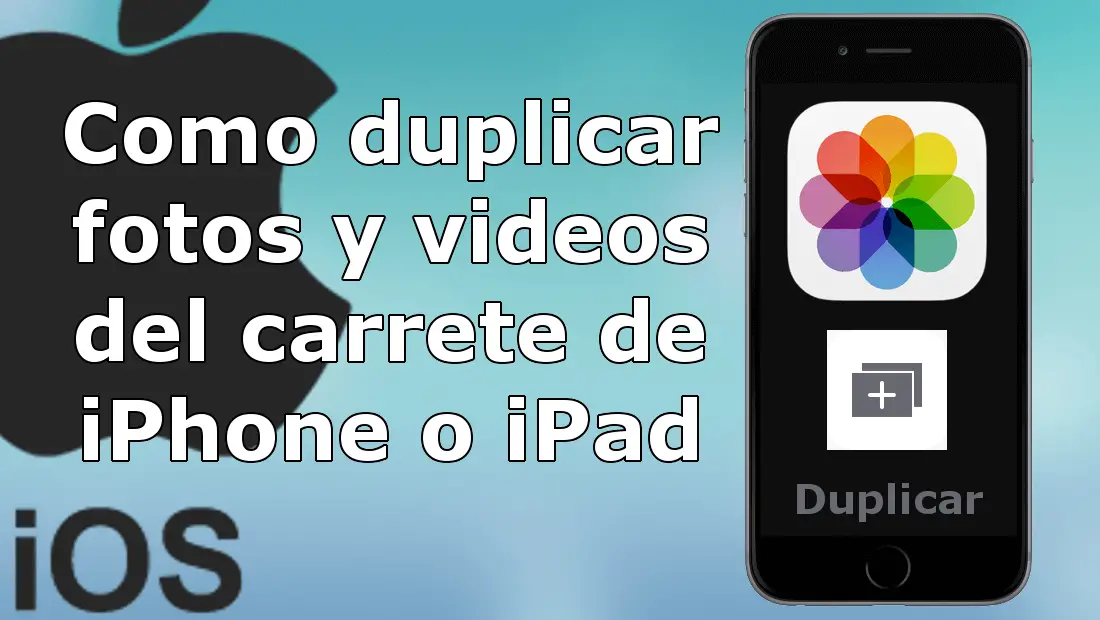
You may also be interested: How to close all the tabs of Safari on iPhone (iOS) at the same time
It should be noted that iOS also has a photo and video editing tool thanks to which you can modify your files. However, many users are afraid of losing their original photos and videos when they edit their files stored on the reel of their iPhone or iPad..
This is why it is highly recommended to make copies of your multimedia files such as photos and videos for when we edit them, let's be sure that we will still keep a copy of the originals. This will allow us to re-edit the original photo or video from scratch in case of any type of problem or failure during the editing of the files.
It is true that in many occasions the editing applications as well as the photo and video editing tool integrated in iOS usually offer the option of saving the edited file as a new one, instead of overwriting the changes in the original file. This way you will keep the original file and save the edited file as a new file ..
Without a doubt this is the best way to operate and edit with your Photo and Video files from the reel of your iPhone or iPad, if you do not want to risk losing any of them. To facilitate this process, iOS incorporates the Duplicate function , which allows you to create an exact copy of the original video or photo, which we can use for editing, ensuring that the original will remain intact.
Here we show you step by step how to Duplicate photos and videos from the reel of iPhone or iPad with the function integrated in the iOS operating system :
How to create an exact copy of your photos or videos on iPhone or iPad with the Duplicate function of iOS.
- All you have to do is open the Photos app on your iPhone or iPad and access the reel. Here all the photos and videos saved on your iOS device will be shown, where you will have to click on the Select option located in the upper right corner of the screen..
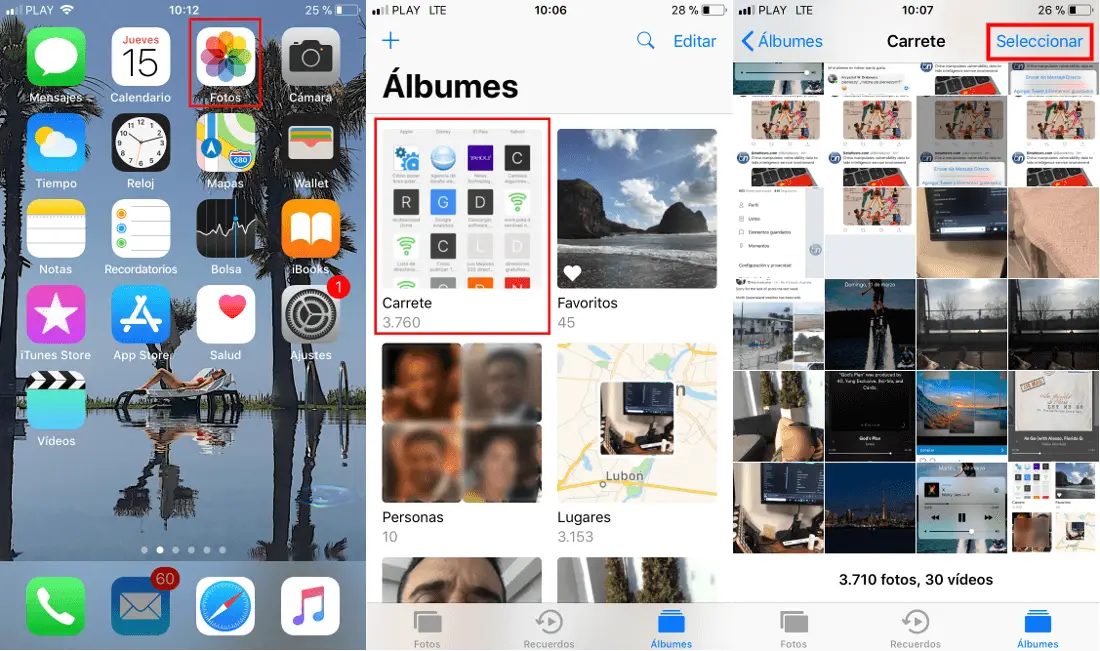
- Continuous line you can click on the photos and / or videos you want to duplicate . Obviously you can select individual files or a set of files. When these are selected we will have to click on the share icon represented by a square with an arrow facing out.
- This will show the share menu in which we will have to pay attention to the second carousel in which it may be necessary to move it to the right until we find the Duplicate option . Click on this option so that a copy of all the selected files is automatically generated and saved on the reel of your iPhone or iPad.
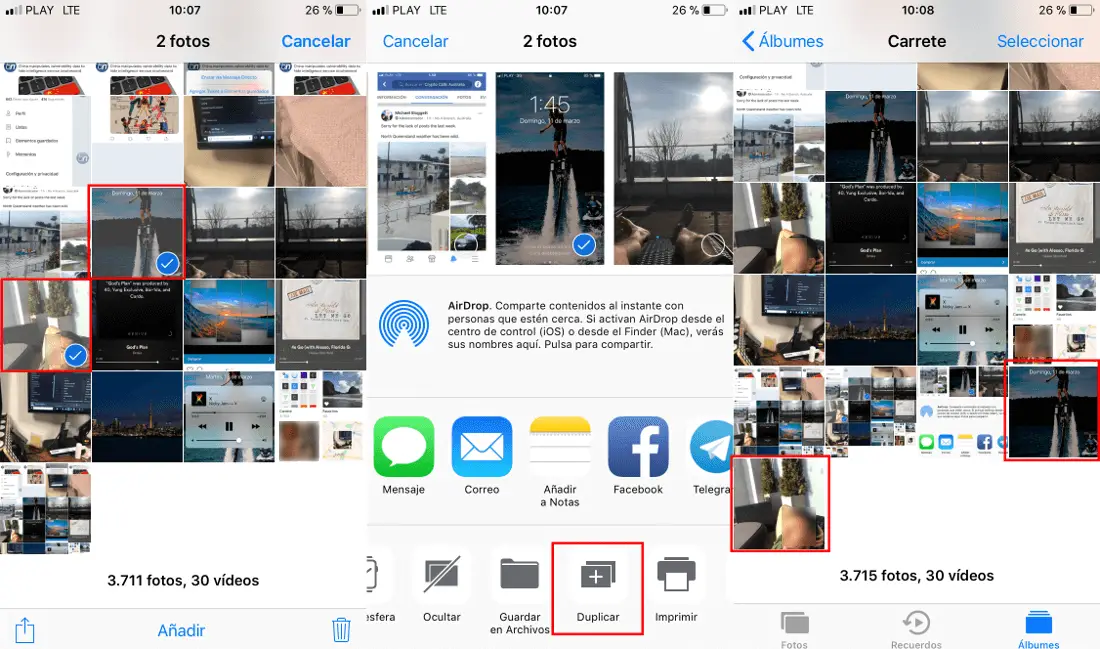
Now when you go to edit a photo or video, it is highly recommended to use some of the duplicate files instead of the original file. This operation really focuses on creating a backup copy of the original multimedia files.