Twitter is one of the most active social networks of the moment in which opinions and news are published in almost real time. This makes something that is published at a certain time, is practically ephemeral. Also this helped by the large amount of Tweet that is published, makes the tweet that you read a few seconds ago disappear completely from your Timeline. To solve this situation Twitter has introduced (finally) the function: Saved Items.

You may also be interested in: How to block Tweets that contain certain words in the Twitter app. (Silenced Words)
If you use Twitter, surely you have seen a Tweet that you have later wanted to read, but when you try to search for it, it is practically impossible to find it. Until now you had to remember that user had published the Tweet to later locate it..
Something similar happened when you were reading a Tweet that was worthwhile and perhaps you would like to save permanently so that you can access it at any time without having to search for it among the millions of published Tweets. Well, for this type of situation Twitter has decided to incorporate a function similar to that of browsers favorites or bookmarks, in which we can mark or save any Tweet so that it is stored in a section without any other user knowing that you have saved it. .
As we have mentioned, the new Twitter function that allows you to save Tweet to be able to read them whenever you want is already available in the official apps for Android and iOS. Having said this, we show you step by step how to use this function to save any Tweet without its creator or other users knowing it and you can view it whenever you want :
How to use the new Twitter bookmarks feature to save Tweets.
- The first thing you have to do is update the Twitter app to the latest version. Once updated, open the app on your device and locate the Tweet you want to save in your account for later viewing. Click on the share icon, which in iOS is represented by a box-shaped icon with an outward arrow and in Android by an icon in the form of a "greater than" sign..
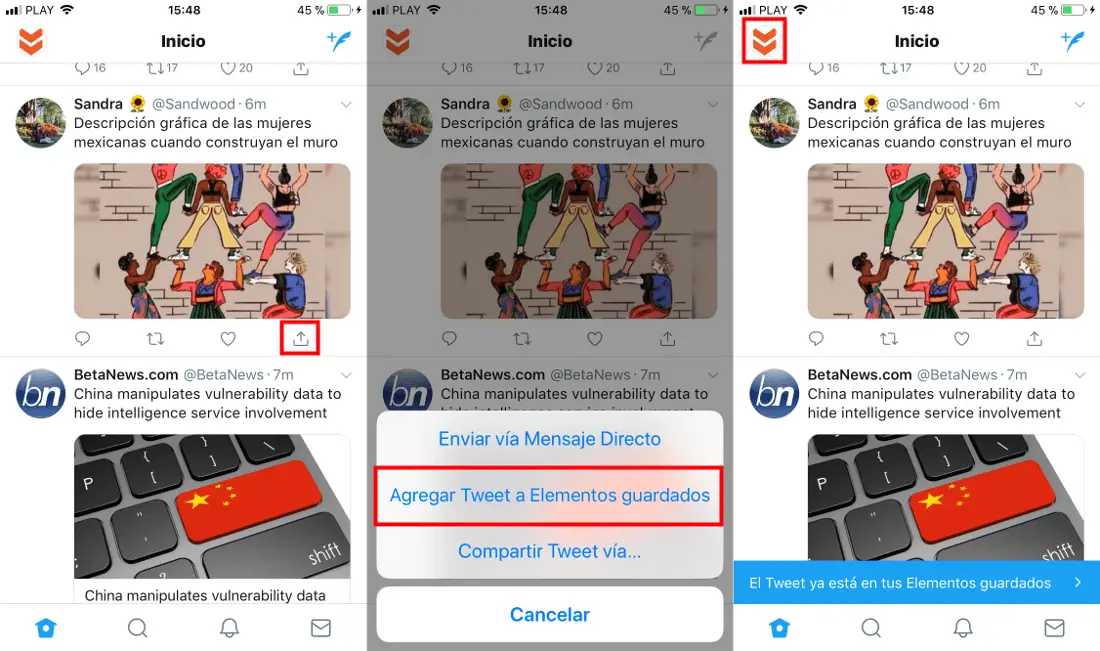
- After clicking on this icon you will see how a small menu opens in which you will have to select the option: Add Tweet to Saved Items.
- This will automatically save the tweet in the corresponding section of your Twitter app. To access the saved Tweets, you must click on your profile forum displayed on the Home screen. This will display a menu on the left side in which you will have to select on Saved Items ..
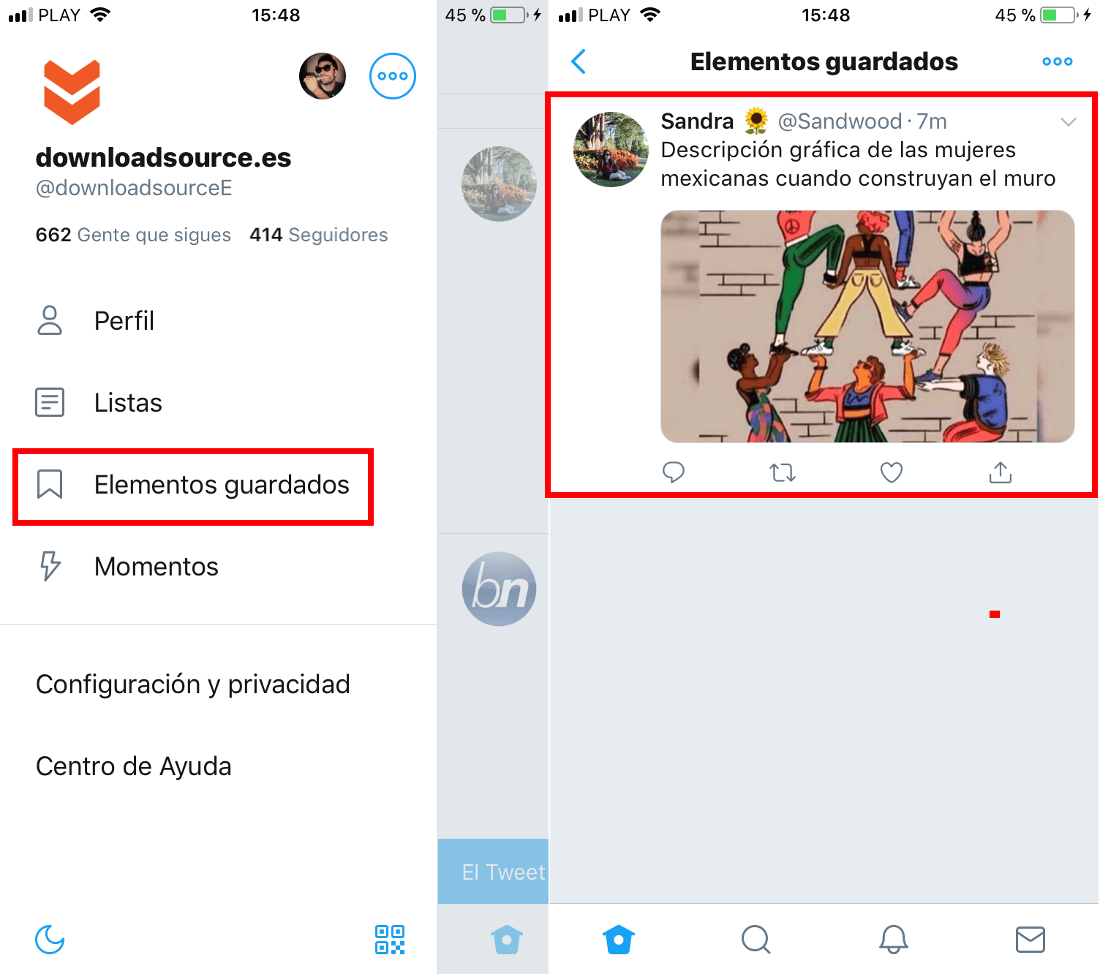
- This will cause all saved Tweets to be displayed on the screen, which you can view or perform any other action you deem appropriate.