In our Facebook account we usually add personal and relevant information about our identity, likes, etc. This turns our profile into a kind of mirror that reflects our identity and even personality or reputation. In fact, many users take very seriously keeping their Facebook profile as clean as possible in order to maintain a reputation. It will not be the first time that a company dismisses one of its employees for any excess in the social network.

You may also be interested in: How to change your Facebook profile photo without notifying your friends.
This can lead to many users not daring to use certain Facebook functions for fear of making a mistake that apparently damages their reputation. Also, keep in mind that our Facebook friends are usually the first to be notified of any change or publication, so at a certain time they could take screenshots and even if you reversed the changes, it would be a record..
Many users create fake Facebook accounts in order to test changes or make posts that they don't dare to make directly to their personal profiles. If they see that everything goes as planned, then they decide to post or change it on their official Facebook profiles.
However, what many users of the social network do not know is that Facebook allows the creation and use of a test account in which you can test any type of account configuration publication without this affecting your real Facebook profile. Also, for the creation of a Facebook test account it will not be necessary to provide an email account or phone number..
The Facebook test account can also be used to investigate security vulnerabilities, instead of using a real account.
However, it should be noted that these Facebook test accounts have certain limitations that we show you below. Having said this, we show you step by step how to create a Facebook test account without using email or phone number ..
How to create a test account on Facebook.
The first thing to keep in mind is that to create a Facebook test account, you must already have a profile on the social network. Therefore, next you will have to access your Facebook account using your computer's browser.
Once logged in, click on the following link to access the official website that allows you to create a Facebook test account: Create a new Facebook test account
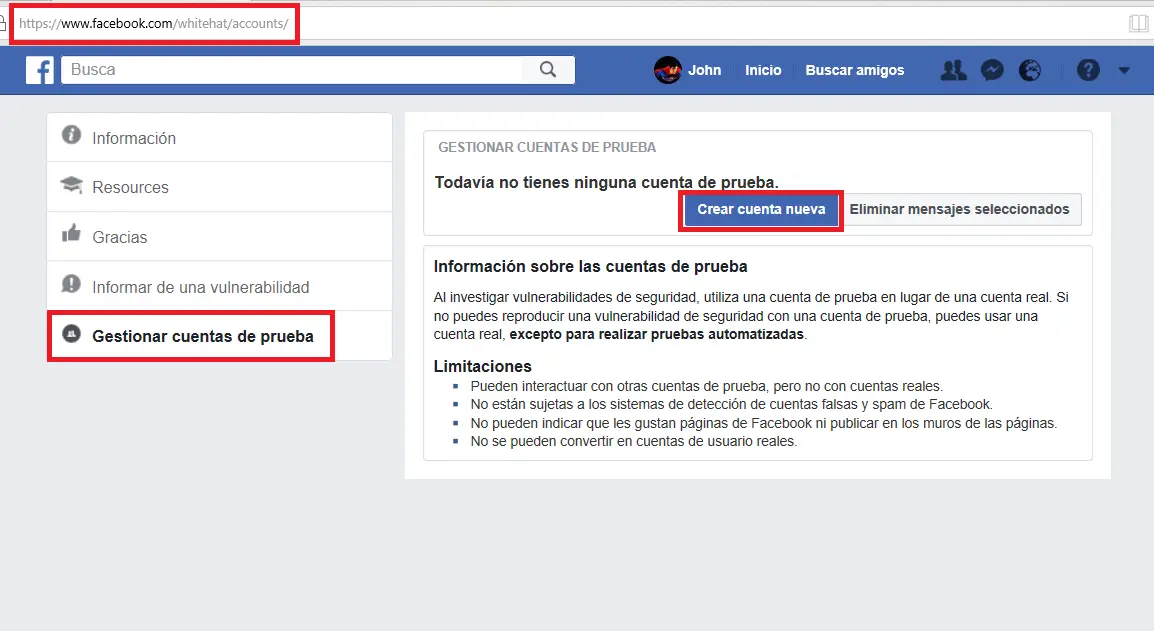
Once on this website you must click on the blue button that says: Create a new account .
This will automatically open a window with the information corresponding to the new Facebook test account created. This information should be saved as it incorporates relevant information such as login credentials.
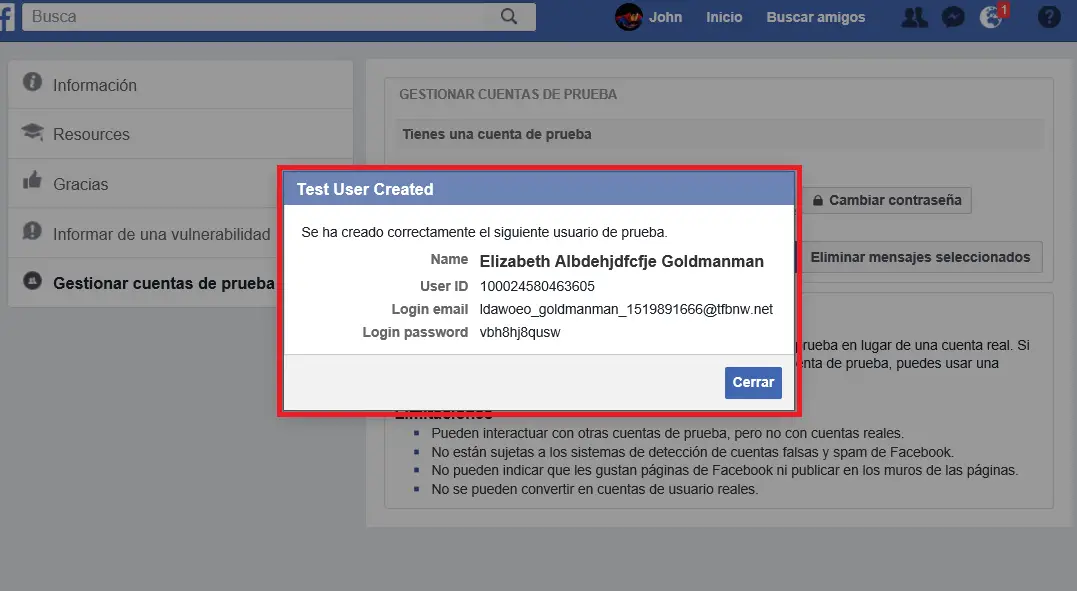
Now you only have to log out with your official Facebook account and log in to the new test account using the credentials shown above. Now in this new Facebook test account you can customize it just as you would with any official Facebook account.
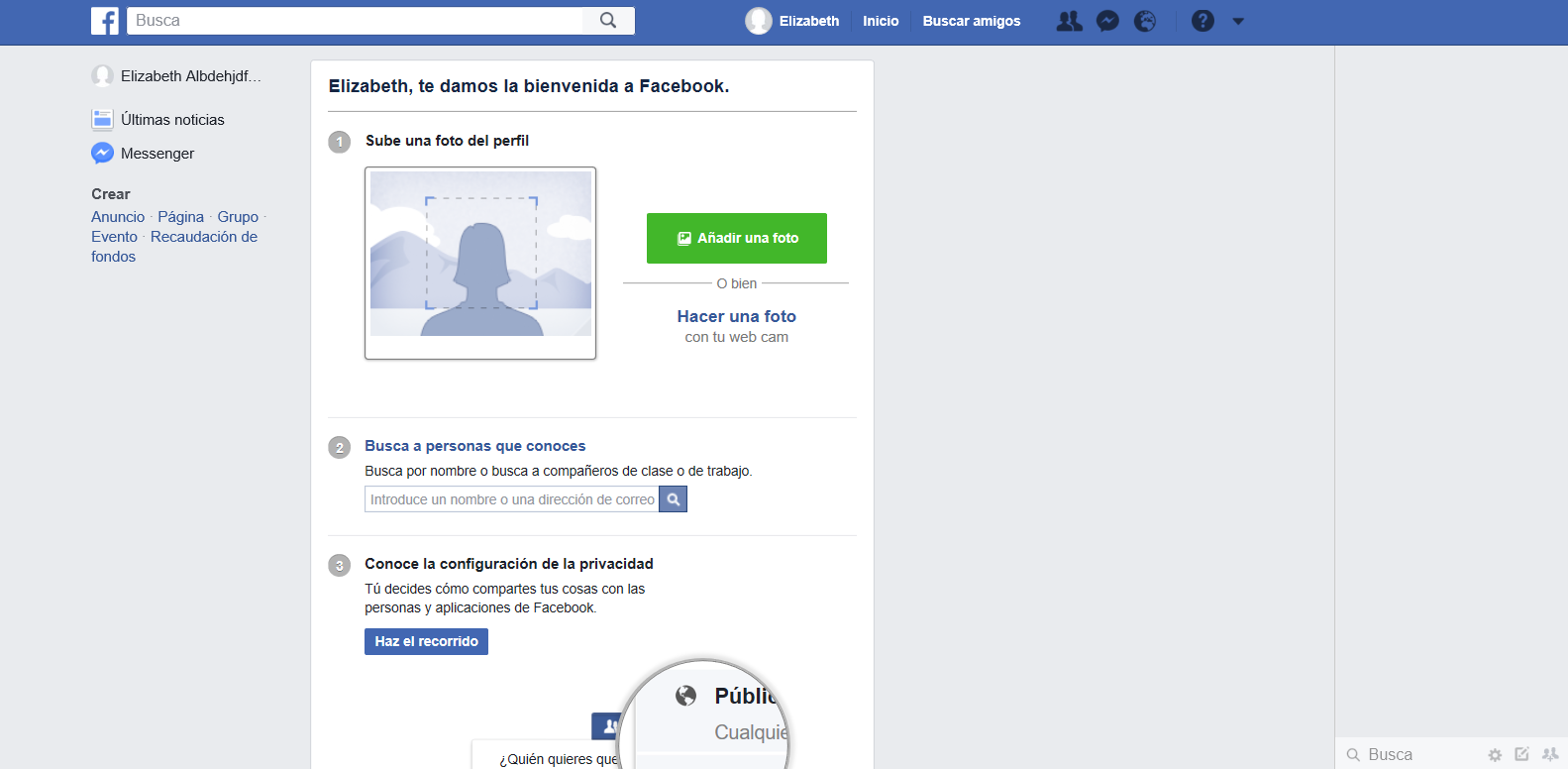
Important Note : You can change the password for your Facebook test account from your official account from the URL: Facebook test account
Limitations of Facebook trial accounts:
- You cannot connect to any standard Facebook account. However, you can connect to other test accounts.
- You can post on your wall, but it is not possible to do the same on the wall of a page.
- You cannot join any group created by a real account user.
- You cannot convert a test account to a real user account.
- You cannot use this account to register on a website.
- Facebook will set the name of the test account and you cannot change it. But if you can change the order of the name. If you want to change the account name, it will be necessary to verify your phone number.
- Facebook trial accounts are subject to Facebook's fake and spam account detection systems.