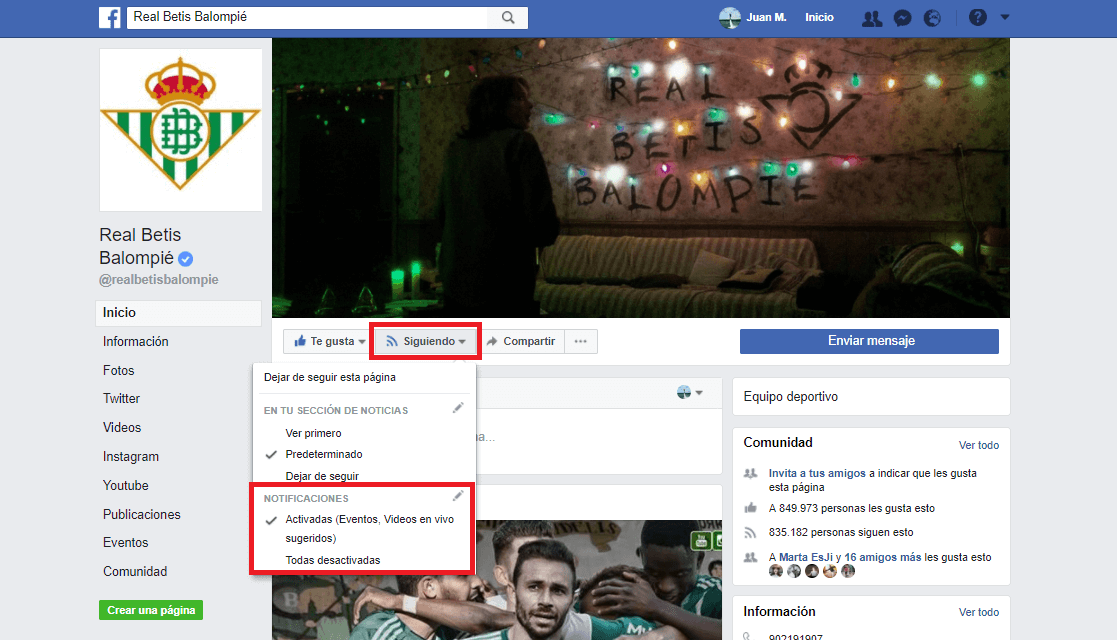Facebook has user profiles and pages, each with different characteristics since while the first focuses on representing a natural person, Facebook pages can represent companies, services, etc. In the case of profiles, users can activate notifications, so when a Facebook profile makes a publication, it will be notified so that these users do not miss it.

You may also be interested in: How to hide the Facebook friends list from other users. (Web, Android and iOS)
However, in the case of Facebook pages, notifications do not work exactly the same since the social network will only notify you of the most relevant publications made by the Facebook page you like. This Facebook policy is focused to reduce the feeling of Spam since a page can get to publish much more content than a user profile, which would make your notification area saturate..
To receive notifications from a Facebook page, you must follow it, however this does not ensure you receive notifications on your mobile device since the notification settings on a Facebook page are independent in the mobile app than in the desktop version.
This means for example that even if you have the Live Videos notifications active on a page, in the desktop version, you will not receive notification of said video on your mobile device because the notification for direct videos in the Facebook app may not is activated . This detail is what causes many users to wonder why I am not notified of live videos from a Facebook page in the app of my mobile device?
Having said this, we want to show you in detail how to activate Live Video notifications in the Facebook app of your iOS or Android device :
How to activate the live video notifications of Facebook pages from your Android or iOS phone.
The first thing you will have to do is open the Facebook application on your iOS and Android device. Line often go to the Facebook page you want to follow or already follow. Click on the Follow button . If you already follow this page you must also click on that button..
After clicking on these options you will be directed to a configuration screen in which you will have to click on the option: Edit Notifications Configuration . Among the options shown, you should look for the Live Videos section . By default, the configured option is Suggestions. In this case we must click on the option: All live publications .
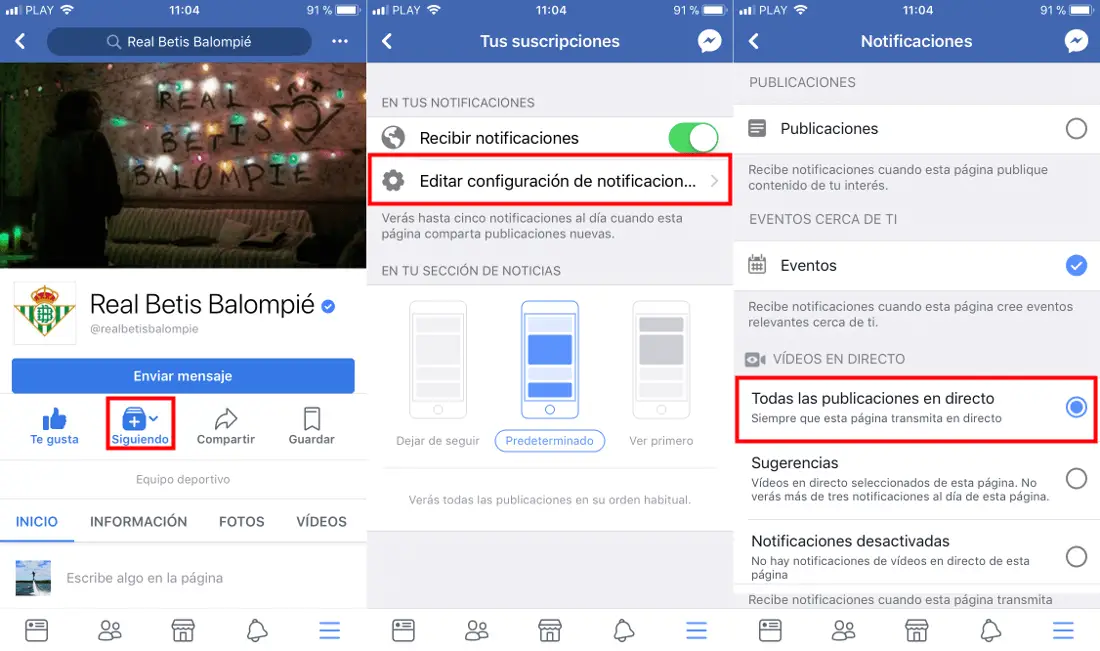
Once the option is checked, you can close the Facebook settings and you're all set to receive notifications when that Facebook page broadcasts a live video..
As we have mentioned, the option: Suggestions, is the one configured by default, so if you do not perform the steps shown in this post, you will receive a maximum of 3 notifications per day from this page. This means that if you receive 3 regular post notifications from this Facebook page, you will not receive any notifications when this Facebook page is finally streaming live video.
In the web version of Facebook for desktop, there is no difference in the settings of Live video notifications. However, you can activate or deactivate the live video notifications of Facebook pages, which you can do by going to the page and placing the cursor on the Follow button. This causes a menu to be displayed, you will see the options: Activated and All deactivated.