Google Chrome is the most widely used browser in the world for many reasons including browsing speed, security, compatibility, etc. However, is this free browser so idyllic? Well it all depends on whether it is idyllic for each one but definitely nothing is free in this life, whether it be for an economic cost or a cost in information / privacy. An example is the software_reporter_tool.exe program that is distributed together with Google Chrome and that is saved on your computer when you install Google Chrome.
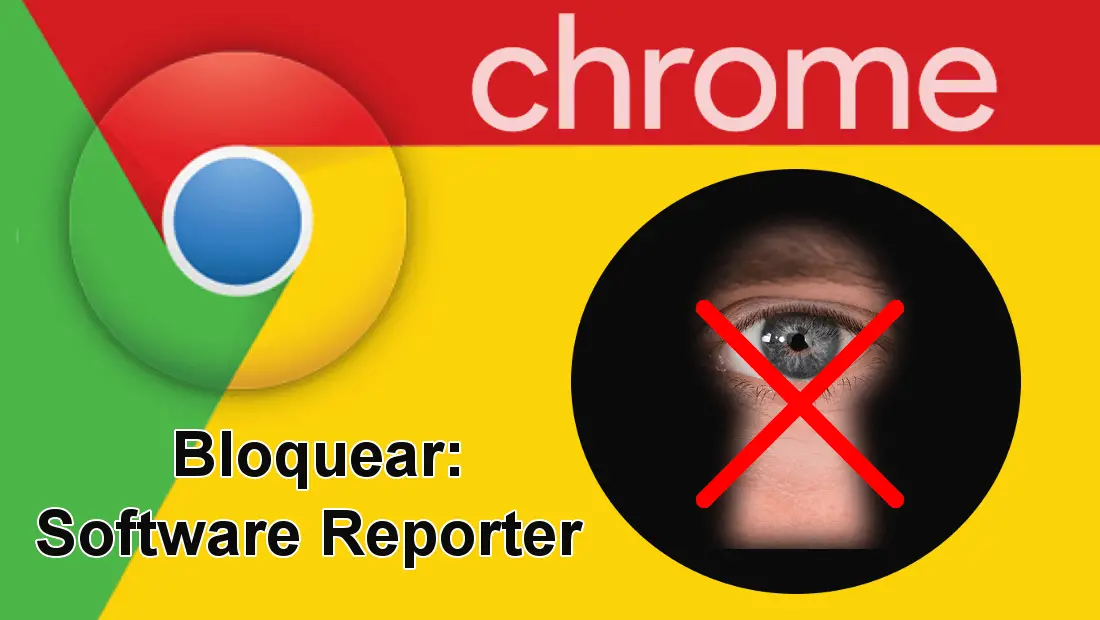
You may also be interested: 3 ways to fix ERR_SPDY_PROTOCOL_ERROR in Google Chrome. (Web navigator)
Officially the software_reporter_tool.exe tool is incorporated into your operating system after the installation of Google Chrome to improve the user experience. This tool will be in charge of eliminating all software or threats that may interfere with the user experience, when the user is visiting any website..
However, what is not so well known is that software_reporter_tool.exe scans your operating system with the excuse of finding possible elements, programs or routines that harm the user experience. However, everything does not end here since after this scan, the results are sent to Google to be studied in order to identify and eliminate the program or what is impoverishing the user experience.
There are two reasons why we may decide to get rid of the software_reporter_tool.exe tool. One related to privacy since we may not want information regarding our computer to be sent to Google. The second reason may be a performance issue, since running software_reporter_tool.exe can consume a large amount of system resources such as CPU..
The location of the executable file software_reporter_tool.exe will be found in the folder 24.137.203, however, the solution is not to delete the file software_reporter_tool.exe since Google Chrome will bring it back to the folder. What we will have to do is block said files, which you can do by following the steps shown below:
How to block Chrome's software_reporter_tool.exe tool to improve privacy and reduce resource consumption.
First of all, go to the folder where the software_reporter_tool.exe file is located :
C: \ Users \ juanm \ AppData \ Local \ Google \ Chrome \ User Data \ SwReporter \ 24.137.203
Once here you will have to locate the file to click on it with the right mouse button. This will give you access to a menu in which you will have to select the Properties option .
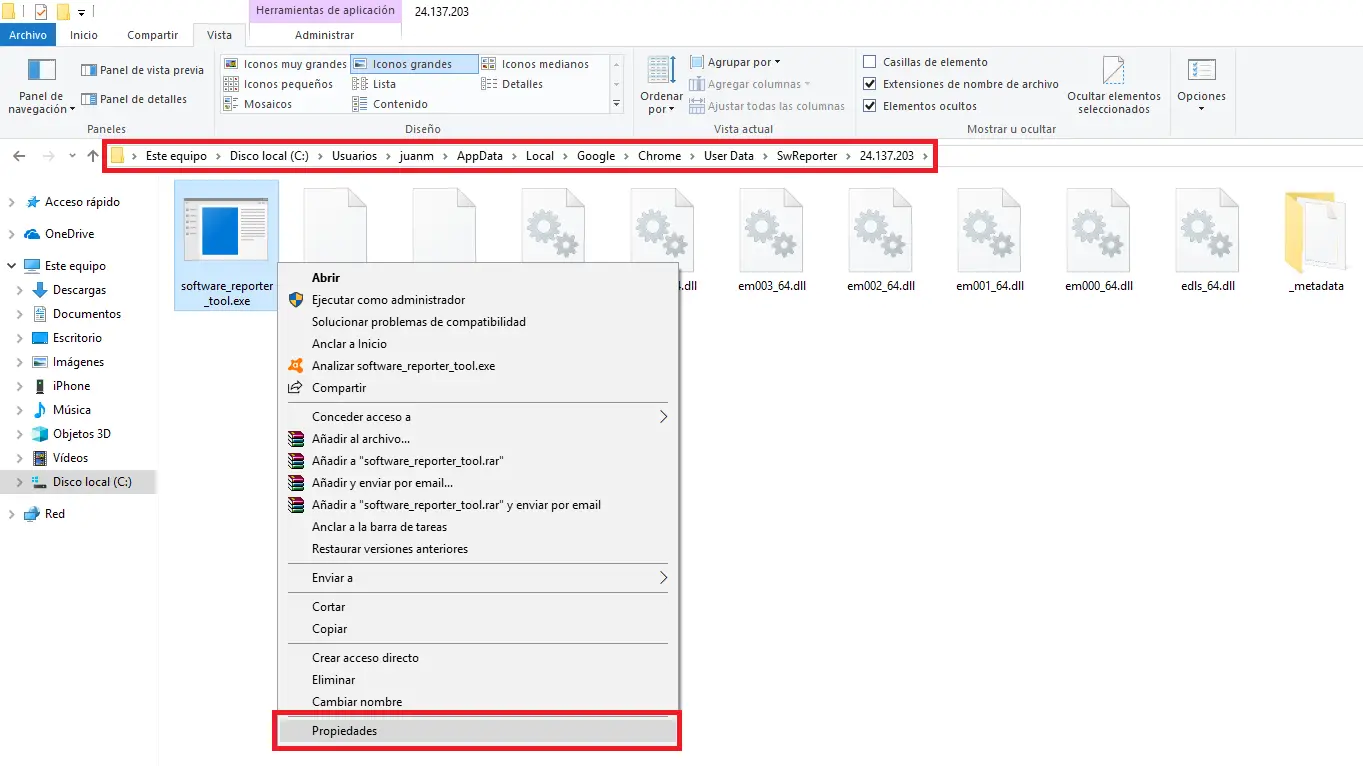
This will open a new window in which you will have to go to the Security section in which you will find the Advanced Options button which you will have to select..
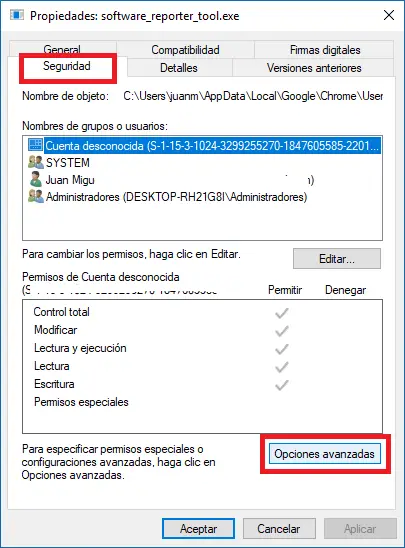
This will give you access to a new screen where you will have to click on the Disable inheritances button . This will cause a new pop-up window to be displayed in which you will have to select the option: Remove all inherited permissions from this object .
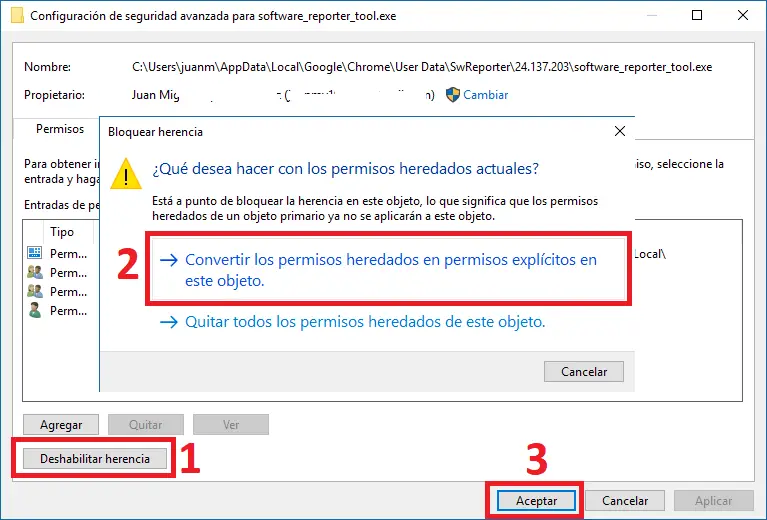
After doing this do not forget to click the Apply button in the window for the changes to take effect. Confirm the changes and finally click OK. Now you can close the window and from this moment on, no group or user should have access to the software_reporter_tool.exe tool, so it cannot be run.