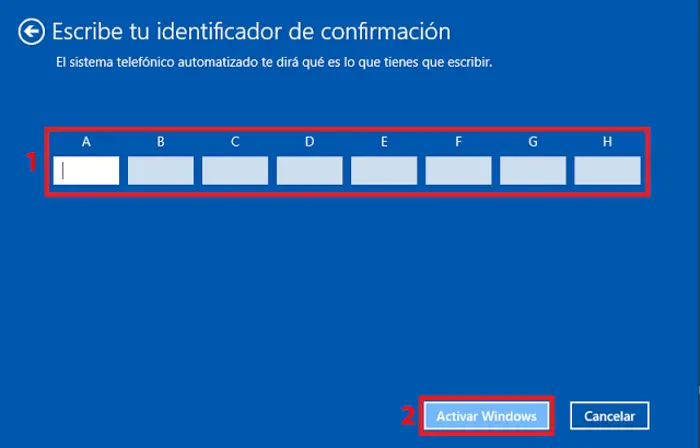Microsoft operating systems such as Windows 10 have an activation system that allows you to "legalize" your OS. Basically, activation consists of registering a product key, so each operating system has a unique product key that will help you register your Windows 10 and thus access all the functions of the operating system in a legal and legitimate way. Obviously to acquire this product key you must pay for the Windows license. But what happens if when activating or updating you receive the error 0xC004F012?
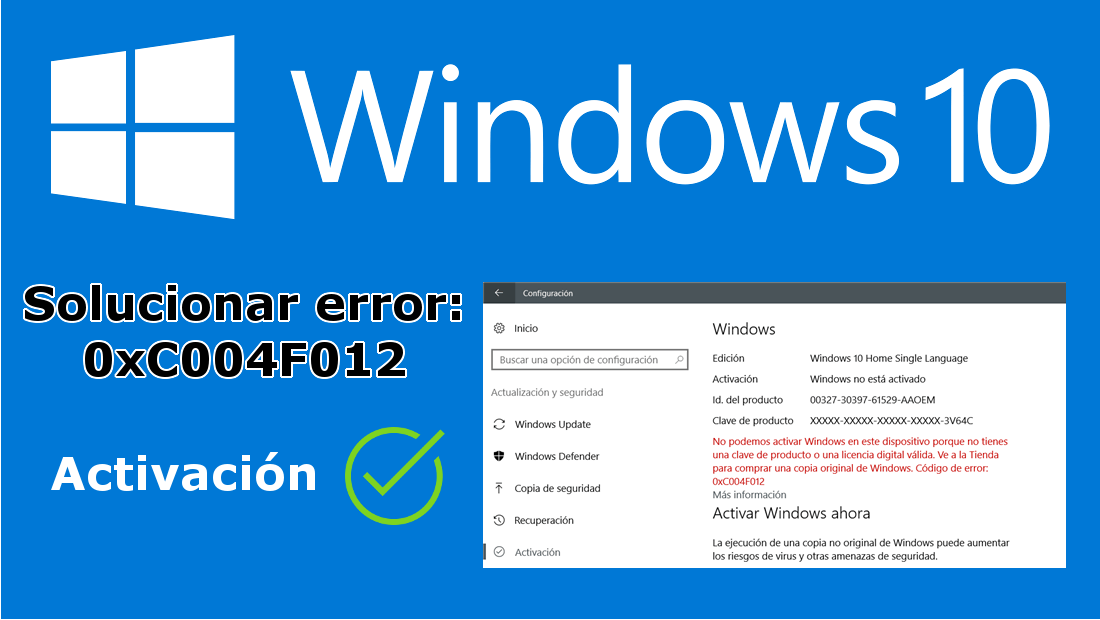
You may also be interested in: How to get the product key for Windows 8.1, 7 or Windows 10.
This is a considerable problem since if you have paid for your Windows 10 operating system and it is now shown as not activated, it is like paying for nothing. It should be noted that this problem can not only be suffered by those users who have specifically purchased a Windows license, but also by those users who have purchased a computer on which Windows 10 was already installed and activated ..
Usually this error 0xC004F012 in Windows activation is usually caused by the registration of the product key, which may have errors. This can happen during the first activation of Windows, but also during a major update in which the activation status is lost.
This will cause a Watermark to appear on the bottom right of the Windows desktop, indicating that your operating system is not activated. Also if we click on this watermark you will receive one of the following messages:
- We cannot activate Windows on this device because you do not have a product key or a valid digital license. Go to the Store to buy an original copy of Windows
OR
- Windows cannot be activated at this time. Try to activate it later. If it doesn't work, contact your system administrator. Error code: 0xC004F012.
Whatever the error message is, the solution is to rebuild the Tokens.dat or Activation Tokens file on the system, regardless of whether it was corrupted or lost, or not updated correctly. Having said this, we show you how to do it:
Fix the error in Windows activation with the code 0xC004F012 by rebuilding the Tokens file.
- The first of all will be to open Windows Explorer to go to the following route:
C: \ Windows \ System32 \ SPP \ Store \ 2.0
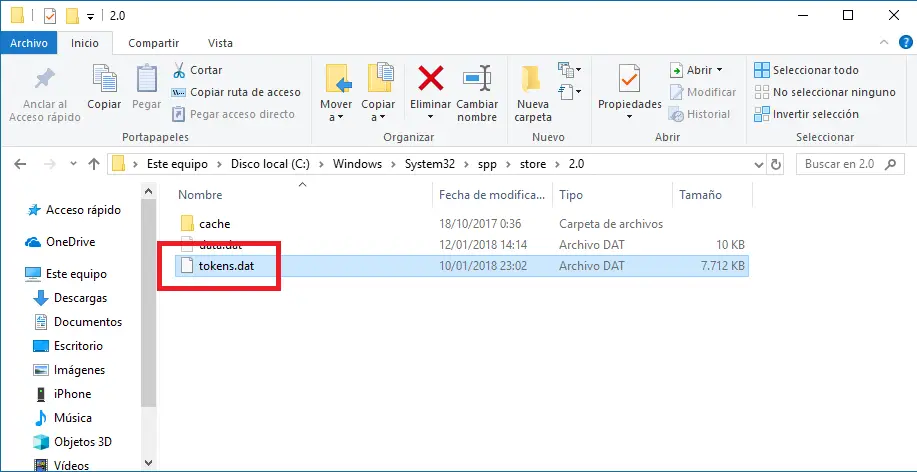
- Once in the 2.0 folder, you will find the file 'tokens.dat'. Change the name to 'tokens.old' and close File Explorer. For row followed access the command prompt tool as administrator . Once the interface is open, you must enter the following commands in the following order:
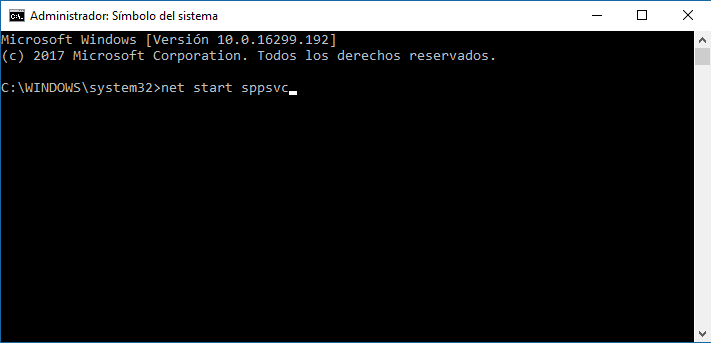
cscript.exe slmgr.vbs / rilc
- Wait a few seconds for the commands to finish executing for row line, then restart your computer twice. Now you will have to go to the app Settings> Update and Security> Activation. In this Configuration screen you will have to select the option: Troubleshooting , located at the bottom of the screen..
- Once the troubleshooter tool has finished running, you should have correctly activated your Windows 10 operating system. If not, try method 2.
Fix the error in Windows activation with the code 0xC004F012 by changing the Windows product key.
1. If the problem is that the KMS host is not in the DNS, you will need to make sure that the DNS has the correct KMS. Error 0xC004F012 will specify that the file name / directory / volume label syntax is incorrect. In this case, you must change the product key as follows:
2. The first thing will be make sure that all the programs on your computer are closed. Once it is, run the CMD with administrator rights and run the following commands:
slmgr.vbs.ipk ”product key”
Note: Remember to substitute in the command the word "Product key" with your real product key.
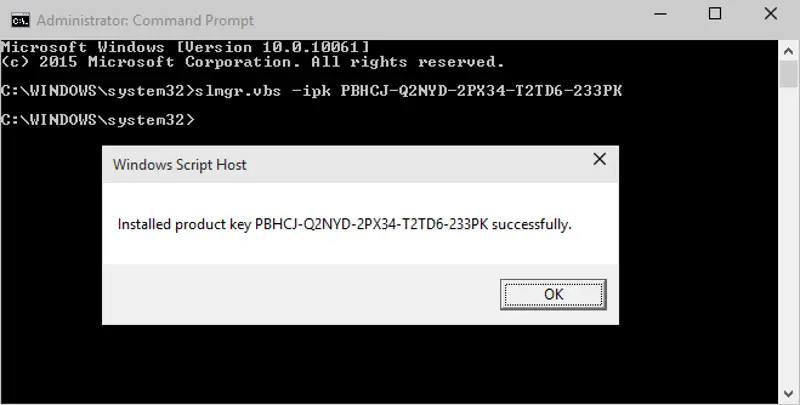
3. After executing this second command, your Windows 10 should be activating correctly. If this were not so, you still have an alternative that we show you below..
Fix the error in Windows activation with the code 0xC004F012 by phone.
- Open the Run tool using the keyboard shortcut: Windows key + R. In the window you must enter and run the command: SLUI 4
- This will cause a blue window to be displayed in which you will have to select your Country. Line often click the Next button to access the following window: Call and provide your installation identifier.
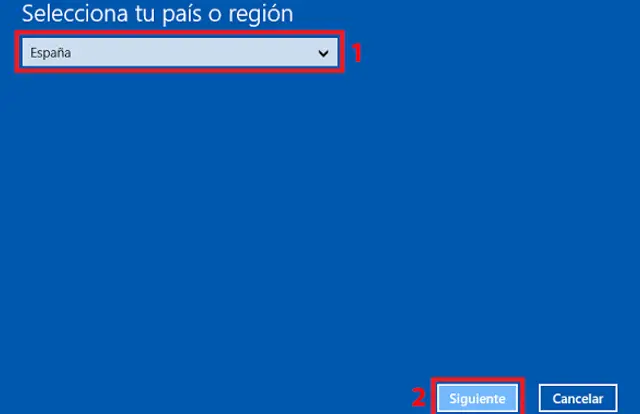
- On this screen we will be shown the phones that we can call to activate our Windows operating system without errors. We just have to follow the steps that are indicated by phone.
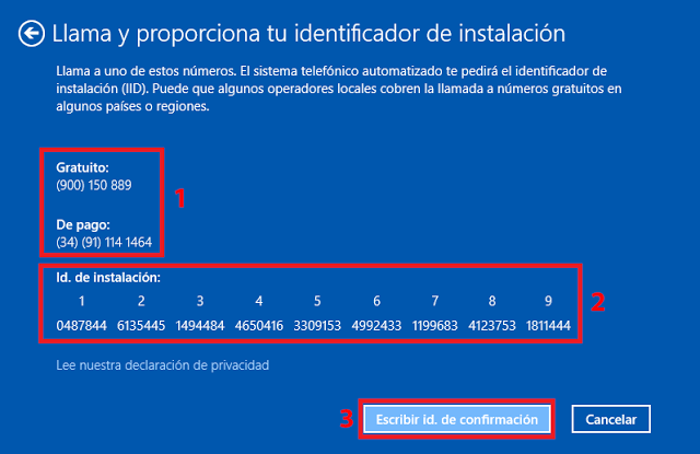
- Once the necessary data has been provided, we will be asked to enter our product key to finally have our Windows 10 operating system activated without any problem or error 0xC004F012.