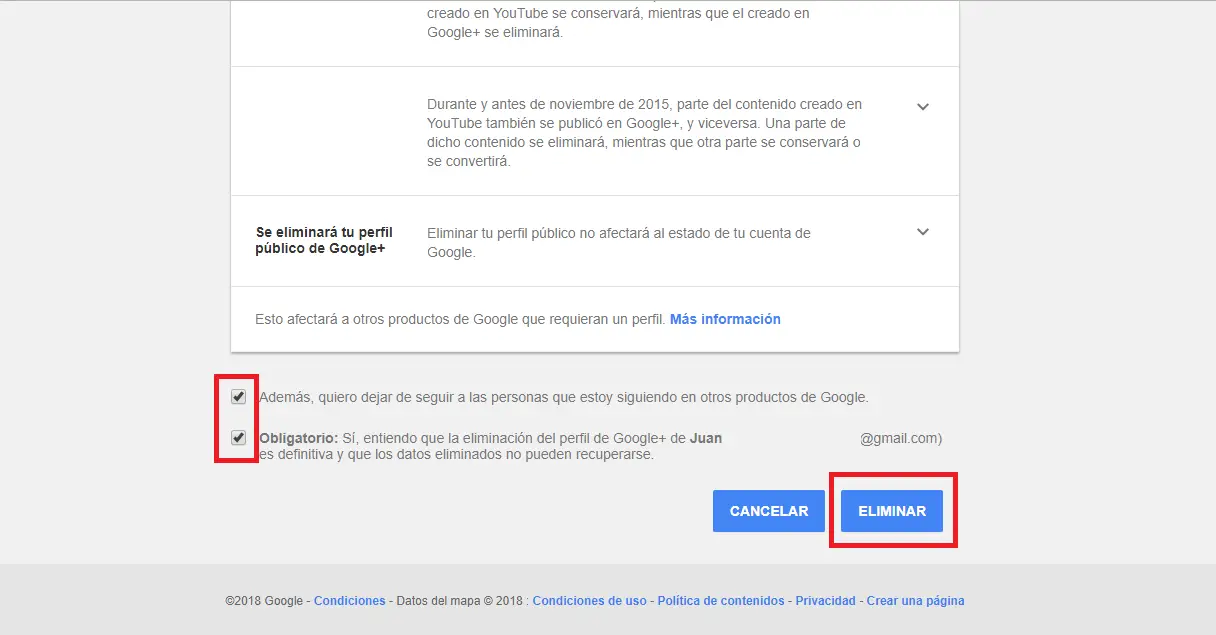There are a large number of social networks, however some are more successful than others. However, the king of social networks worldwide is Facebook, relegating others to the background or even on the verge of extinction, such as Google Plus. The little use of this social network has made many users want to delete their Google Plus accounts, however many of them are afraid of also deleting their Gmail accounts.

You may also be interested: Facebook: How to hide posts from friends for 30 days. (Snooze)
As you already know when we create a Google account we will have access to a series of different services such as Gmail email, the Google Plus social network or Google Drive, among others. For all these services you will use the same email address..
This makes many users think that in the event that we want to delete our profile from the Google Plus social network, they fear that their Gmail email account may also be deleted during the process. However, this does not have to happen if we delete our profile specifically instead of deleting our entire Google account.
In this way we can make it only delete the social network Google + and its sections instead of the other Google services. Deleting your Google Plus account will cause the deletion of:
- The circles you have created..
- The +1 you have done / have done
- Published publications, comments and collections,
- The content of the chat in Hangouts, Google Talk and Gmail
- You will not be able to use the Share button of Google Plus on any website and all the connection of the applications will be disabled.
Having said this, we show you step by step how to delete your Google Plus profile without having to delete your Gmail account or other Google services:
How to delete your Google + profile without deleting your Gmail account.
1. The first thing we will have to do is access our Google Plus account or profile . Once here click on the icon in the form of three horizontal stripes located in the upper left corner of the window, this will reveal a menu on the left side of the screen where you will have to click on the Settings option ..
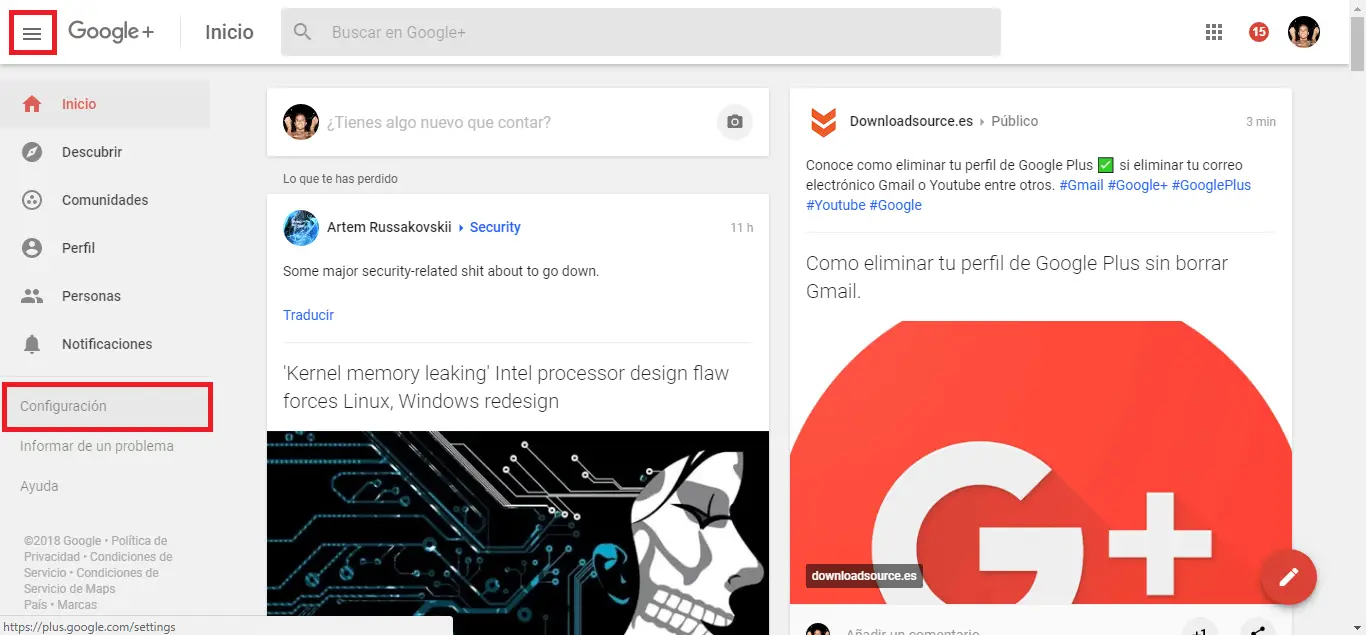
2. Once in the configuration screen you will have to scroll to the end of that screen until you find the Account section. Under this section you will have to click on the option: Delete your Google + profile .
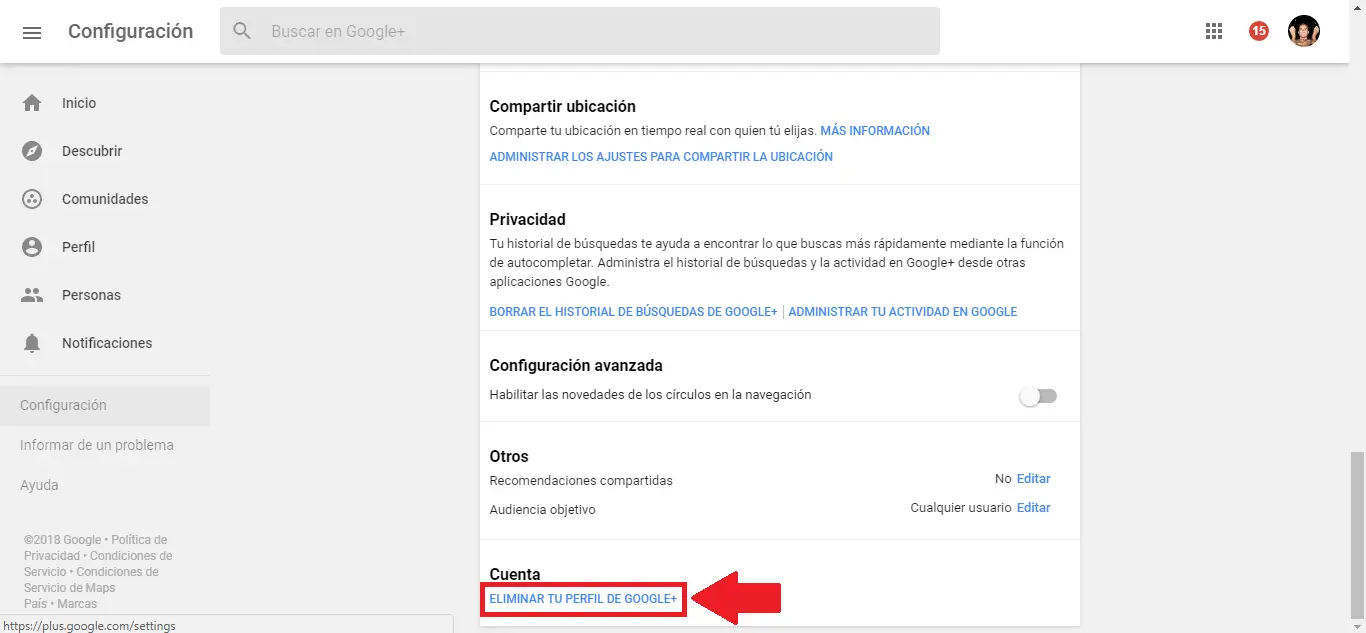
3. This will open a new screen where you will have to enter your Google account password. After entering our password we will access a new window in which you will have a list with Google services. This list shows all the details about everything that will be removed and everything that will be kept.
4. At the end of this window there are two boxes that you must check for the line, followed by confirming the deletion of your Google + profile by clicking on the blue DELETE button . From this moment on, your profile on the Google Plus social network will be deleted.