The number of users who own an iOS device like iPhone increases more and more even knowing that the possibilities of personalization and control of the device are somewhat less than that of Android devices. However, this does not mean that iPhone does not have customization options. A clear example is the possibility of assigning a different tone for each contact in your phonebook.
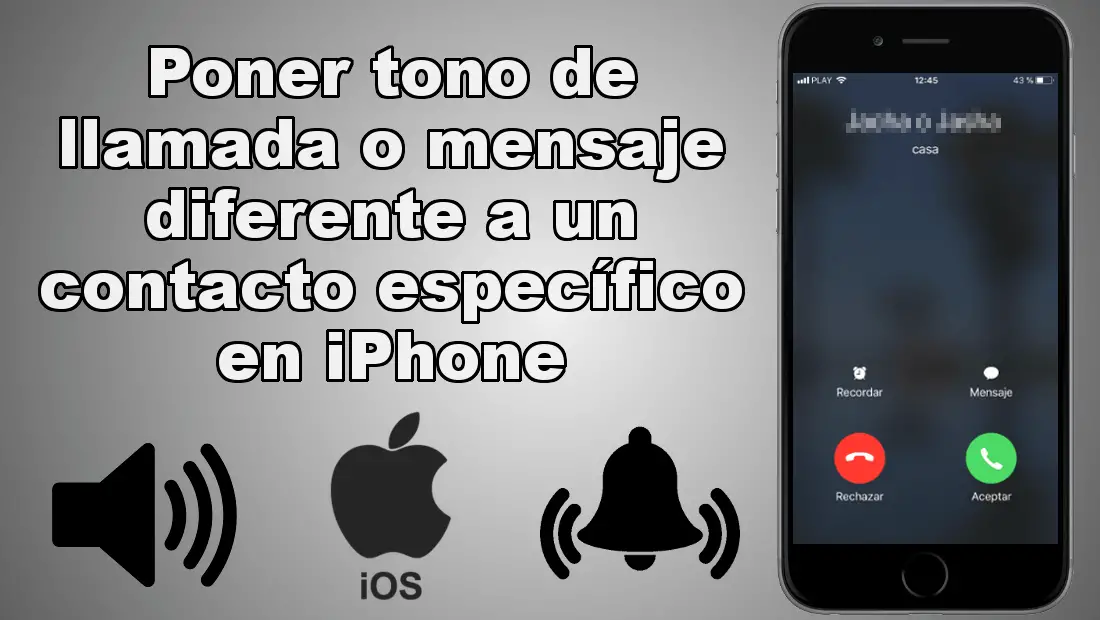
You may also be interested in: How to request a refund of an app in the App Store.
Many iPhone owners do not know that it is possible to put a different tone to each contact. In this way when you call or receive a message from a specific contact, know who it is without having to look at the screen of your iPhone. Users generally set a general tone for all calls and messages received. Something similar occurs with the vibrations of the iOS device..
The truth is that although you can put a specific tone to a specific contact , the option is somewhat hidden, or rather, it is not as visible as the functions of Apple's iOS devices usually are. However, the ability to customize notifications for each contact can prevent us from getting up to answer an unnecessary call.
Someone has passed that being on the couch watching a very interesting movie has received a call, you have got up to pick up the phone and finally is someone you do not want to talk to at the time. Well, this can be avoided since by customizing the ringtone of your favorite contacts on your iPhone, only with the ringtone will you know if the caller is important or not..
Having said this, we show you how to customize the ringtone for contacts specifically on iPhone with iOS :
How to put a different tone to a specific contact on iPhone (iOS).
1. The first thing of all will be to go to the Contacts app which is an application that comes installed by default on your iPhone, in which all your contacts are saved. Here you will have to search and select the contact to which you want to assign a different ringtone than the rest. When it is displayed on the screen of your iPhones device, select the Edit option located in the upper right corner of the screen.
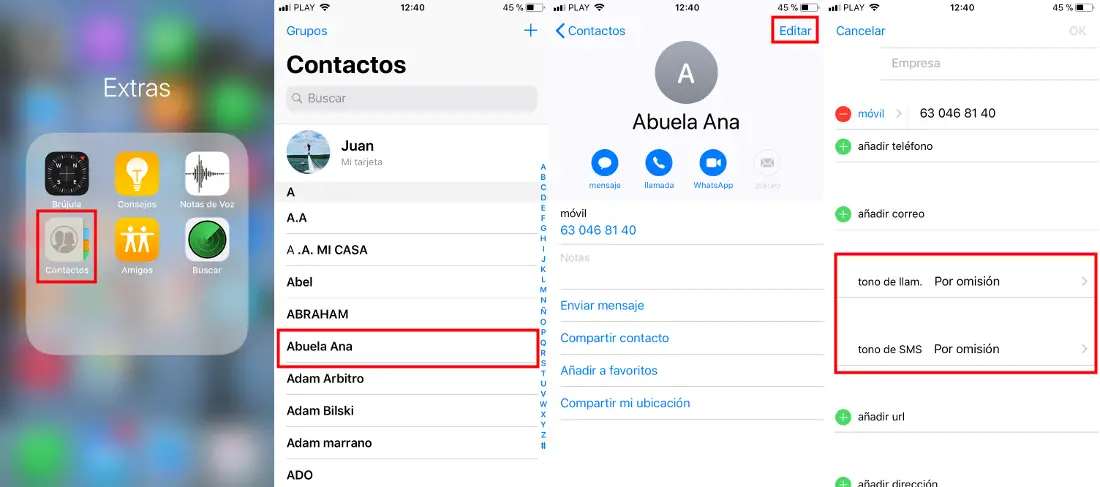
2. This will display the ability to change or add new information to the contact. In this case we will have to look for the option that says Ringtone. o SMS tone . After pressing one of these two options, you will be sent to a screen where you will have a list of all available ringtones on your device..
Note: If you tap on Ringtone. You will customize the ringtone of incoming calls from this phone number. If you tap on the SMS Tone, you will only customize the tone of text messages received by this phone number, but the ringtone may still be the general ringtone.
3. Once you have selected the tone you want to use for this specific contact, you only have to click on the OK button located in the upper right corner of the iPhone screen. In the new screen you must repeat the same action in order to save the changes made to the specific contact.
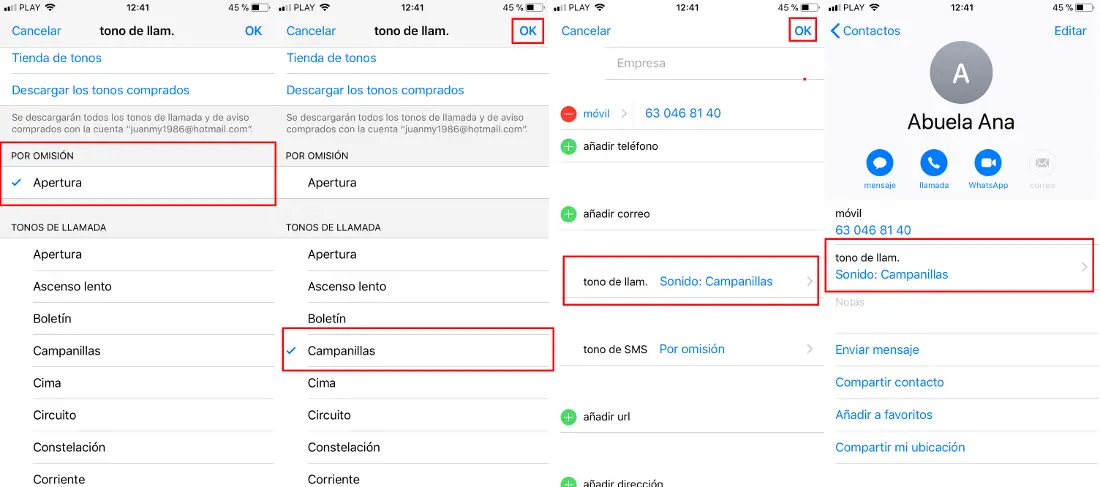
After this configuration, the calls and / or text messages received by this specific contact will have a different tone than the rest and therefore you will know specifically who it is without even having to look at the screen of your phone.