The use of paper has been significantly reduced thanks to the use of digital documents that can be sent over the internet. There are many existing file formats that can be used and sent on Windows 10 computers. However, one thing that many users do not fall back on is that when we send a file to another person, we not only send the information that is stored within the file, it also sends a “meta-information” that we are not aware of and that may be personal.

You may also be interested in: How to protect files with a password.
When we create, modify or use a file, certain information is added to the file in the form of Metadata . This information is usually added by the program or application that we use to open, edit, or create it. For example , if you create a Word file, it may contain personal information such as user name, creation date, modification date, name of the computer, etc ..
I remember that one of my classmates one day submitted a paper in Word format and that he claimed to have done in its entirety. After the correction of said work, the teacher gave a 0 to said student. The reason was that the teacher, when reviewing the Word file that contained the work, saw that the document had been created 2 years ago and by a different person. You had forgotten to delete the metadata with personal information from the file !
My partner really what he had done was ask a friend of 3 higher courses, his work and modify some things to make it seem different. Consequence? My partner was unable to pass the course until 1.5 hours later. But this is just one of the problems that we can find with metadata hidden in files. Perhaps the most troubling of all is privacy .
When you send a file to someone, you only want that user to receive the information you want to transmit. However, we forget the information in the form of metadata that we attach to this file . An example may be metadata in graphic files like photos. In many cases, information such as the location you are in may be added due to GPS metadata. That is why many users choose to remove metadata from personal information to safeguard their privacy ..
Here we show you how to delete all metadata with personal information from any file on your Windows 10 computer without using any type of third-party program:
How to delete all personal information from files in the form of metadata in Windows 10, 8 or 7.
1. The first thing you will have to do is locate the file that you are going to send and from which you want to delete all the metadata of personal information. Click on it with the right mouse button to display the context menu where you will have to select the Properties option .
2. When the file properties window opens, you must select the Details option . This will display all of the personal information data added to the file in the form of metadata. Just below this list you find the option: remove properties and personal information . Click on it.
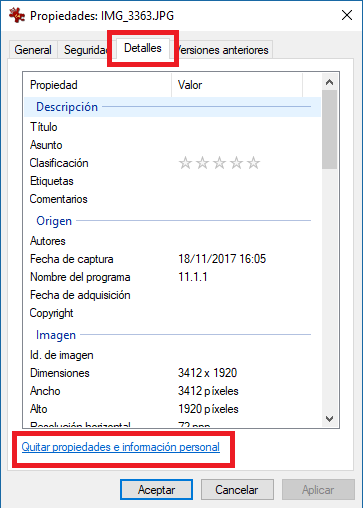
3. This opens a new window in which you will have to check the option: Remove the following properties from this file . After checking the option you will see how to unlock the button at the bottom: Select All ..
4. After clicking on this button, all the data and personal information in the form of metadata that this file contains will be selected for the line, followed by clicking on OK. You can now close the file properties window to verify that all the data and personal information have been deleted.
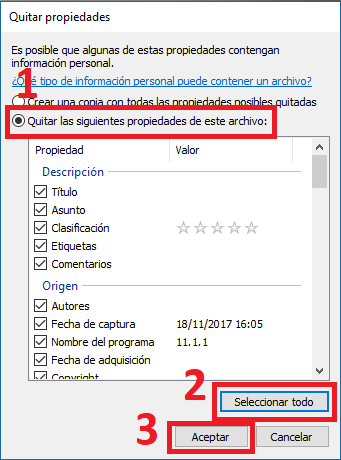
Note: if instead of deleting all the data and personal information of a file, you only want to delete some specific ones, instead of undoing click on (Select All) you will be able to mark only those data to delete.
Please note that deleting personal information from files can only be done when you have ownership of that file and it is not set to read-only. If you are the owner of a file and cannot delete personal information, you will have to uncheck the configuration box from the General tab of the file properties window.