Instagram knows that the Stories of its platform, a function that it shamelessly copied from its rival Snapchat, has probably become the most used daily by the majority of its users. This has caused the platform to focus on adding new options to Instagram Stories to make them even more attractive and favor the interaction of its users. That is why last Saturday I launched a new update to its application which incorporates new options: Featured Stories and Story Archive.

You may also be interested in: Instagam: How to retouch the photos received by private message. (Remix)
The function File of Instagram Stories is basically a new private section within your profile that will keep a record of each and every one of the Stories that you have been publishing over time. This function will serve to re-visualize your Stories but also to be able to share them in a new section called Featured Stories ..
Obviously the published stories will be saved in the Stories Archive if you wish to activate said action. In this way, any photo or video that we publish in our Histoira section will automatically be registered in this section. This works in a similar way to the autosaving of the Stories published on the reel of our mobile device.
The Featured Stories feature is a new public section displayed on your profile (just above your posts) that will permanently display any stories you consider important or remarkable. In this way, any user who visits your profile will be able to view it without the limitation of 24 hours and without having to do it from the start wall. You can create a Featured Story from the Stories editor itself, either from the new Stories Archive section or from the profile screen of your Instagram profile..
That said, below we show you step by step how to use the Instagram Story Archive as well as Highlight an Instagram Story on both Android and iOS:
How to use the new Featured Stories and Story Archive on Instagram.
As we have mentioned, this new function is incorporated in the last update of the app, so you should check that your app is updated to the latest version. Once this is the case, open this application and go to the Stories, if you already have one published, click on it and if it does not proceed to the publication of a new one. When it is published, open said Instagram Story and you will see how at the bottom of the screen there is now a heart-shaped icon named as Highlight in which we must press.
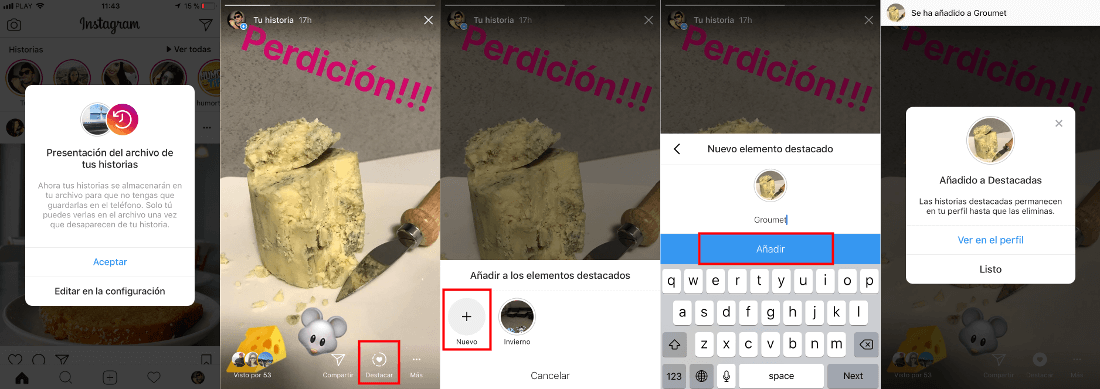
This will automatically open a small menu at the bottom where you can decide in which "folder" of featured stories you want to show it. If you don't have any yet you can create a new one just by clicking on New. Once the folder is selected, said Instagram Story will be shown publicly and permanently on your profile..

Now it will be the turn to go to our profile where we will find the new Featured Stories section that is located just above the publications made. From this same section we can click on the + (new) icon that allows you to add Archived Stories to the section. In addition, at the top of the screen you will find the new Story Archive option represented by a clock icon and a circular arrow. Pressing on this icon will display a section in which each and every Story you post on Instagram is saved.
The Stories saved in the Files section will be available even after 24 hours from their publication. However if you do not want this to happen, the Stories Archive section can be deactivated at any time. If you do not know how to do it, this link indicates: Deactivate the Featured Instagram Stories . From then on, the published Stories will not be saved in the Instagram Stories Archive.
As we have mentioned from the same Archive of Stories you will be able to Highlight any of those shown there, you will only have to select the one you want to highlight and indicate the folder in which you want it to appear. From here you can also create a new folder in which to publish your Story. To do this you just have to click on the + icon.
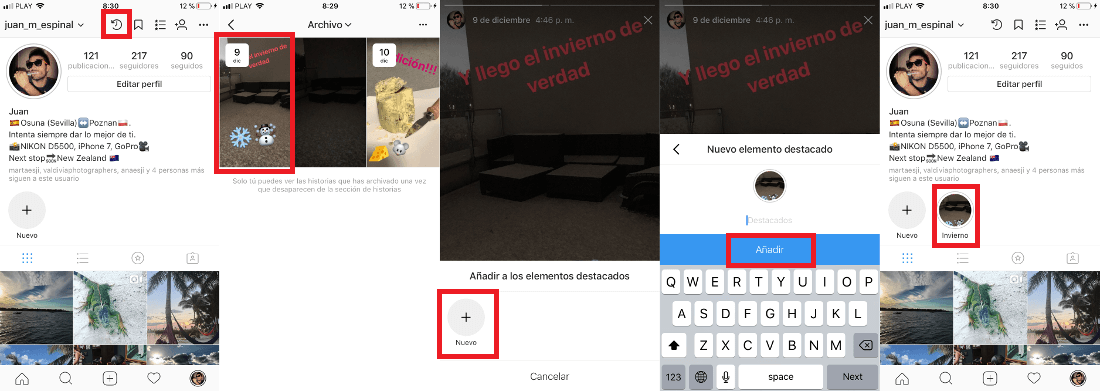
Without a doubt, this is a new twist to a very successful function, although originating from Snapchat. However, we must congratulate Instagram because it is knowing how to get more out of the Stories function than its great competitor has achieved.