There is nothing that angers me more than starting or ending using an app on my iPhone with iOS and suddenly being asked if I want to rate the app on the App Store. If I am happy with an application and I find it useful for other users, I will worry about making a review and rating the application whenever I want. It is something that is very annoying to me, but fortunately iOS incorporates the possibility of deactivating the ratings within the app.
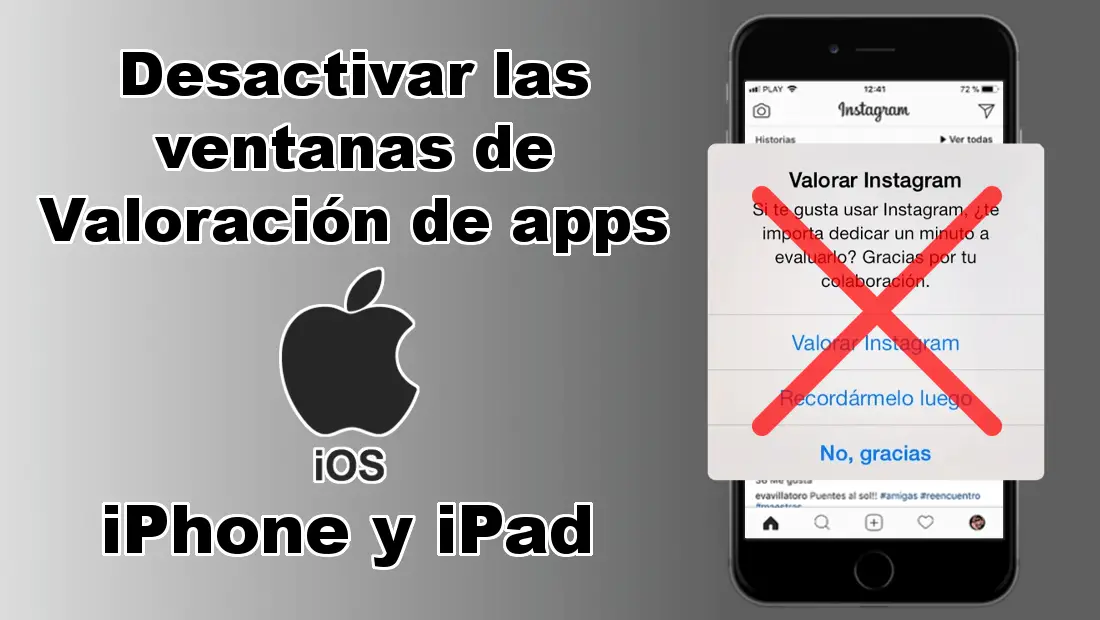
Post that may also interest you: How to exclude apps and their content from Spotlight search on iPhone (iOS)
In general, the iOS app rating system in the App Store is very important to the apps and their developers as they all strive to have a good rating and reviews. That will make them more attractive and give more confidence to users who are thinking of downloading them. This is the main reason why many iOS apps display a popup asking from time to time to rate and review the app on the App Store..
In addition, the App Store's rating and review system is really good and above all useful. Thanks to this system any user who is doubting whether it is worth downloading an application or not, to make such a decision. Obviously if an app has a very low rating and the reviews (comments) are bad, it is not advisable to download it because it may not work correctly, it does not perform the functions it claims to offer or it is full of ads that make the user experience terrible.
Obviously the reviews and rating of applications within the App Store are much more important and more to take into account in the event that the application is paid. Nobody likes to waste money paying for apps that are useless. However, Apple usually returns the money in case the app does not comply with what is promised in its description or its use is disappointing..
On many occasions, reviews can not only be helpful to users, but also to developers, since it is a means of communication and feedback between them and consumers. It is possible that the app contains an error not detected by the developer and by the users. Thanks to these evaluations the developer will be able to realize and solve it. Despite all this, you may not like to make iOS app ratings or you do not like that the apps ask you for this rating. If this is your case, here is how to disable the request for app ratings and comments in the App Store:
How to avoid the ratings window within the iPhone or iPad apps with iOS.
All owners of iOS 10 and iOS 11 devices should know that their iPhone or iPad operating system has an option to disable App Rating within installed apps. To disable this function we will have to open the Settings app and click on Our name located at the top of the window.
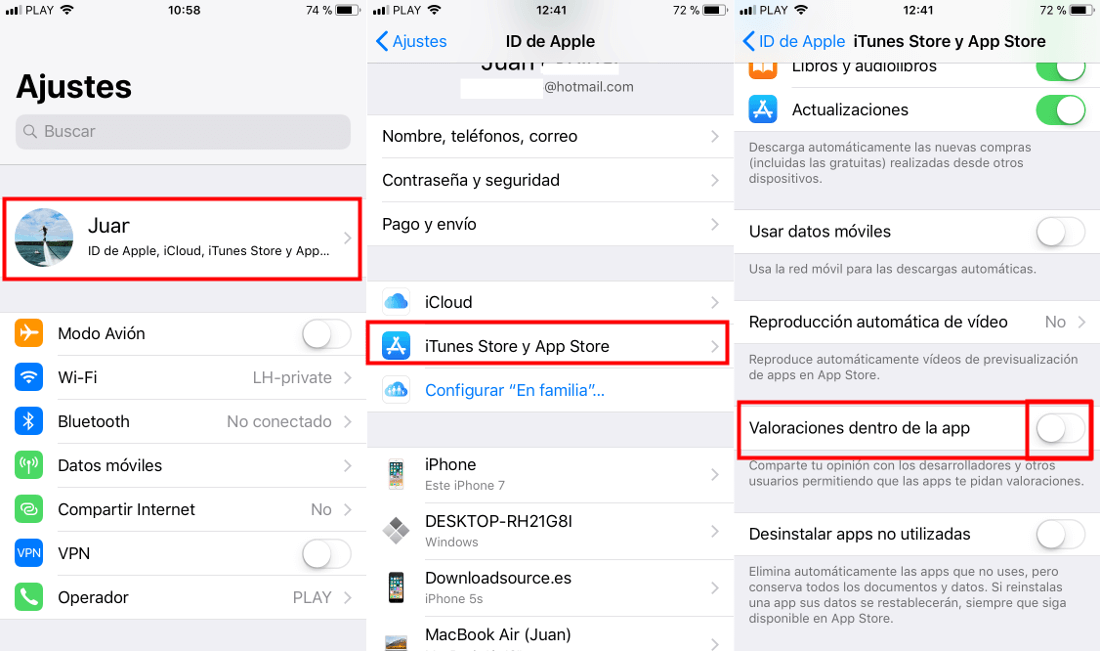
This will give us access to a series of options from which we will have to select the one that says iTunes Store and App Store which will take us to a new screen in which we will have to scroll down. Here we will find the option Ratings within the app. Next to it you will see the switch that you must deactivate..
From that moment on, the applications installed on your iOS device, whether iPhone or iPad, will stop asking you for evaluations within the app. However, you can still make Ratings and write comments of any application from the App Store itself since with this configuration what we will avoid will be the opening of pop-up windows asking you to rate an app.