Facebook is the most important social network in the world and although it is designed so that each user has a single profile, the truth is that many have more than one user profile on Facebook. The reasons why having multiple Facebook accounts can be varied such as: wanting to hide under a false profile, having a personal account and a business account, etc. To avoid these situations, Facebook prevented using more than one profile in the same web browser.
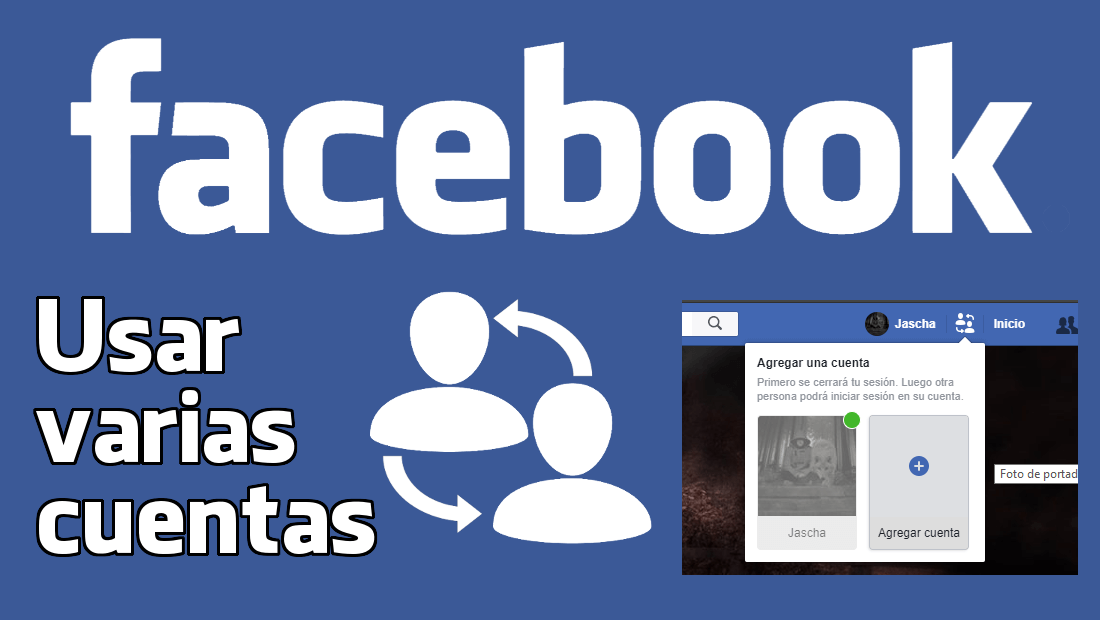
You may also be interested in: How to share or publish Instagram Stories on Facebook (iOS and Android)
Well, now it seems that Facebook has yielded to the demand of many of the users who manage several profiles from the same computer and now not only does it allow using multiple profiles from the same Web browser, but also the option is integrated into the same interface from Facebook so you don't need to have multiple tabs with multiple Facebook accounts..
This new feature is not yet available for all users or in all countries since Facebook seems to be testing the tool before launching it worldwide. If you want to use it you can use a VPN program to locate your connection in America and thus check how a new icon is now displayed between your username and the start button on the top bar of Facebook.
This new Facebook function allows you to exchange between several user accounts without having to log out of one to log in to another. Many solved this problem using two different browsers, but this was not very convenient and even ineffective in the event that you manage more than 2 accounts. This makes things easier for those families who have a home computer used by several members since now you will not have to log out of Facebook to log in to their profiles..
Having said this, we want to show you how to add more profiles on Facebook to exchange between them without having to close and log in to different accounts, or use more than one computer.
How to exchange between several Facebook accounts without logging out or using a different browser.
The first thing we will have to do is log in to our Facebook profile from the computer's browser and then click on the icon of two circular busts located in the upper bar of the interface. This will display a small window in which you will have to show your account and next to it a + sign (Add Account) in which you will have to click.
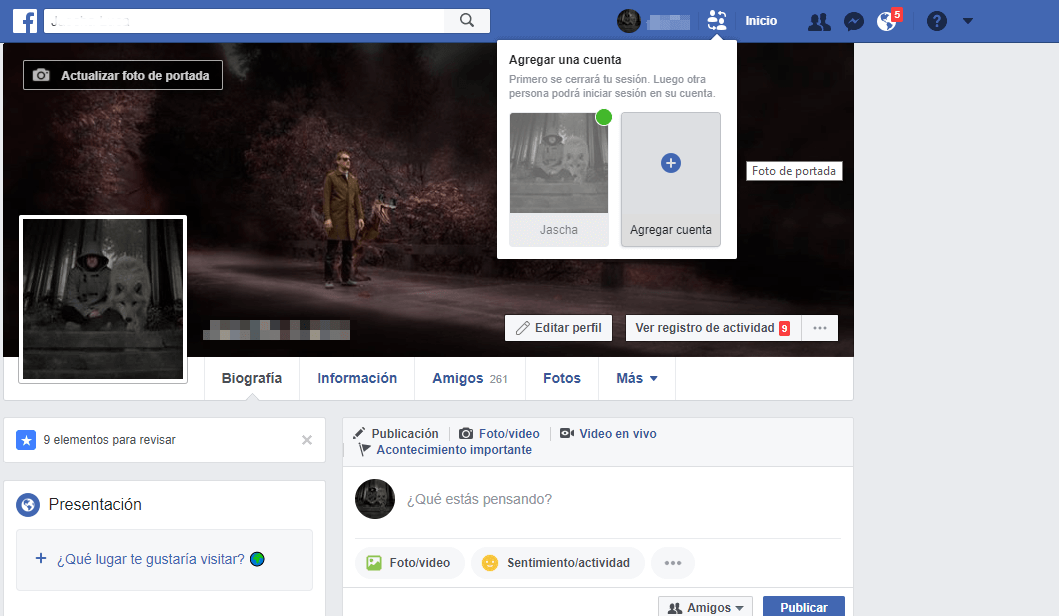
This will automatically redirect you to a new window in which you must log in with the credentials of the second Facebook account, that is, you will have to use the username and password of that account..
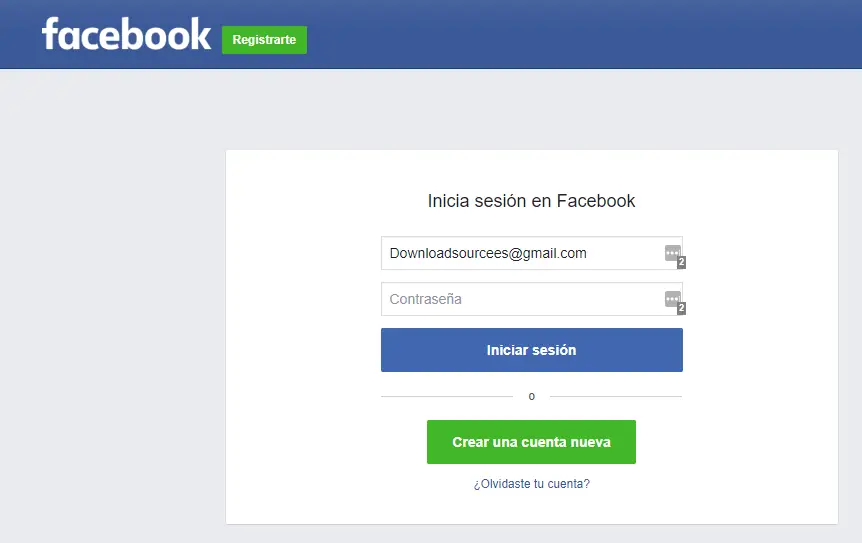
Once the session is started, the second account will be added now to exchange the accounts you will only have to click on the mentioned icon again to check how now in the displayed window you can change to another Facebook profile or even add several more accounts. You can also receive notifications from all the Facebook accounts you have added.
These notifications will be shown in the form of a red circle on the icon to change accounts. This makes you know at any time if any of the Facebook profiles that you are not using now has received any notification. If so, all you have to do is click on the icon and switch to the account with the pending notification.
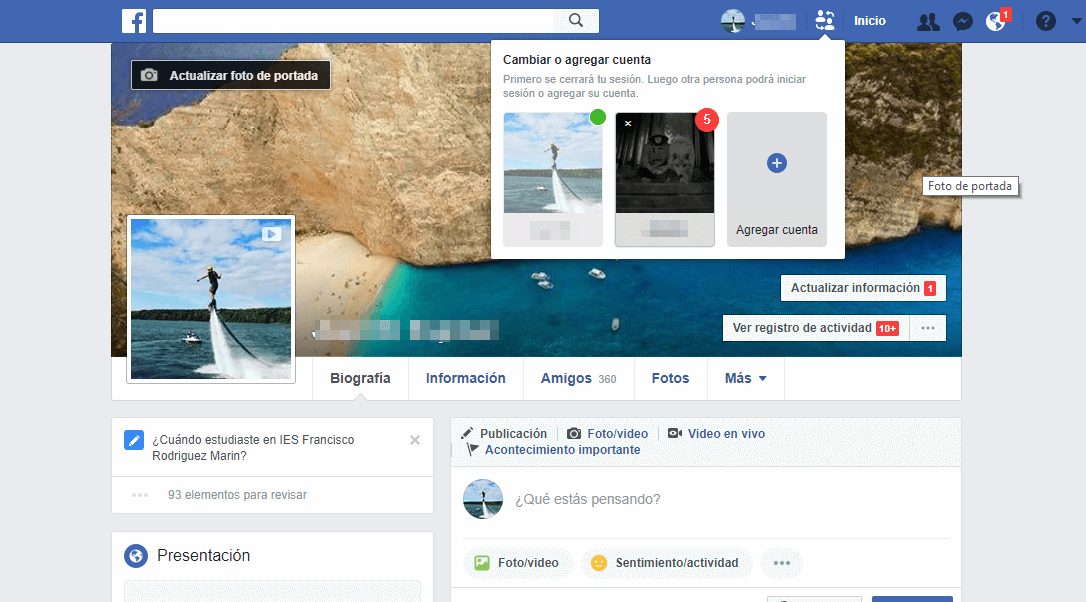
On the other hand, in the event that you want to delete one or more of the Facebook accounts that you have added, you will only have to reopen the profile change function and in the window shown, pose the course on the Facebook account to be deleted. This will cause an X-shaped icon to be displayed in the upper left corner of the profile image, which you must click on and go. From that moment on, the linked Facebook account will no longer be, and you will not be able to exchange between them without entering the login.
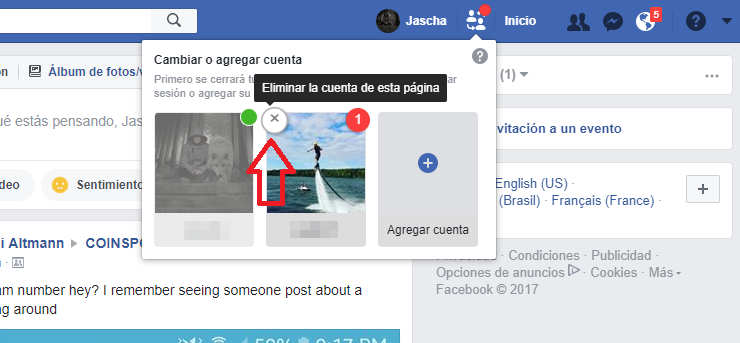
Without a doubt, this function is more than welcome by the vast majority of Facebook users, since now you can manage multiple Facebook accounts without having to change your browser, use extensions or have to log out to start with another profile.