Instagram has just launched a new function that allows you to retouch and personalize the images received through private messages from your friends or followers. This new feature seems to be finally a tool created and developed by Instagram instead of a copy of the functionalities of its rival Snapchat.

You may also be interested: How to make Superzoom in Instagram videos (Stories)
This new function has been named Remix and basically allows you to reply to an image received by private message through another photo that includes the received image and you can also personalize it with texts, drawings, emoticons or stickers. Once everything is according to your taste you can send the photo directly by private message to the friend or follower who sent it to you..
This means that you will only be able to use the Instagram Remix feature when you reply to a photo via direct message using another photo. This causes a kind of Private History to be generated by Direct Message or. Obviously, Remix is not available if you send a photo via direct message rather than in reply.
This is a new Instagram strategy to boost your direct messages (DM) section. The platform tries to boost the use of direct messages by adding new features that increase its attractiveness . In addition, as we have mentioned, this new function seems to be the first in a long time that has been created and developed by Instagram and not copied from other apps or similar platforms..
Having said this, we show you step by step how to use the new Instagram Remix function on iOS or Android devices:
How to send a photo remix by direct message on Instagram.
The first thing you will have to do is check that your Instagram app is updated. Now open Instagram on your Android phone or iPhone and place yourself on the main screen of the platform so that you can access the direct messages section by clicking on the icon in the form of a paper airplane. Once in the DM section, open the chat in which you received a photo.
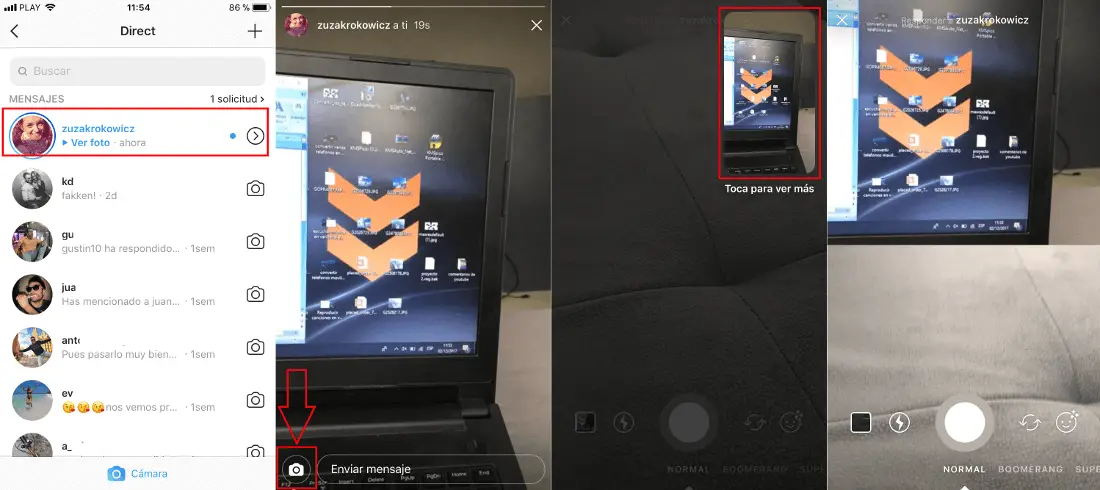
Once here you will have to open the image for viewing. When this is shown in full screen you will now see how the camera icon in which you will have to press is shown in the lower left. This will cause the image sent by your friend to be displayed in the upper right corner of the screen while you can take your own photo. In this way the received image will be part of the one made by you..
The received photo can be moved and resized within your photo. Also, if that were not enough, it can also be personalized through emojis, stickers, freehand drawings and text. That is, you can edit it identically as you do with your Instagram stories.
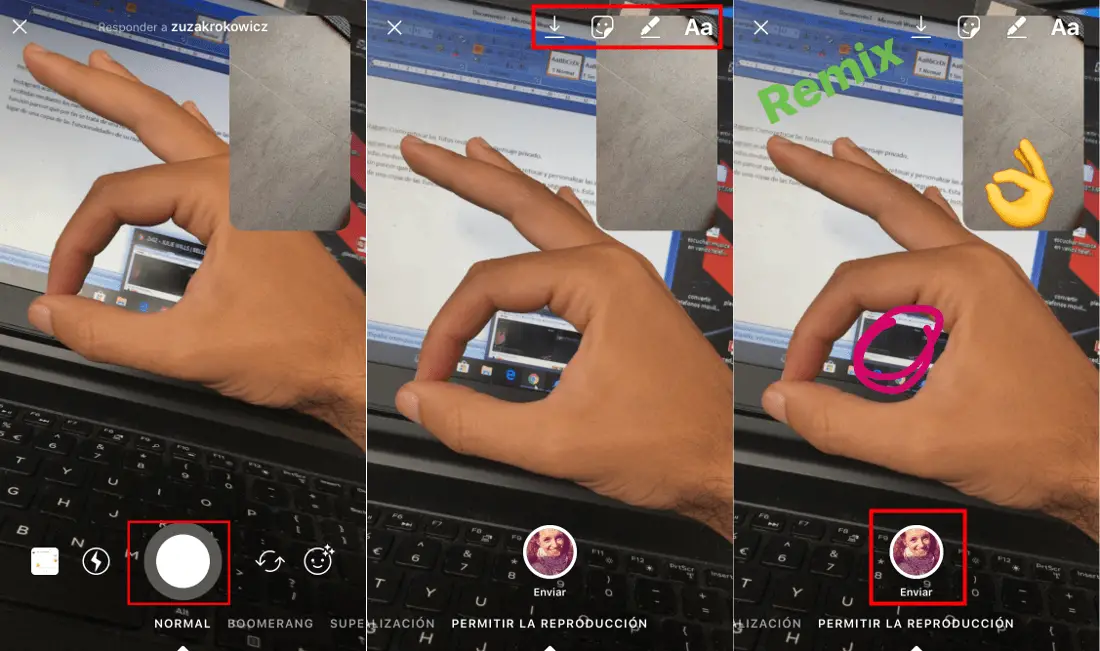
Once you have personalized your photo or video according to your tastes, you can send it by direct message to the follower or user who first sent you that photo by simply clicking on the circle with the profile image of said users: "Send"
The new feature is pretty cool but I highly doubt it's attractive enough to enable and popularize the use of direct messages within the Instagram app for iOS and Android.