Privacy is something that is becoming more important every day and that every user must take into account since the amount of data and information that we share on the internet and on different platforms is quite high. In addition to this we must add that sometimes certain users prefer to hide their identity in different everyday situations such as a phone call.
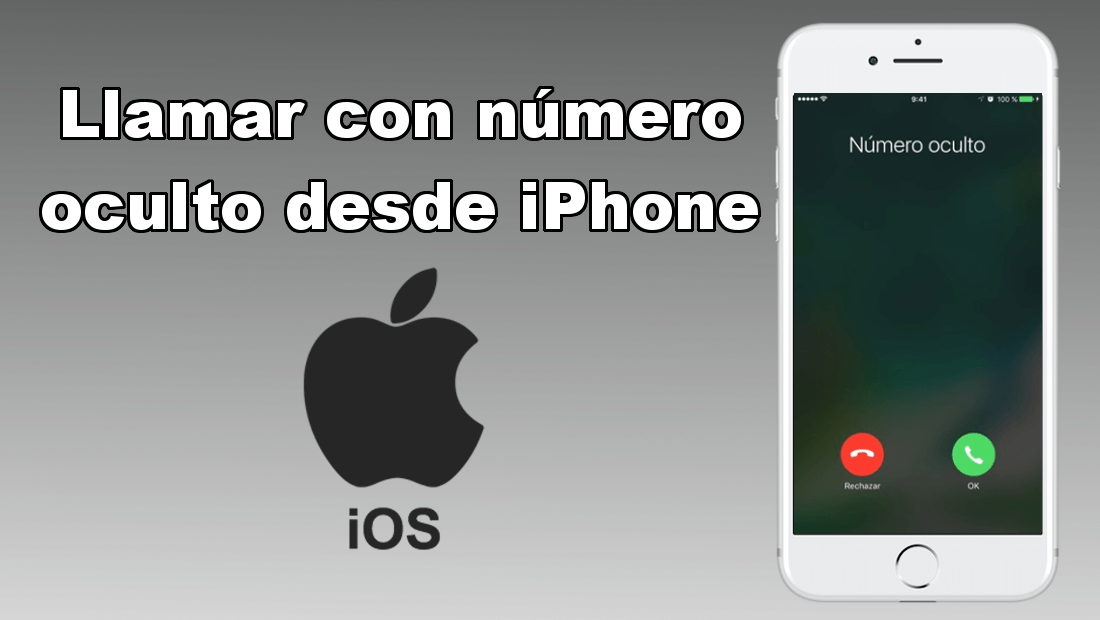
You may also be interested: How to convert a photo to a PDF file on iPhone or iPad (iOS)
It is known to all that when we make or receive a call, it will be identified by its phone number or by the name of the user who makes the call in the event that the phone number of the call is saved in the contact list. This is compatible with all devices whether iPhone or Android..
This function is incorporated by default in all devices and is what allows us to view the phone number or person calling us from the screen of the same. However, for security and privacy reasons, Apple allows the hiding of your phone number on its iPhone devices so that when you make a call, the receiver cannot know who is the user or person making the call.
This, in addition to improving our privacy , can help us force telephone contact with a person. If there is a user who does not want to talk to us when they see our contact name or our phone number, they will not answer the call. That is why if we hide our identity in a call, the receiver will not know that it is you and therefore will answer it ..
Having said this, we want to show you step by step how to make anonymous calls from your iPhone with iOS :
Make calls with hidden number from iPhone with iOS.
The first thing of all will be to access the Settings of your iPhone. This will bring up a list of settings. Here you will have to go to the Telephone option. Once inside this option, a list of settings related to phone calls will be displayed.
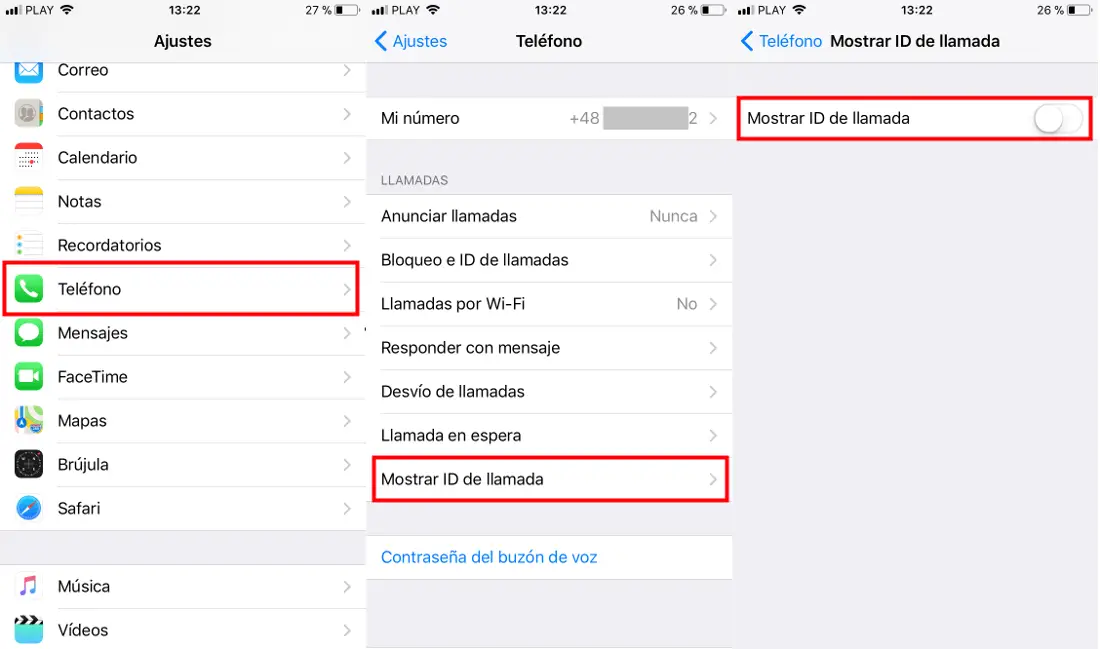
In this list of options you must select the option: Show caller ID . This causes a new window to open, displaying a switch next to the Show Caller ID option. This switch must be disabled..
From this moment on, any call you make to any contact or phone number will not show your phone number or name. That is, the person you are calling will never see your phone number or name appear on the receiver's phone screen.