The new version 57 of the Mozilla Firefox browser has been named Quantum. The changes in this new version have gone much further than any of the other updates so far since it has been almost completely restructured, with a radical change not only in the interface design but also in the incorporation of a large number of new functions.

You may also be interested: How to remove the highlighted section of the new tab in Firefox 57 (Quantum)
The most notable changes have focused on the performance of the Firefox Quantum browser, making it considerably lighter so that browsing is faster than ever. In addition, more customization options have also been added that will change the appearance of your Web browser almost completely, an example of this is the color of the tabs and title bar of the Firefox Quantum browser ..
The user interface of the new Firefox Quantum web browser by default uses a color range similar to that of your Windows 10 operating system. In this way, the color of the tabs opened in Firefox 57 will have the same color as that configured in Windows. 10. This color will change depending on the themes used at all times in our operating system.
However, this is not to the liking of all users, either because they do not want to have the same color in the Firefox browser and Windows 10 or because you do not like the browser tabs to show any color ..
Having said this, we want to show you step by step how to customize the color of the Mozilla Firefox Quantum browser tabs :
How to disable tab color in Firefox 57
Open your Mozilla Firefox Quantum web browser for a row followed by clicking an icon in the form of three horizontal stripes. This will give you access to a drop-down menu with various options from which you must select the customize option.

This will give you access to a new tab that shows different settings. Go to the bottom of the window where you will have to click on the option: Themes . Now a menu is displayed with different Themes in which the Default will be activated which will make the browser tabs take the color of your operating system . In this case, to deactivate this color, you will have to select the option: Clear ..
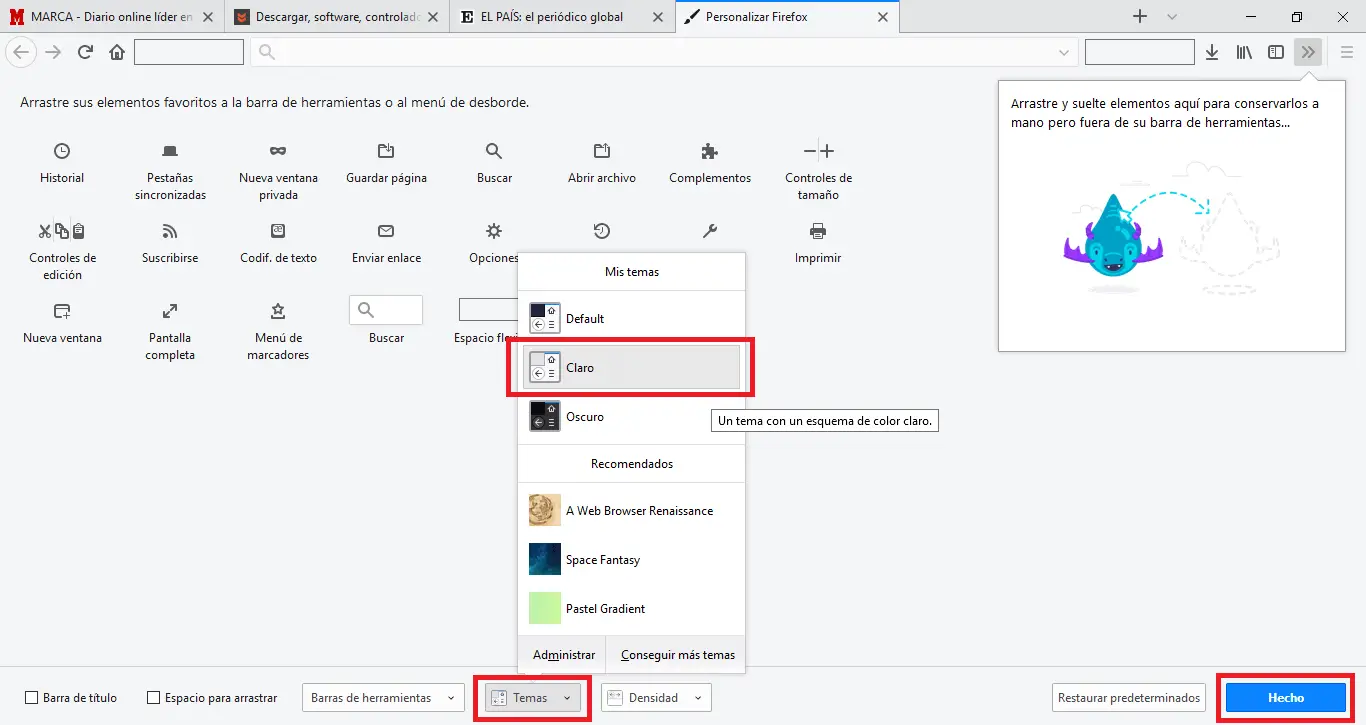
This will automatically make the color of your browser tabs and top bar appear light gray. However if you prefer that the color of the tabs is a darker gray , in this menu of options you must select the option: Dark.
Alternative
As an alternative, you can disable the color of the tabs and title bar in Firefox Quantum from the same configuration of Windows 10. To do this you will have to go to: Settings> Personalization> Colors . Now in the right part of the window up to the section: Show accent color on the following surfaces.
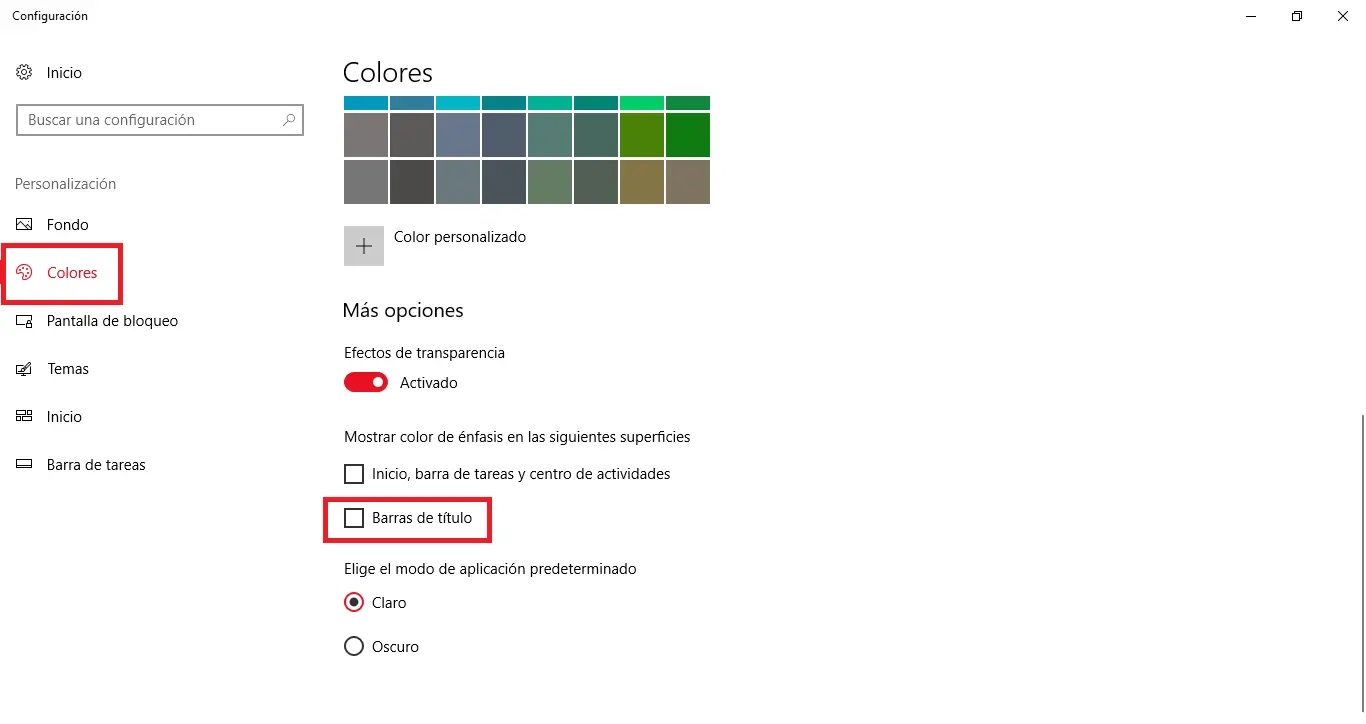
Under this section you will have to make sure to uncheck the box shown next to the option: Title bar .