Today we find the market with a number of operating systems and different brands of devices since depending on our preferences and tastes we will select one or the other..
Chromebook is one of the systems that has taken the most strength thanks not only to its costs but also to various functions that have improved with each Chrome update . Recall that this is an online system that requires logging in with our Google account to work on it and therefore all work is (99.5%) online.
Now, this is ideal and functional for thousands of users, but this does not exempt the Chromebook from sometimes crashing or freezing in processes and not coming back to itself. In this case, the only solution is to force the computer to shut down and then turn it on again and access the login..
The Chromebook keyboard has a different structure than traditional computers, this is usually the layout of a Chromebook keyboard:
To stay up to date, remember to subscribe to our YouTube channel! SUBSCRIBE
Force off Chromebook
To force shutdown on Chromebook we have two methods available on the top row of the keyboard.
Method 1
The first method consists of simultaneously pressing the Update keys (fourth key from left to right) and the off button for 2 seconds, this will turn off the equipment.
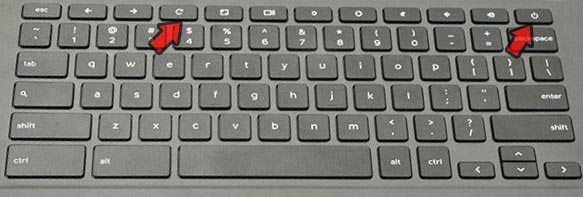
Method 2
The other method will simply be to press the Power off key for 3 seconds to force this task on Chromebook.
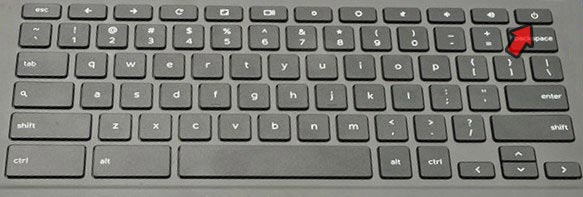
You see that it is a simple process to forcefully shut down our Chromebook when it presents an error. In this way you will be able to restart the computer quickly and easily, to solve any failure that is causing the device not to work or respond in the correct way.