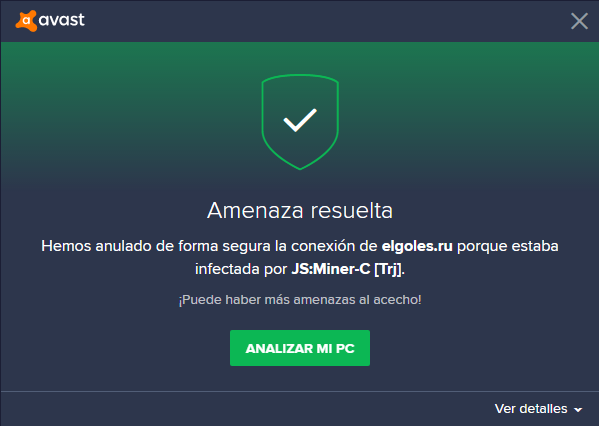The Internet is constantly evolving and with them the types of attacks or malicious programs that can infect your computer with Windows 10. Well, it seems that a new type of attack known as Cryptojacking has just emerged, which causes excessive use of the CPU of the computer or laptop with the aim of extracting cryptocurrencies such as Bitcoins, Electroneum, etc. Obviously this is done without your consent and without you enjoying the profit generated.
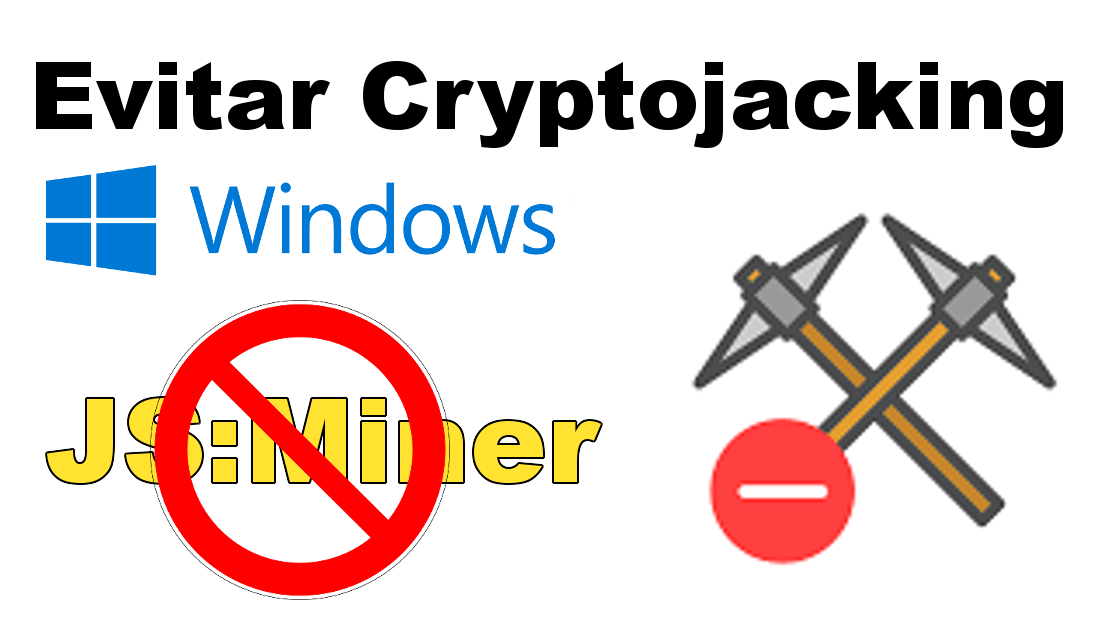
You may also be interested: How to decrypt files blocked by Ransomware infection (malware)
For those who are not very into Cryptocurrencies and mining, they should know that cryptocurrency mining is a computer technique that allows you to get electronic currencies such as Bitcoin by using the CPU or graphics card of your computer . Actually, what we do is use the energy or power of your computer to break blocks (“mathematical equations”) of different levels to make it difficult for them to generate a profit in the form of a coin or fraction of a specific cryptocurrency after being broken or solved..
Obviously many users consciously carry out this action to generate a benefit for themselves. The problem arises when we visit certain web pages that automatically download an executable file or script, usually minerd.exe, miner.exe or JS: Miner-C , and which without your inadvertently installs itself and runs in the background of your computer or browser. These programs or Script will request the use of CPU or Graphics Card to mine cryptocurrency without you knowing.
Furthermore, as is evident, the profits generated by these programs or scripts are not enjoyed by the owners of Windows 10 computers, but will be sent to the portfolio of hackers responsible for cryptojacking. Cryptojacking tactics are usually two: The first is through a program ( Miner.exe ) that requires installation on your Windows computer and the second is the use of JavaScript (JS: Miner) by certain Webs.
Having said this, here we indicate how to prevent and block Cryptojacking attacks that force the use of your CPU to perform Cryptomonea mining without your consent on Windows 10 computers and browsers :
How to block and avoid Cryptojacking through scripts on Webps sites that use your CPU for Cryptocurrency (JS: Miner-C) mining.
Protect your browser from Cryptojacking Websites
Currently there are several extensions, both for Google Chrome and Mozilla Firefox browsers offer users control of the Web sites you visit as well as your navigation. If it detects any mining JavaScript , it will be blocked automatically and therefore you will not have to worry about third parties using your computer's CPU to mine cryptocurrency without your consent..
For Google Chrome browsers we recommend the use of the Extension: minerBlock
For Mozilla Firefox browsers we recommend the use of the Extension: NoScript Security Suite
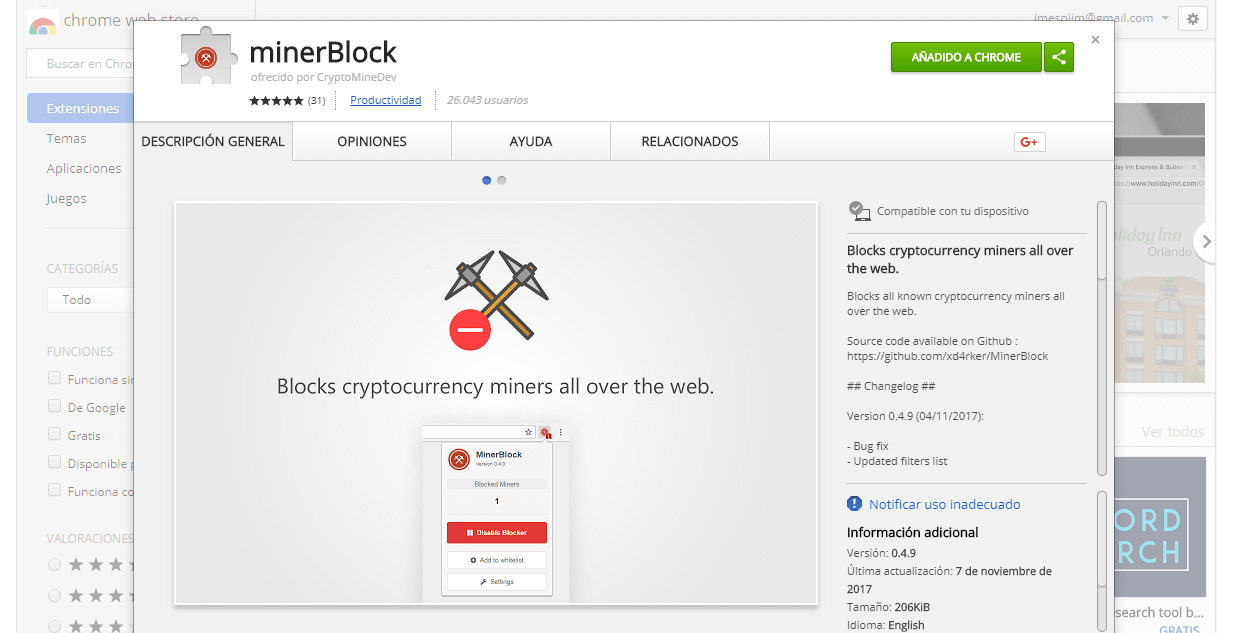
All you have to do is install this extension in your browser and that's it. Now you will be able to surf the internet with the assurance that no one will use your computer's CPU to mine cryptocurrency for third parties without your consent. Also by clicking on the extension in the upper right bar of the browser you can see the blocked JavaScript on the website you visit .
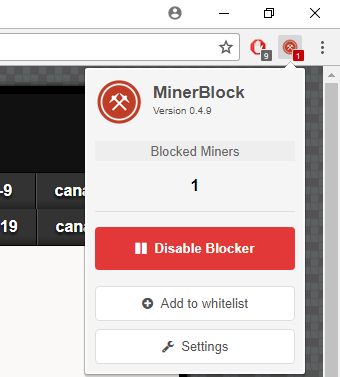
Protect your Windows 10 computer from Cryptojacking Websites
In the event that you want to protect your computer from Cryptojacking web pages, at a deeper level, you can use the Anti-WebMiner program. This program is completely free and is available for computers with Windows operating system. It is also an open source software, which is licensed under Apache 2.0. The program can be downloaded from the following link:
Download Anti-WebMiner for Windows.
All you have to do is unzip the executable file and double click on it. This will bring up a window where you will have to click Install and then Protection. From now on, your computer will be protected against JS: Miner such as: Coinhive ..
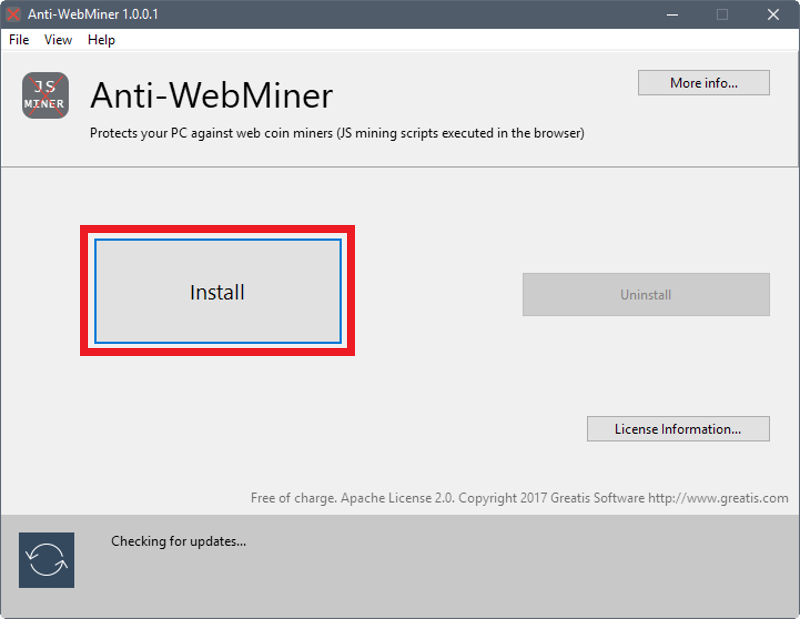
This program can add security to the system by modifying the Windows Hosts file, further protecting you against cryptocurrency mining web attacks. This tool maintains a blacklisted database and modifies the Windows hosts file to disable connection attempts to web pages that are "blacklisted".
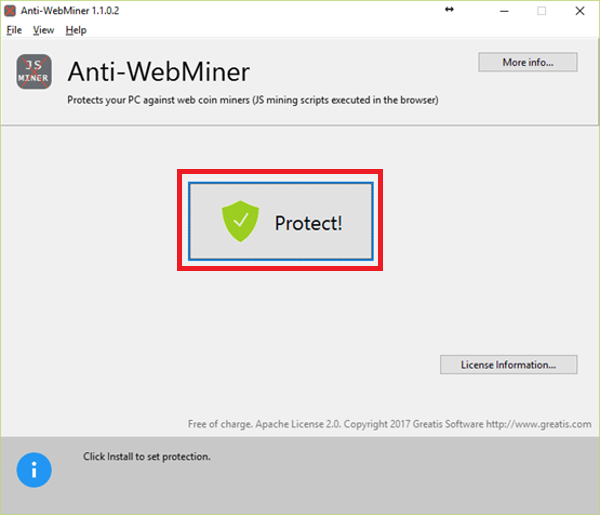
It is also worth noting that the Anti-WebMiner program works for all Web browsers; therefore, in this case it will not be necessary to install any type of extension in your browser. To make matters worse, Anti-WebMiner includes the possibility of updating the tool's database automatically.
Important Note: You must be clear that the JS: Miner (Mining JavaSripts) of the Webs sites do not harm your computer , nor do they store anything on the hard disk. Therefore, they cannot be considered as malware or viruses. This is because in reality the only thing it does is use the hardware resources of your computer, so it should be classified as Greyware. However, it is true that it can be considered as malicious software because it performs actions and processes without the consent of the users.
On the other hand, it should also be noted that many antivirus programs such as Avast! In this case you will not have to use any other program or browser extension. However, many users prefer a double layer of security and decide to install more than one mining JavaScript security program.