Today, owning a computer without an internet connection is almost impossible in part because virtually any task or program involves the use of an internet connection. Internet connections are becoming more and more necessary since many of today's tools are online tools. This creates a real dependency on internet connections and therefore having a good one is an absolute priority. That is why one of the most annoying and feared errors is the sudden and intermittent disconnection of our Wi-Fi Internet connection in Windows 10.
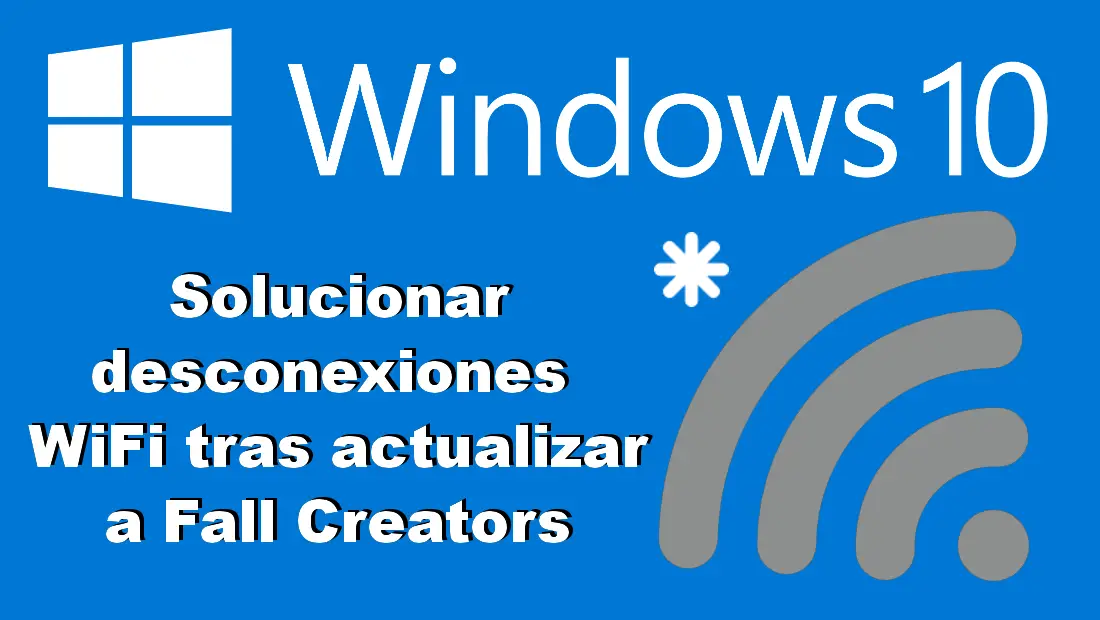
Other Wifi solutions in Windows 10: How to fix Internet connection problems in Windows 10 .
The Windows 10 Fall Creators update in addition to many improvements can also cause some problems especially with the WiFi connection . Many users have experienced frequent disconnections in the Wifi from their Windows 10 computer , this makes practically any type of work or task with your computer unfeasible..
It is true that in general the task of updating Windows 10 operating systems has been satisfactory for most users, but problems with Wi-Fi connection are practically a tradition in Windows . Throughout all Windows updates, problems with WiFi have been very frequent and variable, such as non-detection of networks, no network access, failures with protocols, etc.
If after updating your computer to Windows 10 Fall Creators you suffer continuous disconnections from your WiFi network, in this post you will find a solution to be honest, it is indicated for all non-advanced users since to solve it we will deactivate a feature that is not used by 90 percent of the users but that certain owners may need their use..
Having said this, we show you how to solve the disconnections of your WiFi network after updating your computer to Windows 10 Fall Creators :
If your Windows 10 computer disconnects from the Wi-Fi network after updating to Fall Creators this is the solution:
The first thing you will have to do to solve the problem of unexpected disconnection of your Wi-Fi connection in Windows 10 will be to open the device manager, which you can do using Windows Search by using the term: Device Manager. Once that tool appears in the search results, you must select it.
This will open the corresponding window in which you will have to click on one of the options in the upper bar of the window, specifically: View. Now a menu will be displayed in which you have to click on the option: Show hidden devices..
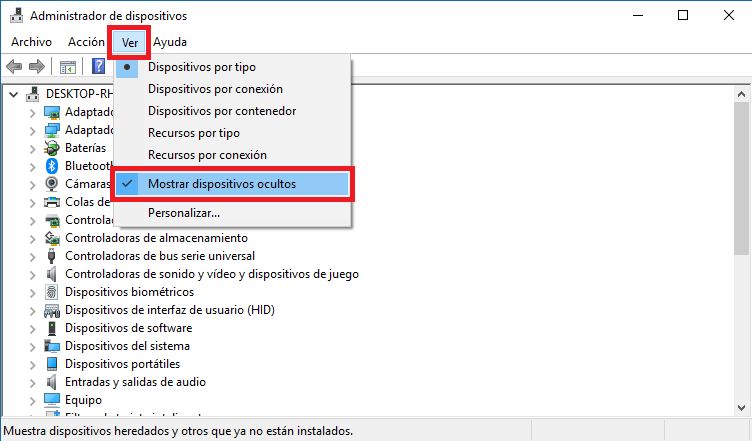
Once the option is activated, you must scroll through the options shown in the window until you find: Network adapters. Click on this option to display and display the adapters on your computer. This way you will have access to the adapter: Microsoft Wi-Fi Direct Virtual Adapter .
Click on this adapter with the right mouse button so that when the context menu is displayed you can select the option: Disable Device . Once the virtual adapter has been deactivated you will have to close the device manager for row followed by restarting your computer.
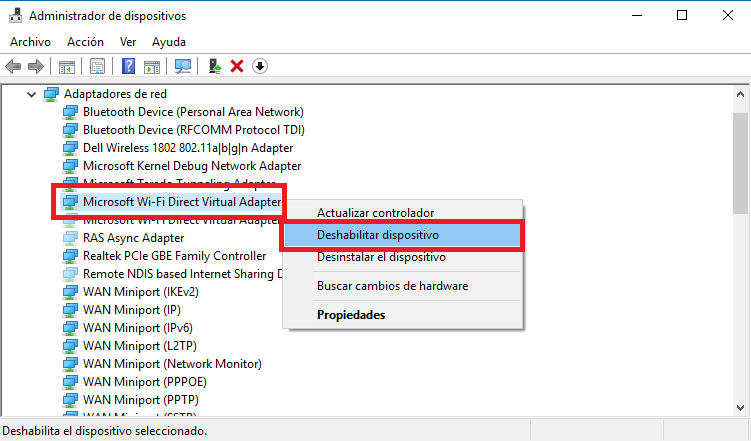
When your computer has started and your Windows 10 operating system is displayed, you must connect to your Wifi network to check how from now on your connection is much more stable and will not disconnect as it did previously.
As we have mentioned with this method, we will solve the problem of disconnecting the Wi-Fi network in Windows 10 temporarily and not appropriate for certain more advanced users. For example, when you deactivate the virtual adapter, the function: Area with mobile wireless coverage (Share internet connection) will no longer be operational. However, you can enjoy it again just by reversing the settings shown in this tutorial.
In this case, instead of deactivating the Virtual Adapter, you must activate it. However this will bring back the problems of disconnection from your Wifi network in Windows 10 . Hopefully Microsoft will be able to fix this problem with future updates. However if you want to solve this problem after having updated your computer to Windows 10 Fall Creators you can repair the Windows 10 installation in the way that we show you in the following link: How to repair the Windows 10 installation without deleting programs or files .