Mobile devices allow us to do things that a few years ago were impossible, such as the possibility of knowing the location of users thanks to the GPS installed on their mobile device. In addition, this function can be of great help also in case of emergency since the owner of a mobile device, be it iPhone or Android, will allow you to share your location so that someone can come to your aid. This location can be shared through various applications such as Whatsapp.

You may also be interested: How to activate and use delete message in WhatsApp chat. (iPhone and Android)
Whatsapp in principle is intended as a communication app, however over time it has been updated adding new features and functions, among which is the possibility of Sharing your location . This function was incorporated a long time ago, however, this only allows sharing a specific location, so if we move, the person to whom we send said location will not be able to find us on that site..
Well, in the middle of this month WhatsApp announced the possibility of sharing the location in real time for Android devices . Well, WhatsApp has just released an update for an iOS device that already includes the Share location in real time function , which allows you to publicize your real location during a period of time indicated by you. This real-time location can be sent in both individual chats and group chats. In this way all the members of the chats will be able to know the exact place where you are at any moment during a specific period of time.
This function, beyond being able to facilitate meetings with friends, can be very interesting for parents who want to keep track of their children. In this way, when your child leaves home, they will be able to share their location with you in real time through WhatsApp so that you know where they are at all times:
Having said this, we will show you how it works and how to share your location in real time on WhatsApp for both iOS and Android devices :
How to send your location in WhatsApp chats on iPhone or Android.
The first of all is to update the WhatsApp application either Android or iPhone. Once it is updated, you must open WhatsApp for the row followed by accessing the individual chat or group with which you want to share your location in real time . Once inside the chat, you must click on the + icon to access the menu in the Location option. In the case of Android you must click on icon as Click to access the option Location ..
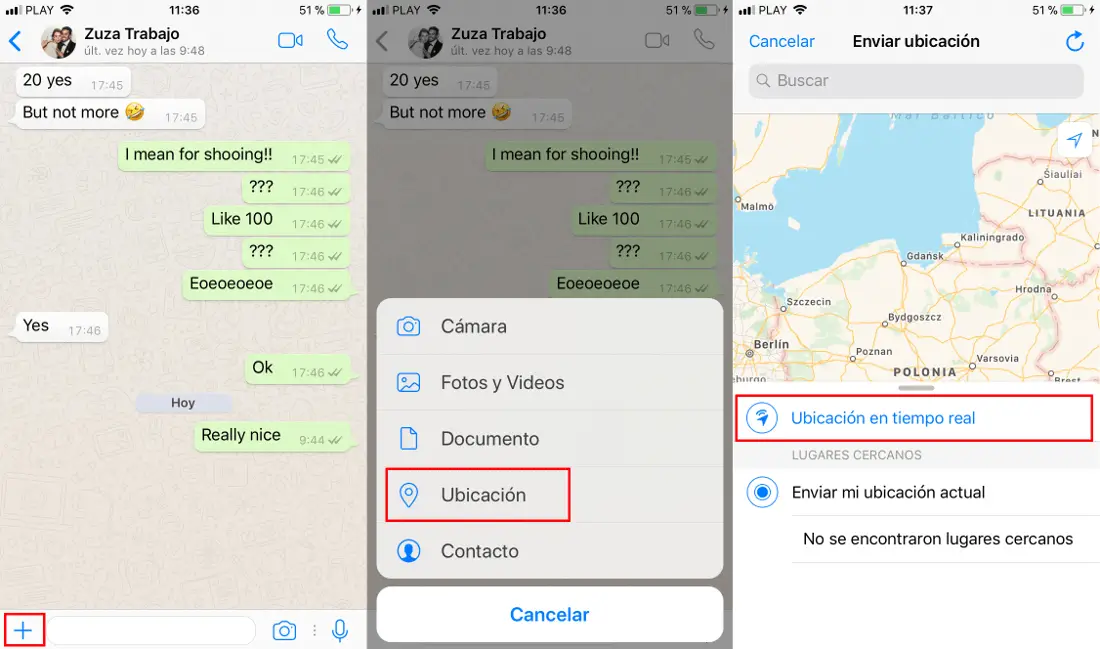
All this will cause a new screen to be displayed in which you will have to click on the Location in real time option. This in turn will cause a menu to be displayed at the bottom of the screen where you will have to select the time during which you want to share your continuous location. You can choose between 15 minutes, 1 hour and 8 hours.
Important Note: It should be noted that both Android and iPhone will have to allow the use of your location by the WhatsApp app. Whatsapp access to the location of your mobile device must be total even when the app is closed (background) as this will allow Whatsapp to send your location in real time continuously..
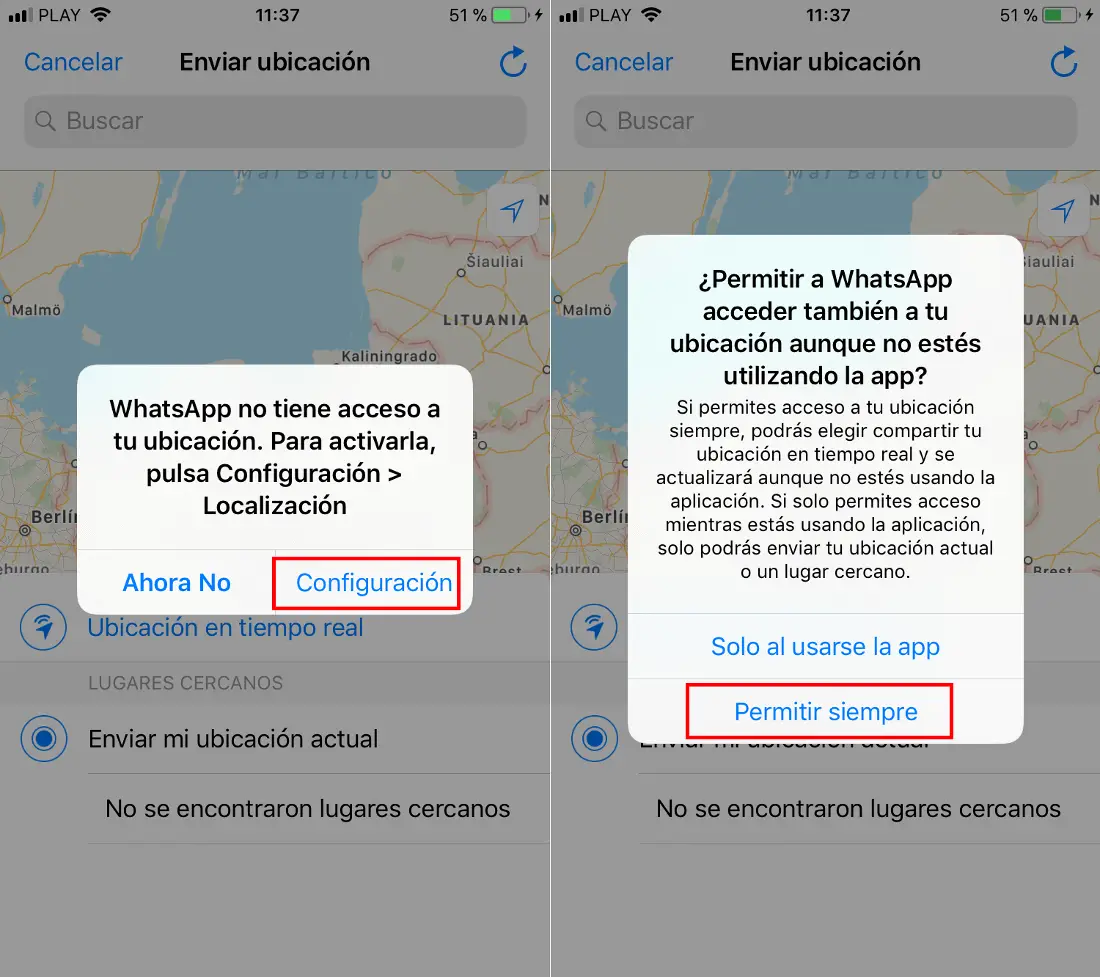
When you have adjusted the time you want to share your location in real time, you can Add a comment to your location. When everything is configured according to your preferences, you only have to click on the send icon so that from that moment your location is available to all participants in the Chat. In this way, any member of the chat can click on your location and they will see how a map opens showing your current location as well as all the locations you have been in during the configured period of time.
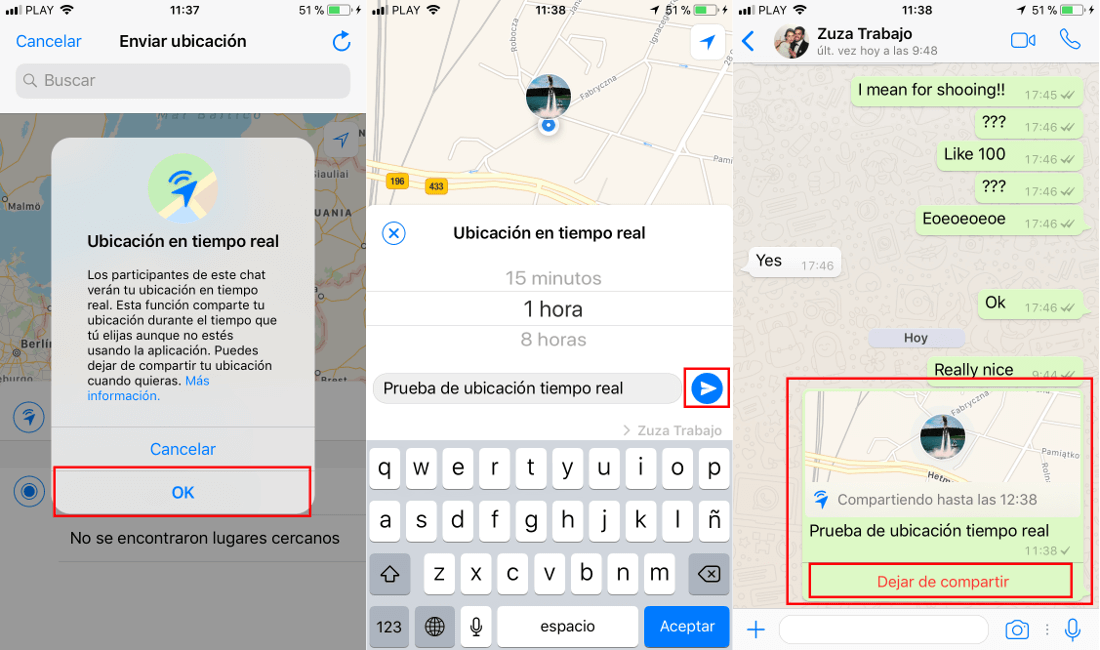
On the other hand, in the event that you regret having shared your location in real time, you can cancel it by simply clicking on Stop Sharing. In this way, none of the chat members will be able to know your location.