The Instagram application for Android and iOS has just received a new update in which apparently at first glance it does not seem that any new function has been incorporated, however, a new tool has been added that allows you to make live videos together with your friends.

You may also be interested in: How to share or publish Instagram Stories on Facebook (iOS and Android)
Instagram does not stop in its goal of monopolizing social networks based on photos and video and that is why it constantly updates its app incorporating new functions such as now the possibility of streaming Live videos with a friend together. In other words, you can transmit a kind of video call between you and your friend live , so the audience will see a live transmission in which their screen is divided into two: 1 with your transmission and 2 the live transmission of your friend..
Obviously this function is already available for both iOS and Android devices in the latest Instagram update. The truth is that this function is quite similar to a kind of video call in which the two participants connect with each other and at the same time transmit said video call with the Instagram community. These two users will be able to use both the front camera and the rear camera to broadcast their videos live.
That said, below we show you how to use the new option that allows you to transmit live video together with a friend on Instagram for Android or iOS:
How to broadcast live video with your friend simultaneously on Instagram. (iOS and Android)
First of all, as we have mentioned, we must update our Instagram app to the latest version. Once this is done, we will have to access the Instagram app and slide its screen from left to right to access the Stories camera. Here you will have to select the Live option. This in turn will expose the Start Live Video button in which you will have to press..
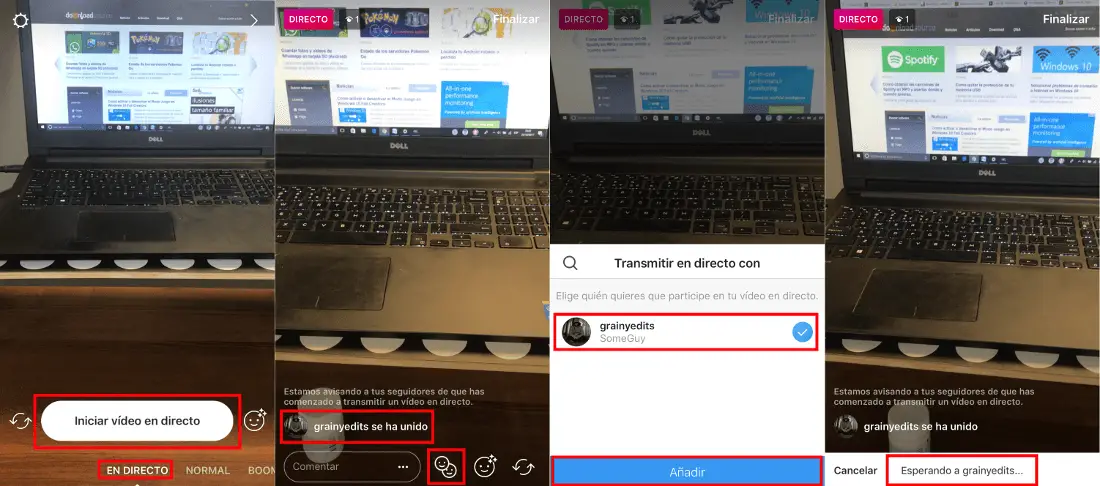
Once the countdown has finished and live streaming begins, you should wait for your friend to start viewing your live video. Once this happens and you are indicated that said contact is viewing your live video from Instagram you will have to click on the icon in the form of two faces. This will show a section at the bottom in which all the users who are viewing your live video will be shown, in which you will have to select the friend with whom you want to broadcast live video together and press the Add button.
Once selected, your friend must accept your invitation to broadcast live video together on Instagram. Once your friend has accepted the invitation, your screen will be divided into two where you can see what was captured by your camera and your friend's camera. Both screens will be transmitted jointly live with the rest of Instagram users..
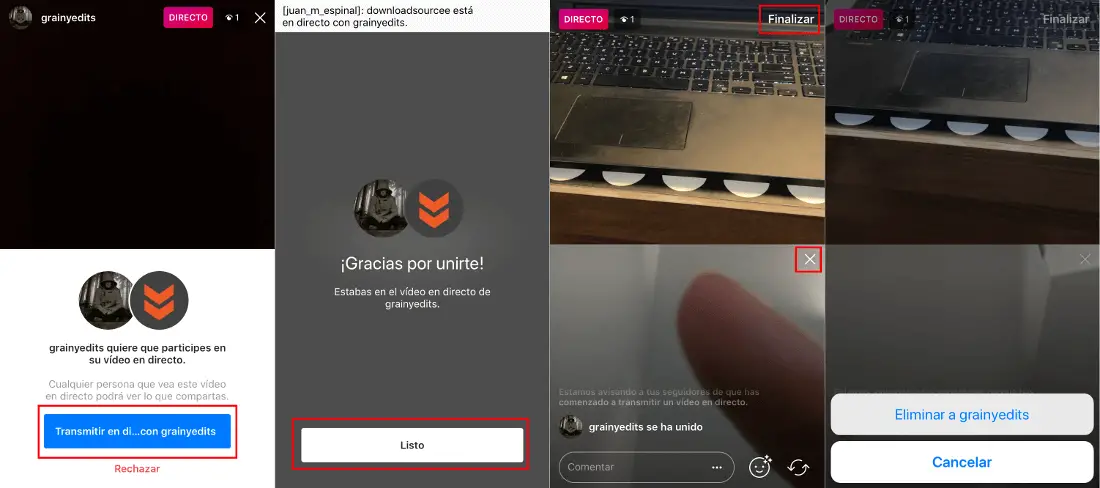
At any time, any of the users can stop the live video transmission . In other words, you can remove your friend from the live video transmission or your friend can leave it.
Without a doubt this will be a very useful tool for all those Instagramers who want to carry out live collaborations. This will allow them to stream live video together on Instagram.