Instagram is determined to remove Snapchat from the race for the hegemony of video and photo-based social apps by copying its features and launching new and innovative ones. The last feature included in Instagram after its new update has been the possibility of surveying your followers and it is now available for users with both iOS and Android devices.

You may also be interested: How to share Instagram Stories through direct messages. (Android and iOS)
Just yesterday Instagram launched its new update thanks to which any user of the social network can launch surveys or questions that other users can answer. These surveys or questions can be made through the Instagram Stories and will always have two possible answers that the users who view them can mark by simply clicking on one of the options shown..
These surveys can be included in the photos or videos published in the Instagram Stories thanks to a new Stiker (sticker) that receives the name of Survey. The user will be able to configure the question that they like the most and the next line will also be able to modify and personalize the two answers that users will have at their disposal to answer.
Once the survey is published, any user who has access to your Instagram story and finds the survey, will be able to vote for any of the options shown by simply clicking on it..
Well, once the new Instagram Surveys function available for iOS or Android is described, we show you step by step how to use it:
How to activate and use the Questions sticker so that your Instagram followers can ask you questions through your Stories. (Android and iOS)
Instagram has just updated the questions of their Stories and it is that now you can not only create surveys but you can also allow your followers to ask you questions through the Instagram Stories to which you can also answer these questions through of your stories.
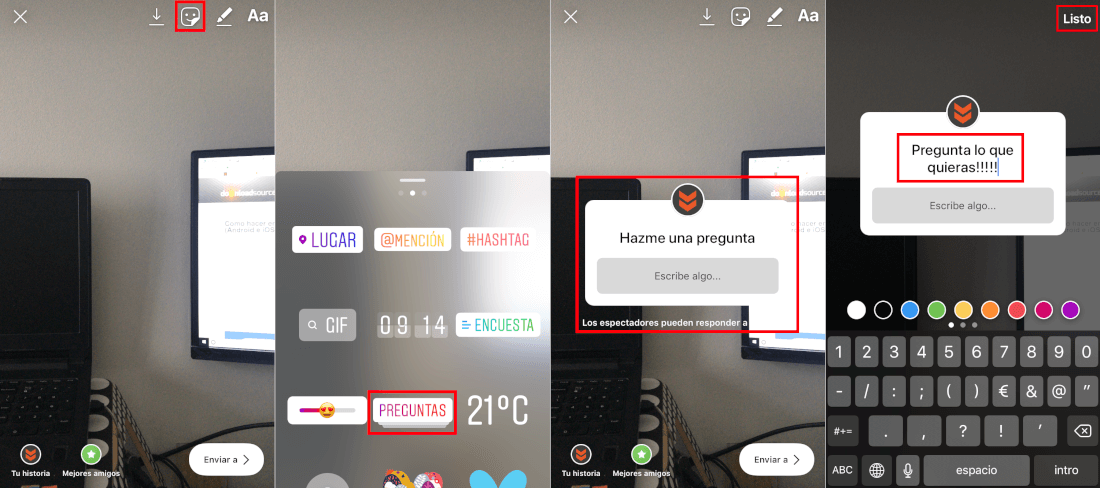
All you have to do is update your app on Android or iOS for the next line, open the app and proceed to create an Instragram Story, be it photo or video. Once done, when we are in the editing screen of our History click on the icon that gives you access to the stickers..
When the menu of stickers is displayed you will have to select the one with the name: Questions. This will cause a box to be displayed in your Story which you can move or change position. You can also change the message: Ask me a question , for the message you want, such as: Ask me what you want .
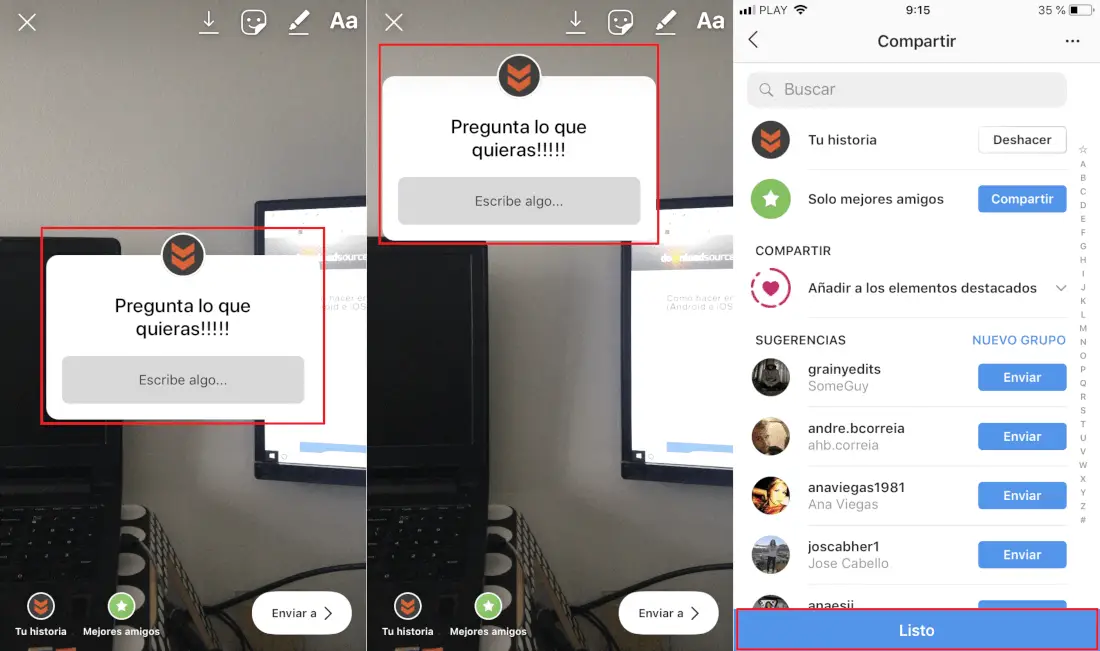
Once this sticker is added, you can publish it in your Stories so that it is accessible to all your followers or Instagram users. From this moment, any user who views this story will be able to click on the sticker that it incorporates in order to ask the question that you decide.
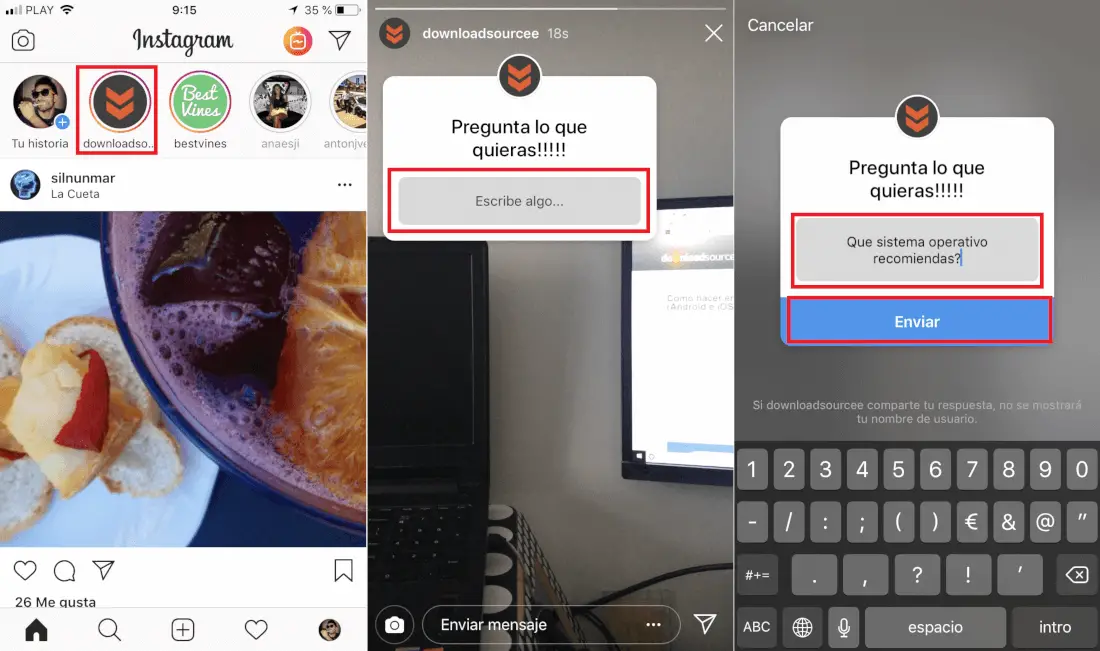
This response will be received in the creator's account which you can access by simply sliding the Instagram Story from the bottom up. This will expose the statistics of the Stories but also the questions that your audience asks through it. To answer it you only have to select the one you want to answer. This will display a menu in which you will have to select the option: Share Response .
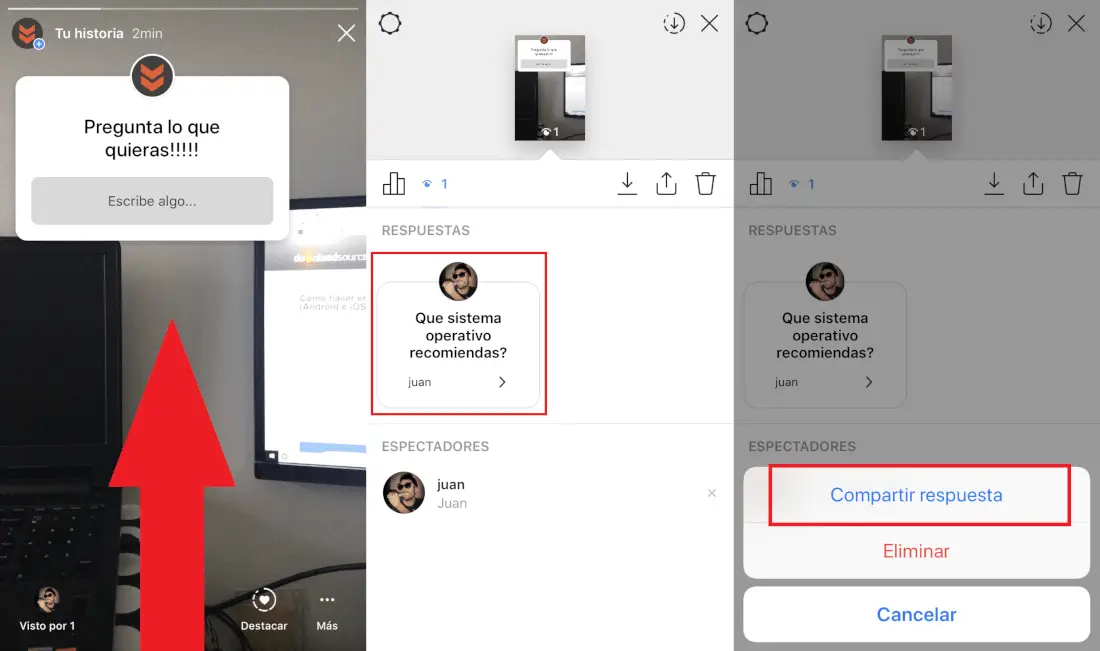
Now it will be sent back to the Instagram Stories camera where you can take a photo or video as a screen photo of your Answer. Once taken and placing yourself in the Story editor, you can use the writing tool to write the answer you consider appropriate.
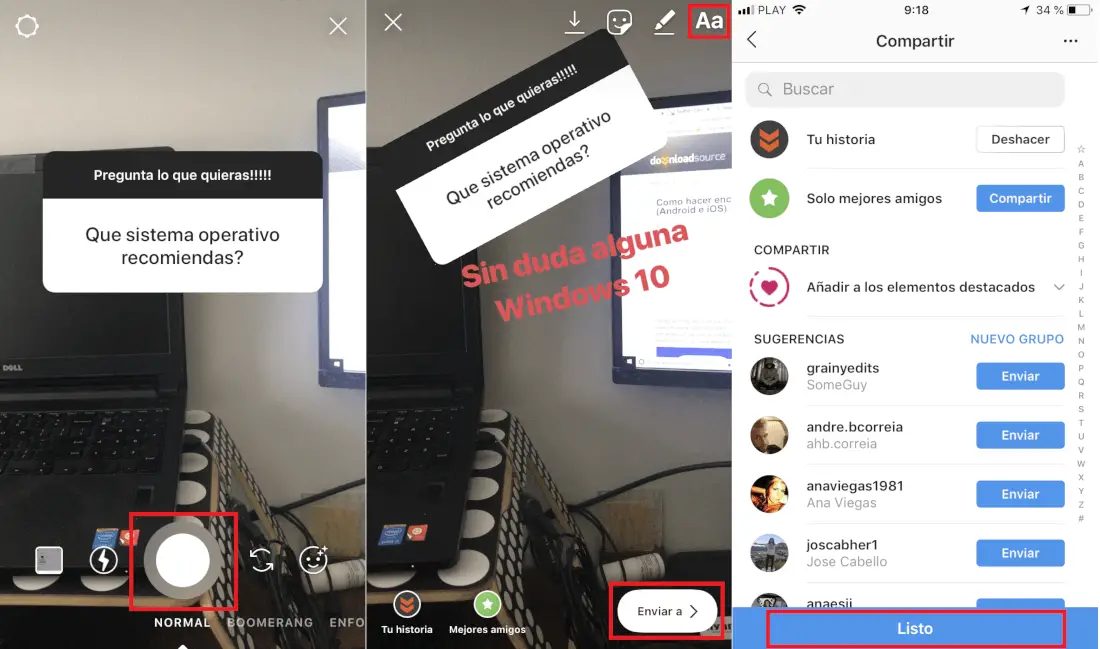
Finally, once answered, you only have to publish your answer so that both the question and the answer are published in the section of your Stories and therefore accessible to all your followers or Instagram users.
How to ask questions on Instagram photos and videos (iOS and Android)
The first thing you will have to do is check that you have the latest update of the Instagram app; For this you must go to the official Google Play or App Store stores and check it, if not, proceed with the installation of said update.
When your Instagram app is up-to-date, access it to the next line, scroll the screen from left to right and thus have access to the Stories camera. Here you must proceed to take your Story which can be a photo or video or if you prefer choose one of those already saved on your device in the last 24 hours. Once this is done, you will be directed to the story editor in which we will have to click on the icon “Face” at the top, which will not give access to all the stickers / labels that we can apply.

Now you will see how at the top next to the Hashtag the Survey option is shown in which we must press. This will automatically display the survey editor on the screen in which the first thing we will have to do is write the question we want to launch to our audience.
Once the question is written, it will be the turn to personalize the answers that by default are configured as YES and NO. To do this, simply click on any of the responses and start writing the response you want to be available to your audience. Repeat this operation with the second possible answer. Obviously, if you do not want to customize the responses of your Instagram survey, you can leave them as they are by default.
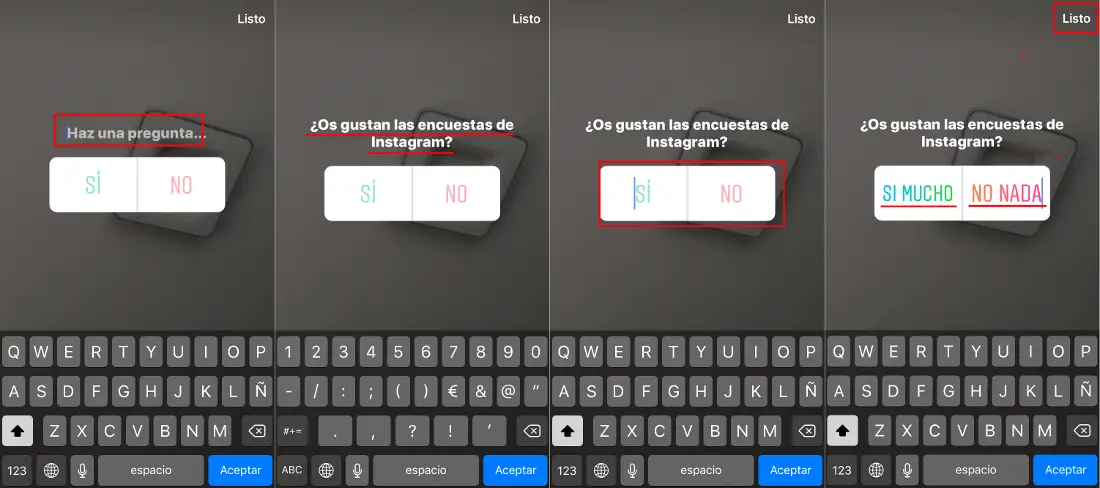
Once everything is according to your taste, you only have to click on the Done option located in the upper right corner of the window. Now you can drag the survey to the position where you want it to appear, within your story. In addition you can also modify the size of it with the typical movement of tweezers.
Obviously your Instagrama story can be personalized with more stickers, emoticons, text, etc. in addition to the survey. Once everything is according to your taste, you only have to proceed to its publication as you would with any other story.
Once you have published the story, any user who views it on their Instagram account will be able to give their opinion by clicking on the available answers. These users will not know the result of the survey in real time, however the Instagram user who launches the survey will know in real time which of the two options wins the most votes. You can also access specific statistics about the survey, such as who has viewed it and who of those users have voted (and who have voted).
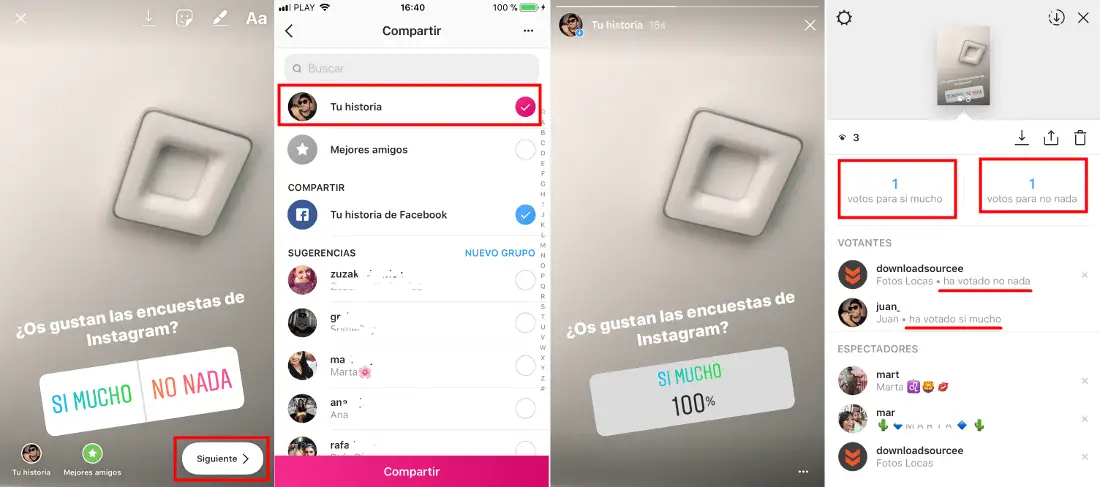
To access this information, simply slide the History with the Survey upwards. At this point it should be noted that depending on the privacy configured in your Instagram Stories, you will get more or less Instagram users to have access to it and therefore may or may not answer your survey.