Instagram got it right by introducing the Stories feature copied literally from Snapchat. Statistics do not lie and show that since the inclusion of Instagram Stories the number of new users of the app has increased considerably. But not only this, but also Instagram users now interact much more with other users thanks to the Stories.
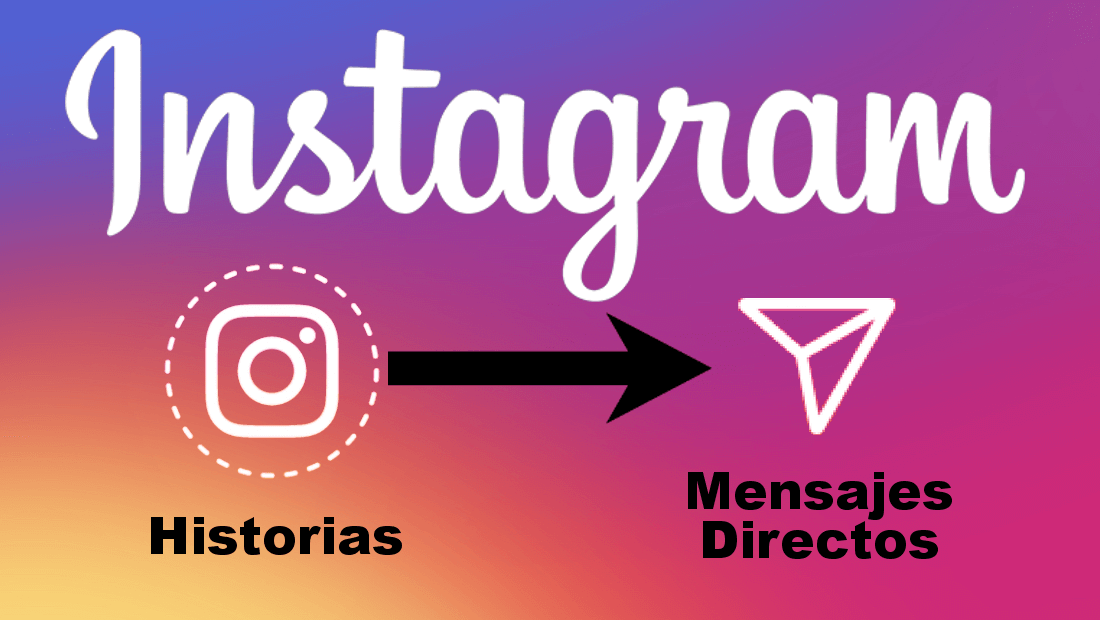
You may also be interested: How to delete a photo or video from your Instagram stories (iOS or Android)
This makes Instagram focus on different strategies to improve this feature of your iOS and Android app. Among the improvements that have already been implemented in Instagram Stories we find, for example, the possibility of applying selfies filters to photos or videos taken with the camera of your mobile devices..
Obviously, the Stories published on Instagram can be commented by other users, and they can even use emoticons to react to said Stories. However, there was no possibility of sharing the Stories of some users with other friends. The only option to share stories from other Instagram users so far was just to take a screenshot and then send that screenshot via private message to that friend.
Well now the Instagram application has just been updated including a new function that allows you to share the stories displayed on your Instagram application with any of your followers or friends by direct message ..
Having said this, we want to show you step by step how to share Instagram Stories with other users or friends through direct messages:
How to send Instagram stories through direct messages. (Android and iOS)
The first thing you will have to do, as is evident, is to make sure that your Instagram application is completely updated, since this new function is added in the latest version of Instagram. Once we have the latest version of the app on Android or iOS, we will only have to open it for the line, then proceed to view the Stories of your friends or followers.

When you find an interesting Story that you want to share with other users, you should click on the new icon in the form of a paper airplane (direct icon) shown at the bottom right of the screen. This will cause a menu to be displayed at the bottom of the screen with a carousel in which you can select the user to whom you want to send said story via direct message..
As an alternative to the carousel, you can also search for users using text. In this way, locating the user to whom to send the History will be much faster. You can also select more than one friend to send the desired story.

Once the user is selected, you only have to click on the Send button so that the Story is sent by direct message so it will be shared through the private chat of the Instagram app. This means that after sharing the Stories you can continue commenting on them through text messages.
Without a doubt, Instagram is striving to seize the hegemony of the sector, delivering the coup de grace to its rivals like Snapchat, which is in free fall due to the constant loss of users of its app.