The PS5 is one of the most used consoles worldwide since Sony has been renewing this device over the years, and the options and features it offers are increasingly new and better for the user..
The good part is that in addition, since a few years ago, PlayStation has had an online service from which you can access PSN and download different games and applications from this platform. Generally, the PS5 is used with the television and the controller to access its menu and play the different games. This command can be connected by cable to the console but it can also be done through bluetooth.
To connect the bluetooth controller it is important to know how it is activated, so below we show you all the steps you must follow to know how to activate bluetooth on the PS5 controller..
To stay up to date, remember to subscribe to our YouTube channel! SUBSCRIBE
Activate bluetooth controller PS5
The steps that you must follow to be able to activate bluetooth on the PS5 controller and thus connect it to the console are those detailed below.
Step 1
The first thing you should do is press the PS button on the controller and you will see that the following menu appears on the screen. The next thing you should do is click on the lower section that says "Accessories"

Step 2
Now you will see that the connected controllers appear. Click on the one you want to activate bluetooth.

Step 3
A new pop-up menu will appear in which you must select "controller settings"
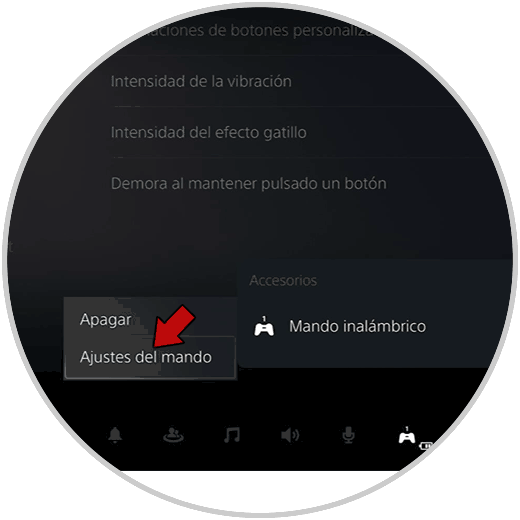
Step 4
Now in the new screen, you must go to the controls section of the side menu. From here you must click on "Communication method"
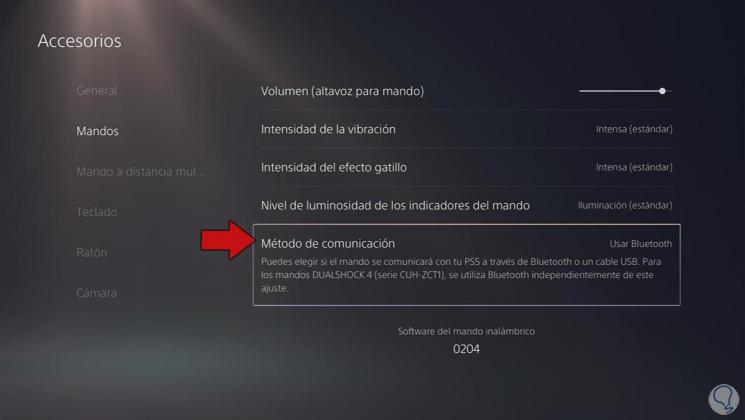
Step 5
Finally here you will see the option to "Use bluetooth". You must click on it.

In this way you will be able to connect the bluetooth of the PS5 controller to link it with what you need.