Having a console at home today has become common for many people, who spend part of their free time playing different games since the themes that we can find are really varied. Among the most famous and most used consoles, we came across the PS5 , which offers a really wide variety of configurations and options..
In order to play this console on the TV or PC screen, we need to use its remote. It is important that the remote control is properly configured, so that in this way we can make correct use of all its functions and the functions it offers.
One of the settings that we can apply to it is to activate or deactivate the trigger effect. It is a kind of vibration of one of its side buttons when a certain action is performed. In case you want to know how this is activated or deactivated, below we show you all the steps you must follow to know how to carry out this process..
To stay up to date, remember to subscribe to our YouTube channel! SUBSCRIBE
Activate or deactivate trigger effect PS5
The steps you must follow to activate or deactivate this effect are as follows.
Step 1
The first thing you should do is enter the "Accessories" section from the main menu of the PS5.

Step 2
The next thing you should do is click on the knob in which you want to configure the trigger effect.

Step 3
Now you will see another pop-up menu appear. In this case, you must click on the option "Controller settings"

Step 4
Now in the new menu in the "Controls" section you will see that an option appears that says "Intensity of the trigger effect". You must enter here.
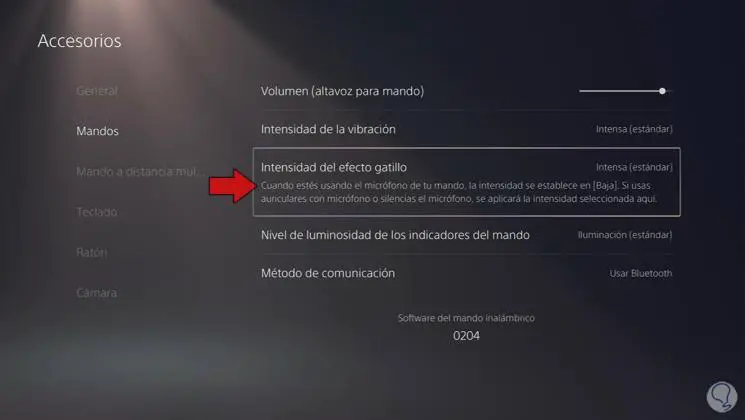
Step 5
Finally you can select the intensity you want or if you want to deactivate this option.
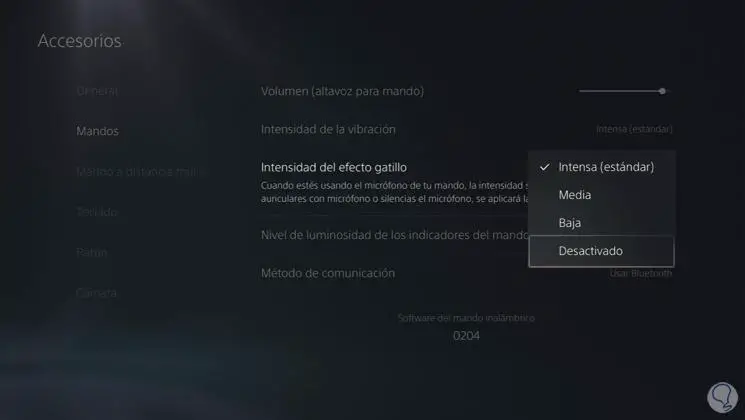
In this way, you will be able to activate or deactivate the trigger effect on the PS5 or select its intensity whenever you need it.