Today the world of videogames is very widespread since it has become a way of life for many people, since it is considered a sport in many cases, raising its importance to the level that competitions are held at the worldwide very frequently..
The PS5 is one of the consoles that offers the most variety of games since in it, in addition to playing locally, we can do it through the PSN platform which offers endless themes and online games . Thanks to this platform we can also download different games on our console, to be able to access them whenever we want to play some games.
However, we may have downloaded different games or applications to test them, but there comes a time when we no longer want them to be downloaded to our console. In that case it is best to delete them. That is why below we show you all the steps you must follow to know how to remove PS5 applications quickly and easily..
To stay up to date, remember to subscribe to our YouTube channel! SUBSCRIBE
How to remove PS5 apps
The steps you must follow to remove the applications from the PS5 are as follows.
Step 1
The first thing you should do is enter the "Settings" of the console from the main menu.

Step 2
The next thing you should do is click on the "Storage" section.
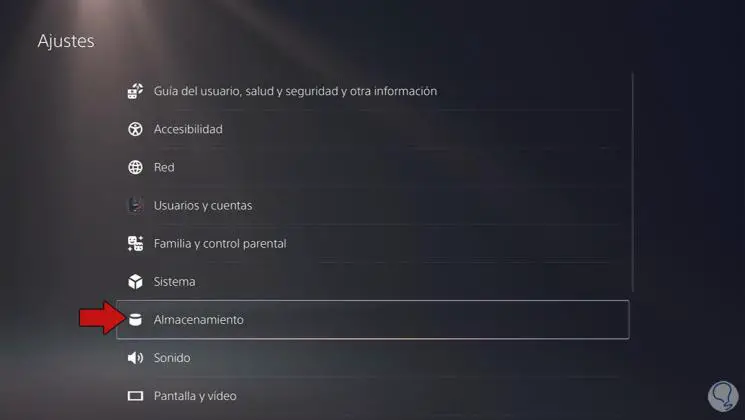
Step 3
Now you will see a side menu. Click on "Console storage". The next thing you should do is enter the "Games and applications" section.
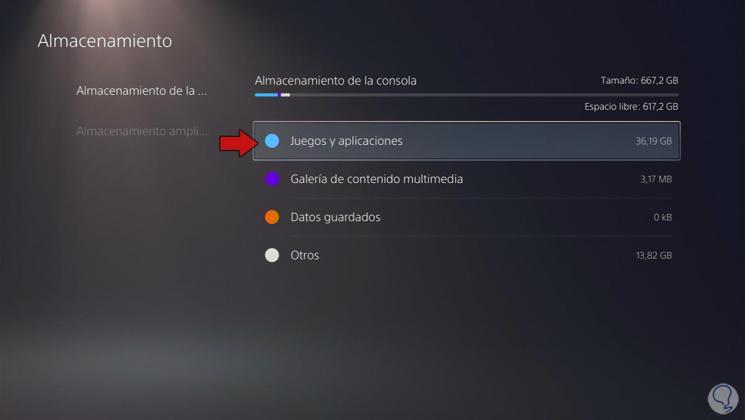
Step 4
Now you will see all the applications that you have downloaded. Select the one you want to delete and click on "Delete" at the bottom.
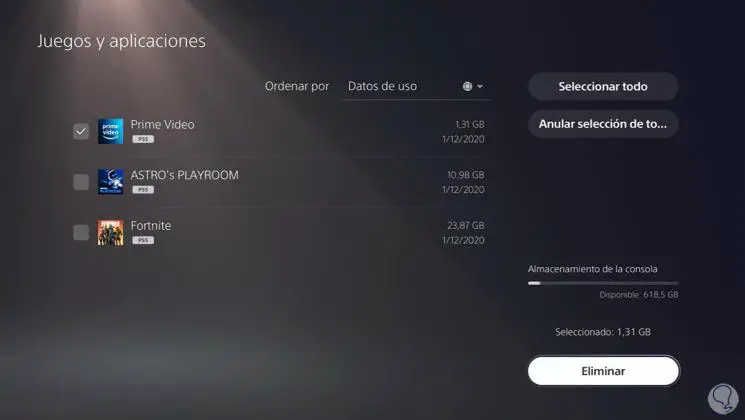
Note
Remember that you can also delete the app by directly selecting its side menu from the PS5 main menu and clicking on delete.
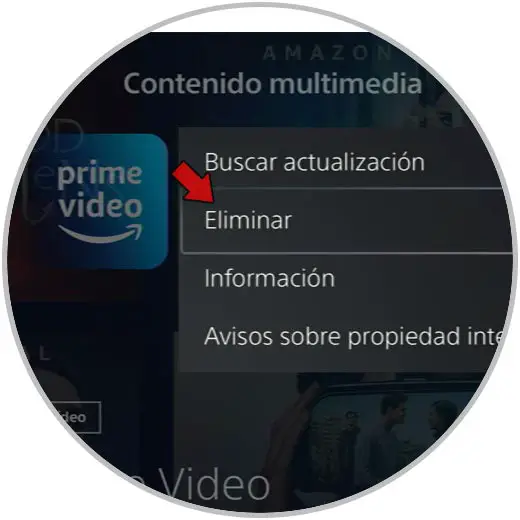
In this way you will be able to delete all those applications that you have downloaded on the PS5, but that you are not interested in having.