Activating PS5 as main means that you are linking your PlayStation to your created PlayStation Network account and with this you can access purchases within the PlayStation Store. It is assumed that each account can have a main PS5 and that, if you have a PS4 as the main one, you will first have to deactivate PS4 as the main one..
PS5 benefits as main
Advantages of activating PS5 as main:
- People using the PS5 will be able to use the applications purchased from the PlayStation Store.
- People who use the PS5 can benefit from your PlayStation Plus subscription.
- People using the PS5 will be able to use the themes purchased from the Store.
- The PS5 can automatically download content that you have already purchased or reserved in the PlayStation App.
- You can use remote mode to connect to the PS5 remotely.
To stay up to date, remember to subscribe to our YouTube channel! SUBSCRIBE
Activate PS5 as primary
Step 1
If we enter a secondary account or not activated as primary or main, we will see a lock next to the games and we will not be able to play.
Therefore we are going to activate this PS5 as the main one.

Step 2
To solve it, we will log in with the user with whom the game was purchased from "User change"

Step 3
Now we will go to "Settings" on the main screen.

Step 4
Then we will go to "Users and accounts"
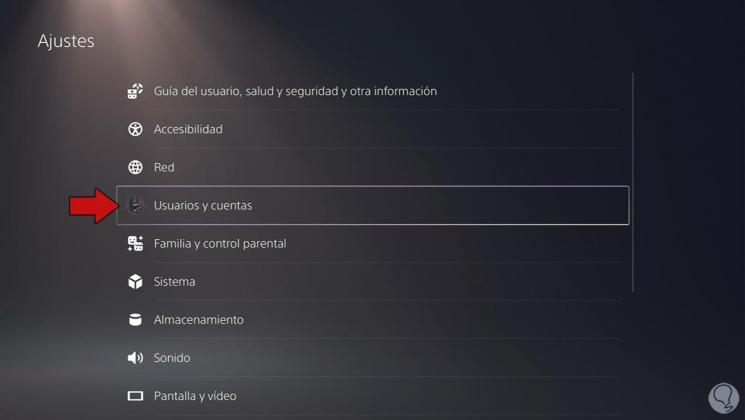
Step 5
Now we will go to "Other" and then to "Share console and play offline"

Step 6
We will click on "Activate" and in this way we will be making this PS5 main. With this mode we allow the users of this console to play our games
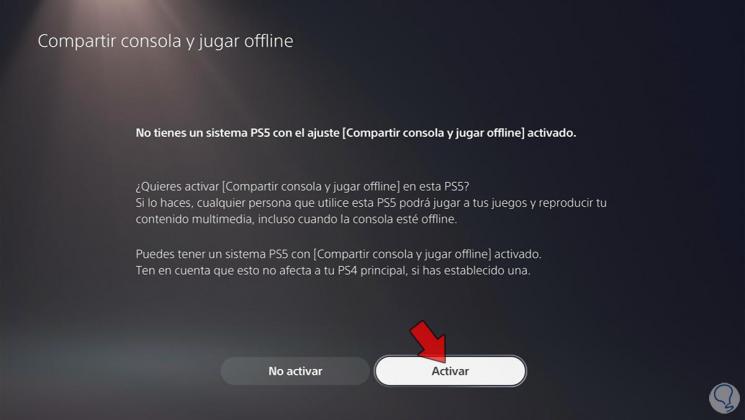
We will see that this sharing mode has been activated..
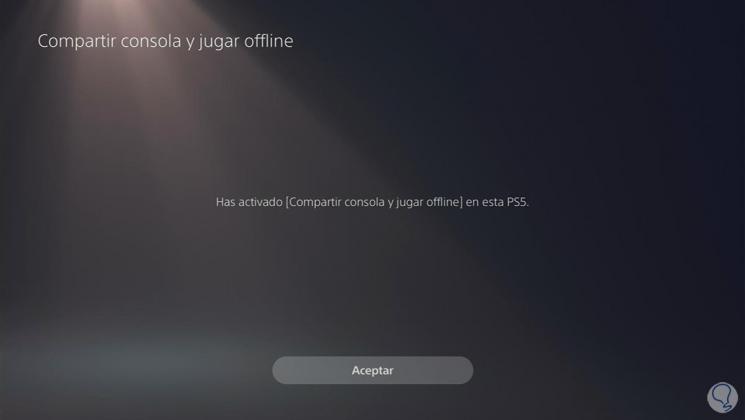
Step 7
Once this mode is activated, if we return to the other user we will see that they can now play the games that appeared with a padlock
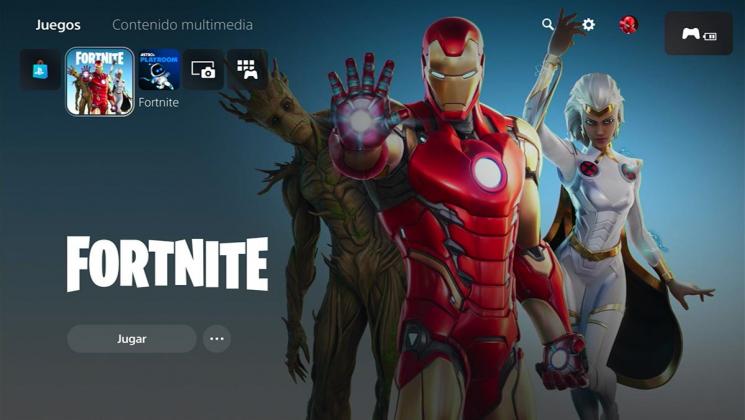
In this way we can activate our PS5 as the main one and so other users can enjoy our advantages.