Today we manage a number of documents and files from our computer, since through different applications we can easily create and share documents. In this way we can store different information in an orderly and correctly managed way. Undoubtedly, office applications are essential today for numerous tasks, whether in text segments, images, numbers, etc.
The options we have for creating and managing documents on our computers are really wide, but the truth is that many of them are paid. In the event that we want to have a free one, we have the LibreOffice option which we can use for free and easily and that is why many of us have it installed on our PC.
What is Libre Office
LibreOffice is a free office suite, which is the successor to the traditional OpenOffice, which is composed of key applications such as:
- Draw (vector graphics and flowcharts)
However, the time may come when the use of Libre Office is no longer necessary and therefore at getFastAnswer we will explain how to uninstall it from Ubuntu 20.04, 20.10 or 21.04.
To stay up to date, remember to subscribe to our YouTube channel! SUBSCRIBE
How to uninstall Libre Office in Ubuntu
Step 1
First we check that Libre Office is installed on Ubuntu:

Step 2
After this we access the terminal and there we will execute the following:
sudo apt purge -y libreoffice *
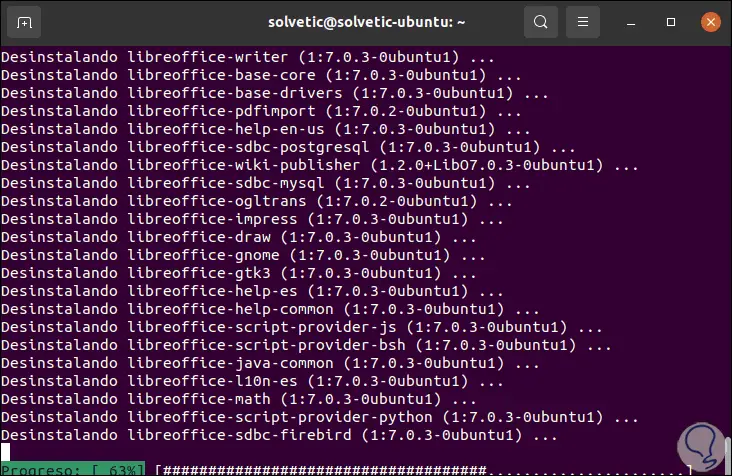
Step 3
Once the process is finished we will see the following:
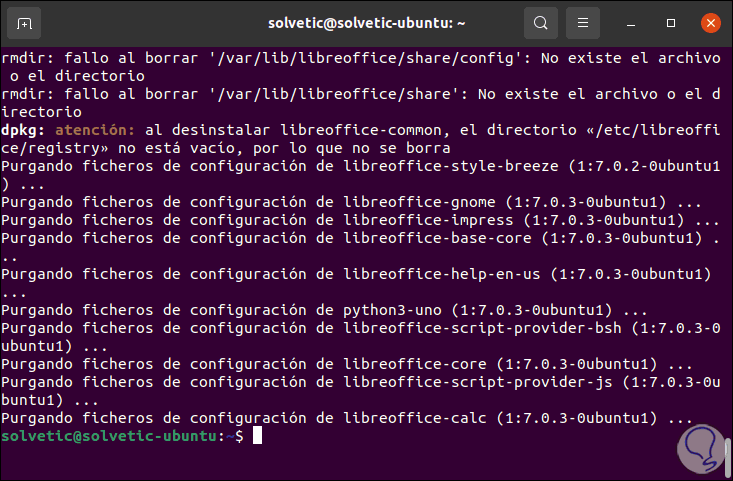
Step 4
To check, we go to Activities and we can see that Libre Office is no longer available from there:
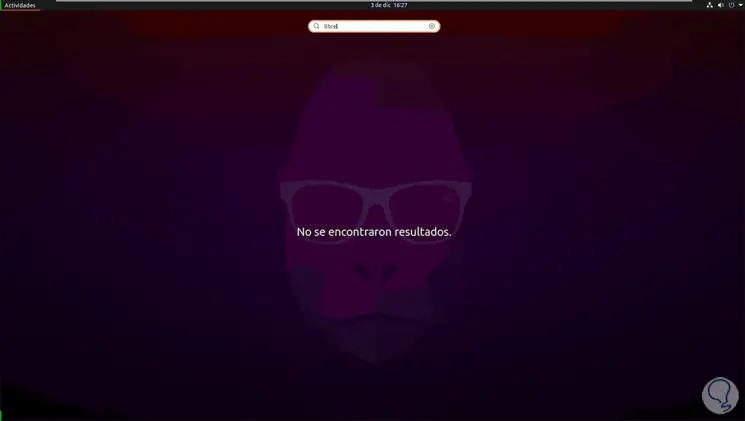
With this simple command we can uninstall Libre Office from Ubuntu and remove this application from our computer.