The PS5 is one of the most widely used consoles in the world today since undoubtedly the world of video games has evolved over the days, so that more and more people have a console at home. , or who have ever played with one of them..
When configuring it, we can find that the number of possible configurations are very varied, but the truth is that many of them are simple and necessary. One of them can be the establishment of the date and time, since in this way we will have the console updated to our time zone, something that can be important if we use it online.
However, we may want to change this data for some reason, so below we show you all the steps you must follow to know how to change the date and time on PS5..
To stay up to date, remember to subscribe to our YouTube channel! SUBSCRIBE
Change the date and time on PS5
The steps you must follow to know how to change the date and time on the PS5 are as follows.
Step 1
The first thing you should do is enter the PS5 and access the "Settings"
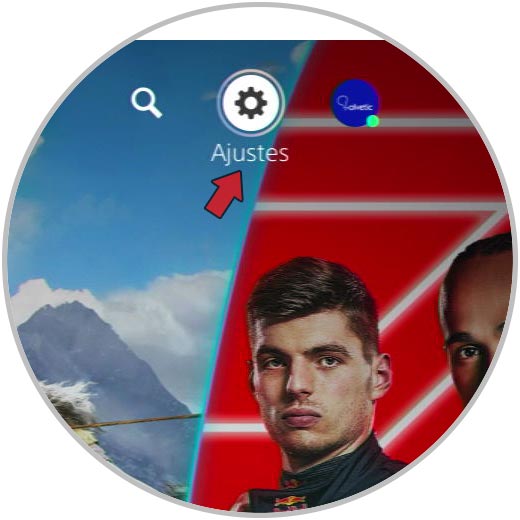
Step 2
The next thing you should do is on the new screen, click on the "System" option.
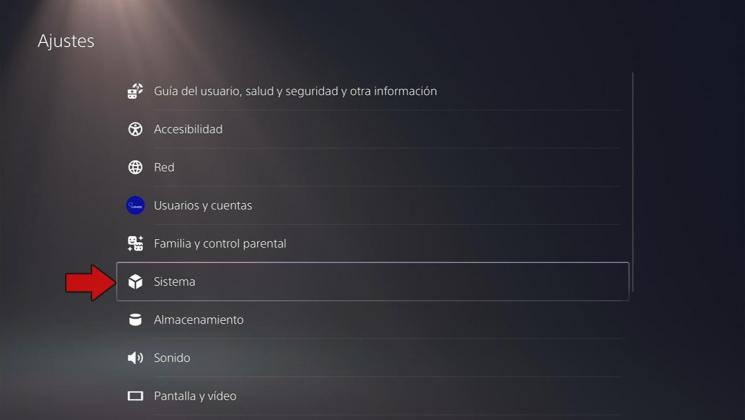
Step 3
Now you will see several options. In this case select "
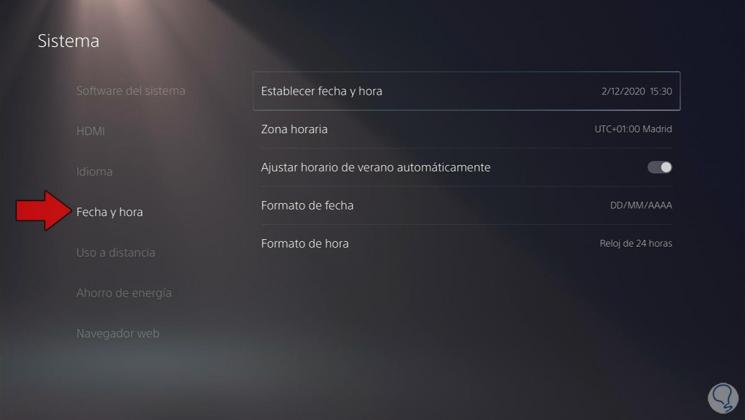
Step 4
Now you must click on the section "Set manually"
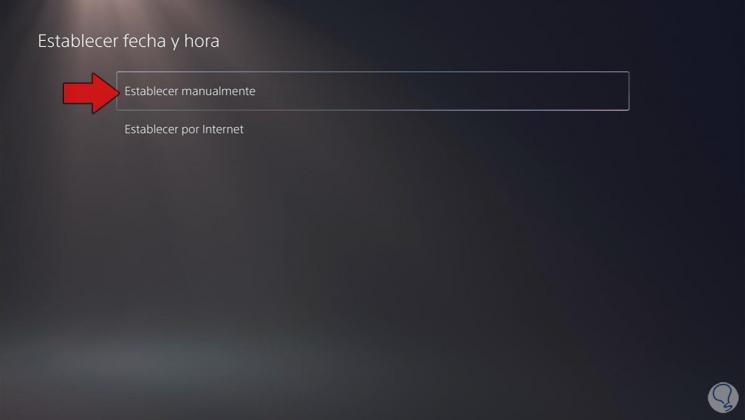
Step 5
Finally you will see that you can set the date and time you need.

In this way you will be able to quickly configure the time and date that you need on your PS5 whenever you want.