The world of online games has certainly taken the lead and has become a business. Millions are the people who access online to different platforms to play online and share against other users on the network..
The possibilities that we find in this aspect are really varied since this can be done from the computer, but also from the consoles or from the phones. In addition, the platforms also without varied as well as the levels since we can find people who play from an initiation level to a professional level.
To access this type of service, a registration is necessary, and in this registration we must establish the username with which we are going to play online. However, there may come a point where we want to change that identification but we don't know how to do it. That is why below we show you all the steps you must follow to know how to carry out this process on the PS5 ..
Note
You must bear in mind that the name will be changed in all online games
Step 1
First, go to the PS5 and click on the "Settings" section at the top.

Step 2
The next thing you should do is click on "Users and accounts"
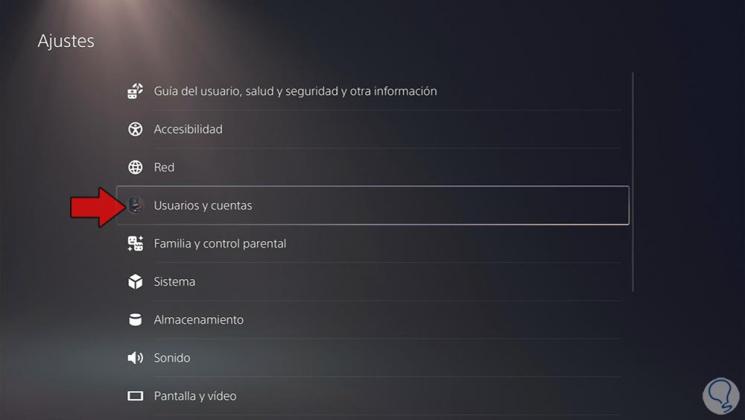
Step 3
Now you have to enter the "Profile" section
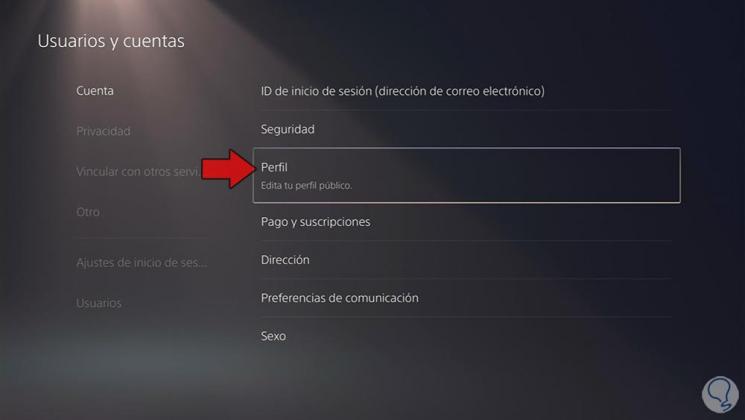
Step 4
Then click on the "ID"

Step 5
Now you must accept the conditions of the name change.
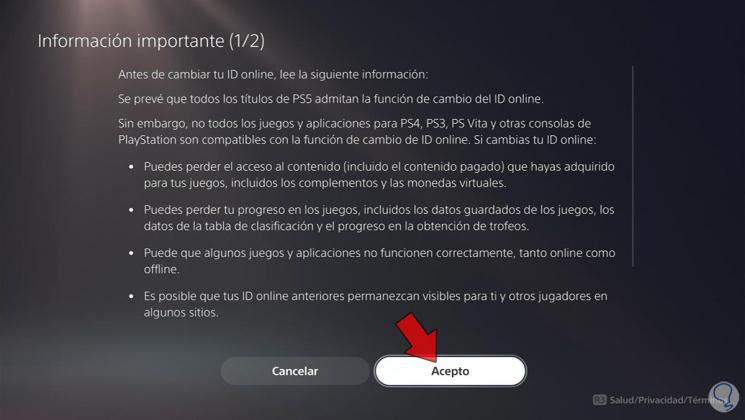
Step 6
The next thing you should do is write the new name you want to put to play online.

Note
You must bear in mind that only the first name change will be free.
Step 7
You must confirm this action for the change to take place.

Step 8
You will be able to keep your old name for the next 30 days so that your friends can recognize you.
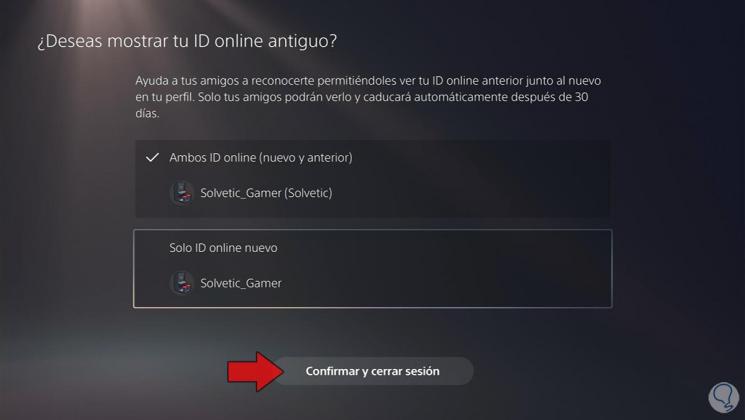
Step 9
Finally you have to log out and log in again so that your new name is changed correctly.
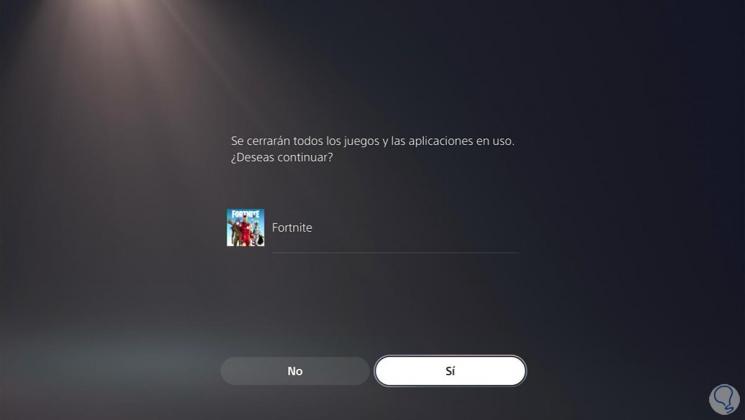
These are the steps you must follow so that your identification is changed correctly.