Today we use the web browser to carry out a number of procedures, since in addition to looking for information in it, we access different content, we connect on our social networks or download different programs on our computer..
The extensions are add- ons that have been developed to increase the productivity of a browser. There are extensions of all kinds. In Safari we find hundreds of extensions, both free and paid, to have more work options and it is normal that at some point it is no longer required to use these extensions. For this reason, we have the option of disabling the extension or uninstalling it completely.
getFastAnswer will explain how to do this in Safari for macOS..
To stay up to date, remember to subscribe to our YouTube channel! SUBSCRIBE
How to uninstall or disable an extension in Safari
Step 1
We open the browser and go to the menu Safari - Preferences:
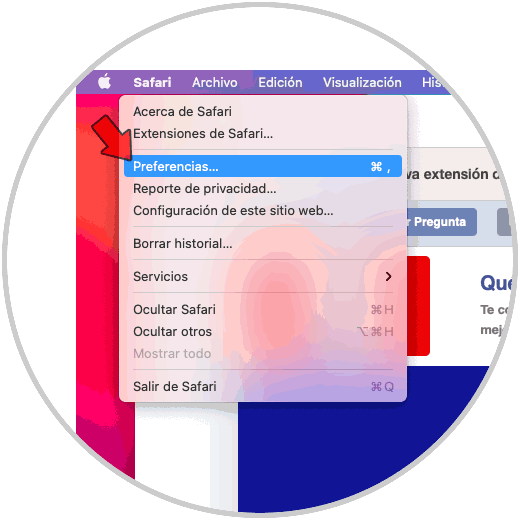
Step 2
In the displayed window we go to the Extensions tab, there we will see the extensions available in Safari:
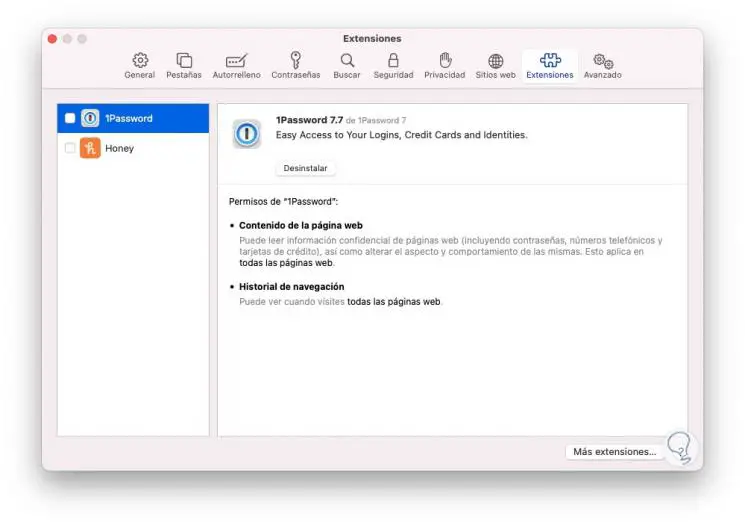
Step 3
If we want to enable any of them gowns by activating its box, we will see the following message:
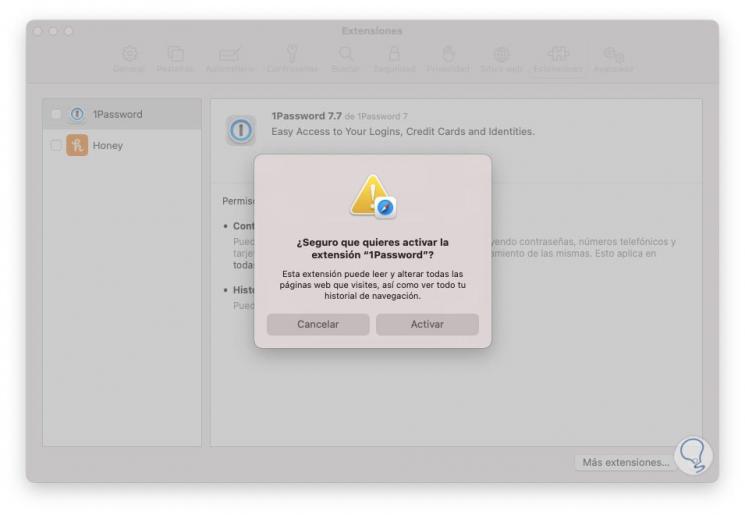
Step 4
Click Activate and an enabled extension will look like this:
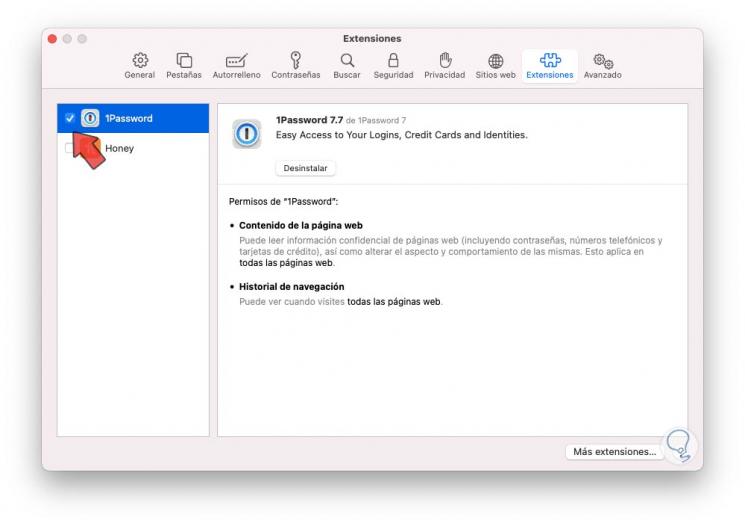
Step 5
To disable it, simply uncheck the box and no authorization will be requested. To uninstall it, click on the "Uninstall" button and we will see the following:
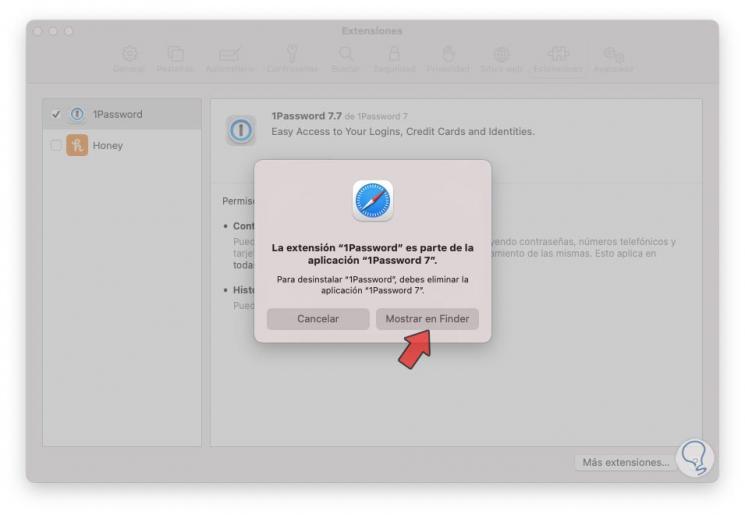
Step 6
We click on "Show in Finder" and this redirects us to the Applications section of the macOS Finder:
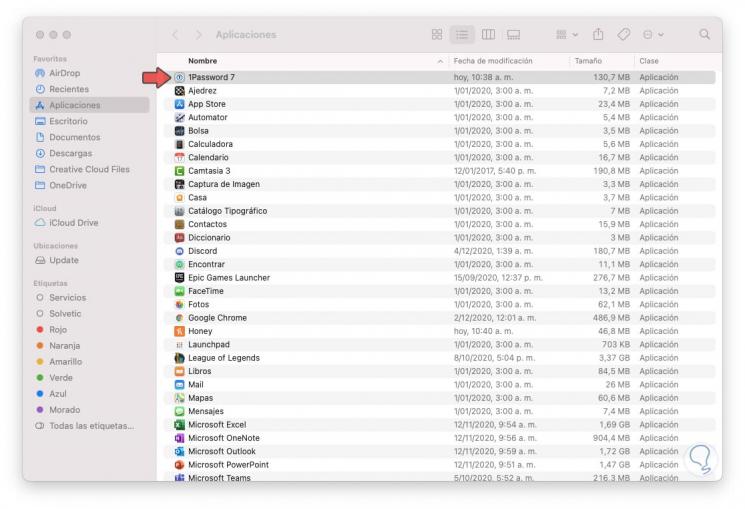
Step 7
There we move the extension to the trash can to delete it and we must enter the local administrator password. Click OK and the extension will be uninstalled from Safari on macOS.
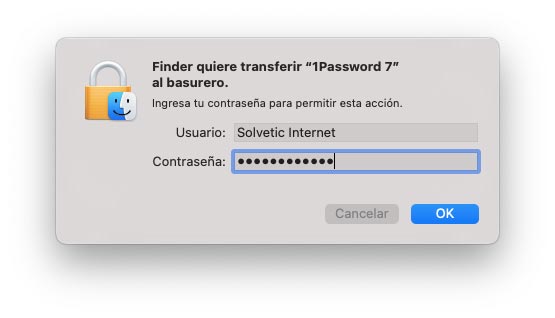
This is the process to disable or uninstall an extension in Safari.