A high percentage of us have ever seen, heard or played anything related to Pokémon . The famous game and series of some years ago where the creatures were inspired by real animals, insects, objects, plants or myths and that had a lot of influence on the childhood and youth of millions of people around the world..
Nowadays it is possible to become Pokémon trainers and thus keep up with the latest news, participate in live competitions or play with the latest applications. This is possible by creating a Pokémon Trainer Club account.
This club gives us the opportunity to
- Sign in to the Pokémon apps
- Participate in Play competitions
getFastAnswer will give you the process to become not a Pokémon but an excellent trainer by creating your account..
To stay up to date, remember to subscribe to our YouTube channel! SUBSCRIBE
How to create a Pokémon Go Trainers Club account
Step 1
The first step to take will be to go to the official link:
Pokémon Go Trainers Club
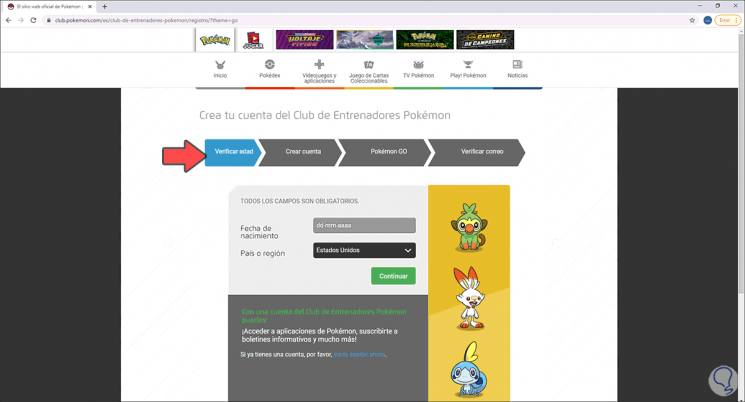
Step 2
There we are going to click on the "Date of birth" field and register the correct data:
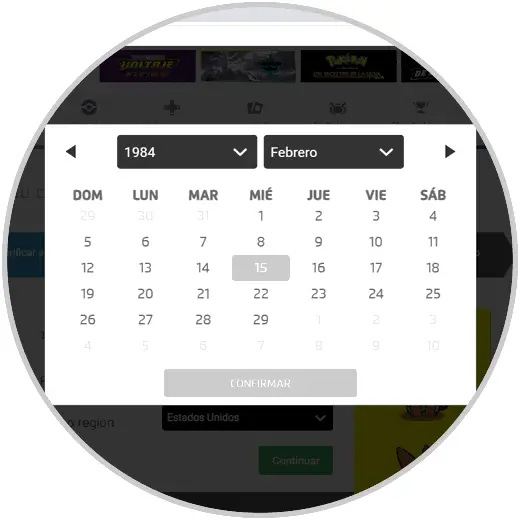
Step 3
We click on "Confirm" and then select the country from where we are creating the account:
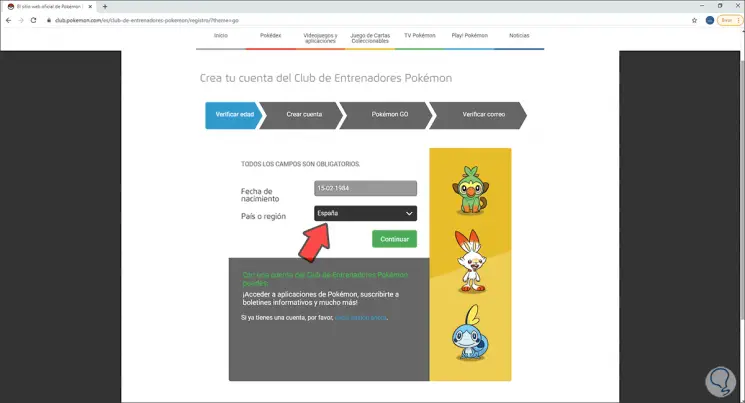
Step 4
We click on Continue and enter the desired username:
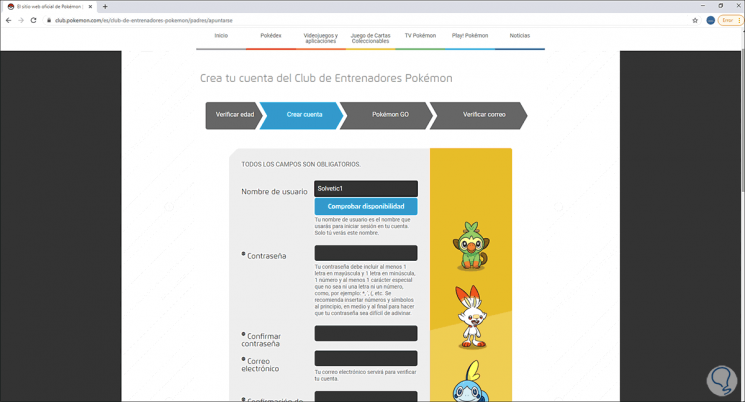
Step 5
We can click on "Check availability" to verify if this user is in use or not:
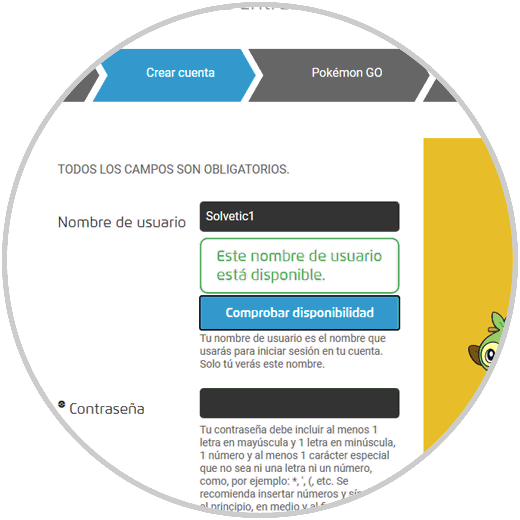
Step 6
Once we validate that we can use it, we fill in the details such as:
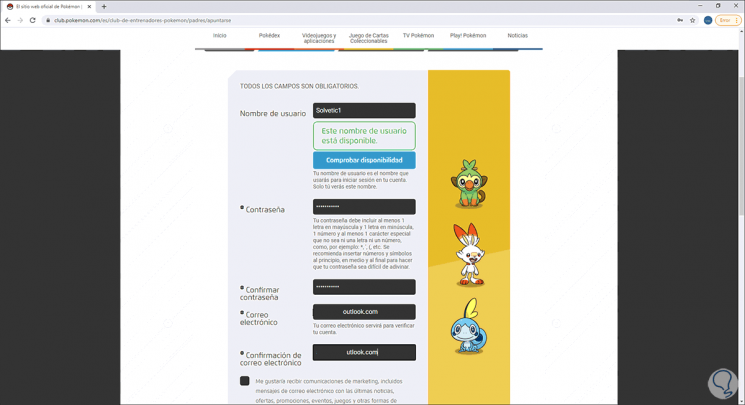
Step 7
At the bottom of the page we must activate the box to accept the club's conditions:
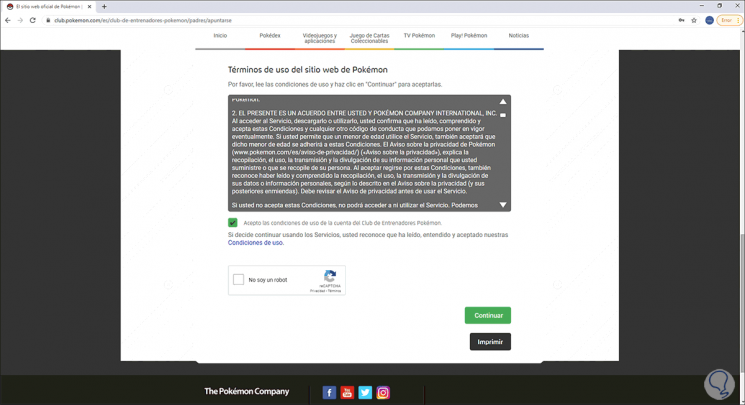
Step 8
To complete this process we must activate the box of the captcha and click on "Continue", then we must activate the box of the conditions of service:
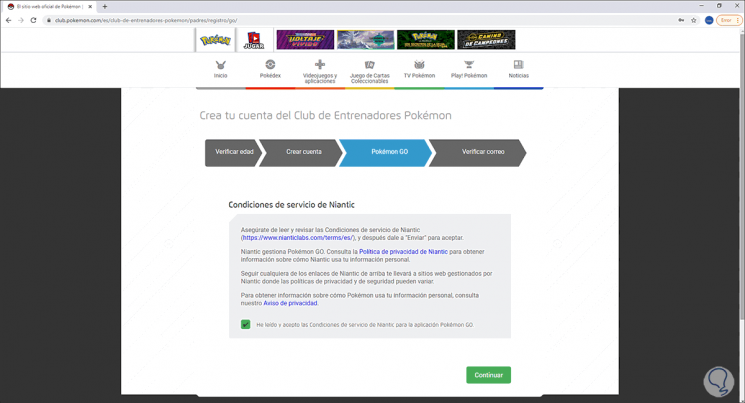
Step 9
After this we click on Continue and we will see the following:
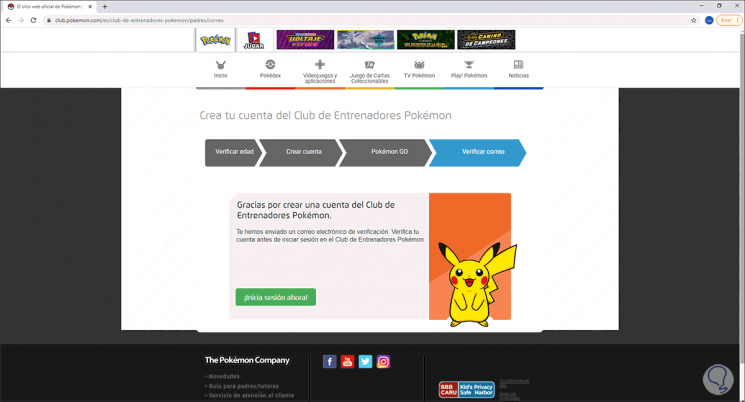
Step 10
As we see the account has been created, it is time to activate it, for this we open our mail and go to the message received from the Pokémon Trainers Club:
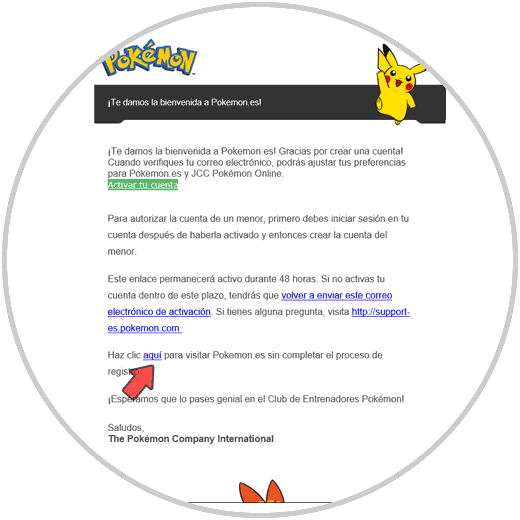
Step 11
There we click on "Activate your account" and we will be redirected to a new window where we confirm that the account was activated correctly:
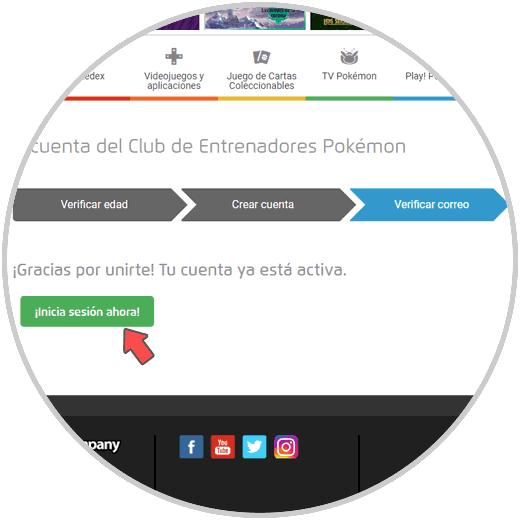
Step 12
We click on "Sign in now" and enter the credentials that we have registered in the process:
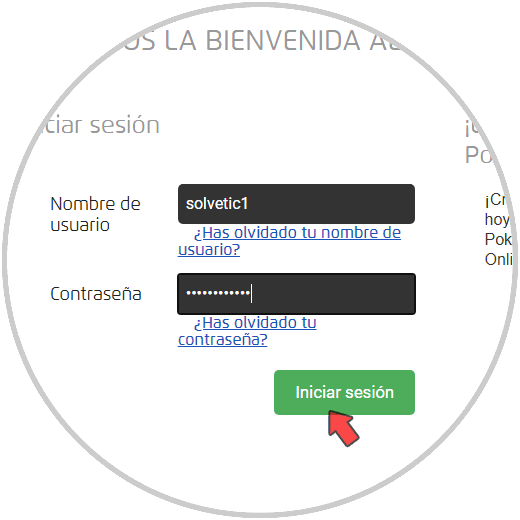
Step 13
Click on "Login" to access the club. From here we can access each of the available options of the Pokémon trainers club:
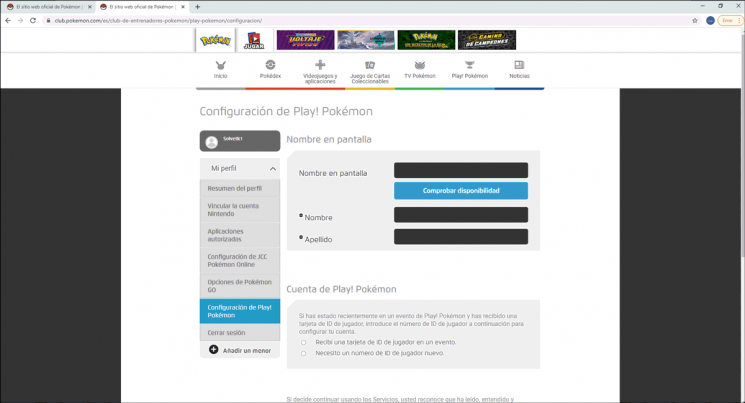
It's that simple to create an account for the Pokémon Go Trainers Club.