CentOS is one of the most popular Linux distributions focused on the business segment which is based on Red Hat (RHEL). We currently have the CentOS 8 version but due to a series of IBM business with Red Hat , CentOS will undergo notable changes since CentOS 8 will first receive support until the end of 2021 and from then on everything will focus on CentOS Stream..
CentOS Stream is basically Red Hat's test system where we can have access to future versions of RHEL. In this way CentOS Stream belongs to the upstream (development) branch of Red Hat Enterprise Linux .
CentOS Stream will be the central point of administration in CentOS's Special Interest Group (SIG) collaboration segment. This is to keep the GIS in the development process for the next versions of RHEL..
Sections
CentOS Stream does not integrate image containers and gives us the possibility to build sections like this:
- Yum repository: x86_64, ppc64le, and aarch64
- EC2 images: x86_64, ppc64le and aarch64
- Generic cloud images: x86_64, ppc64le, and aarch64
Architectures
CentOS 8 Stream will be available in the following architectures:
Based on the imminent migration that is coming to use CentOS 8 Stream, and the future versions that will be developed, it is ideal that from now on we migrate our current version of CentOS 8 to CentOS 8 Stream and thus we are aware of the updates available for this. CentOS segment.
getFastAnswer will explain how to upgrade CentOS 8 to CentOS 8 Stream..
To stay up to date, remember to subscribe to our YouTube channel! SUBSCRIBE
Update from CentOS 8 to CentOS 8 Stream
Step 1
First of all we are going to update the system packages, for this we open the terminal and execute the following:
sudo dnf update
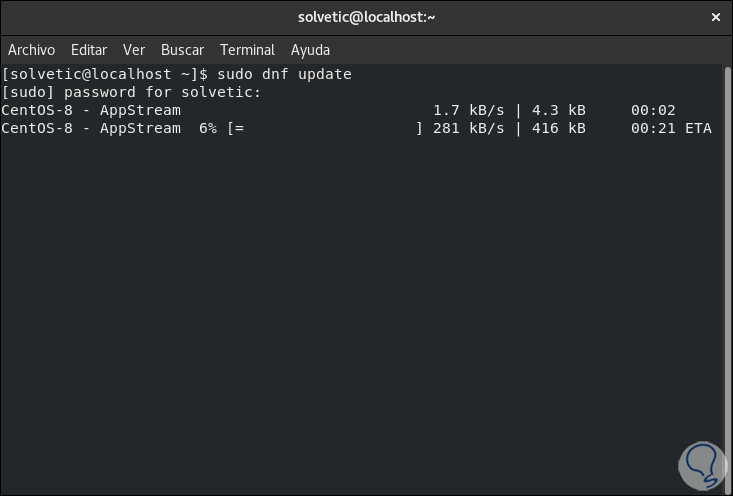
Step 2
We wait for the updates available for the system to load:
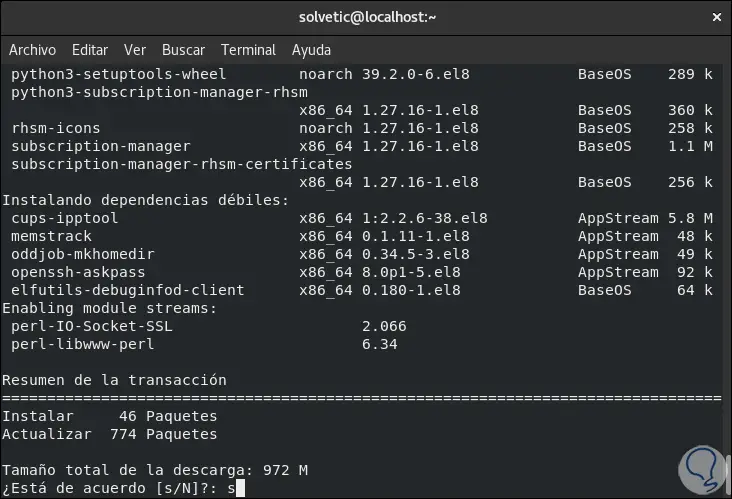
Step 3
There we enter the letter "s" to confirm the download and installation of these updates in CentOS 8.
After the system is updated, we check the current version of CentOS with the following command:
cat / etc / redhat-release
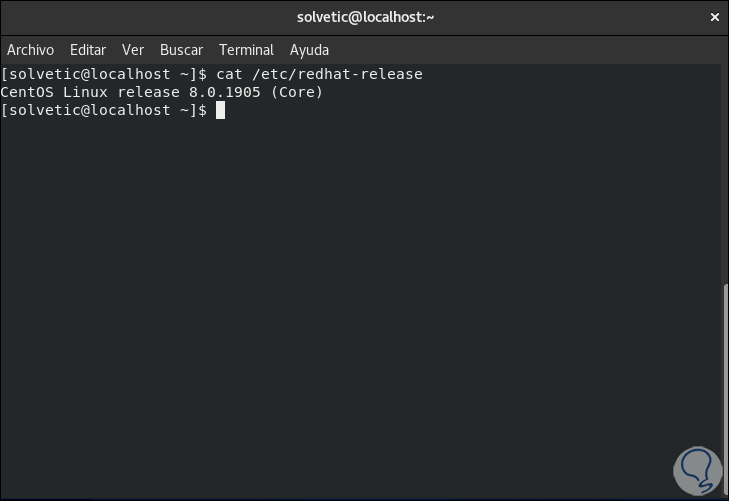
Step 4
After this we are going to enable the CentOS Stream repository with the following command:
sudo dnf install centos-release-stream
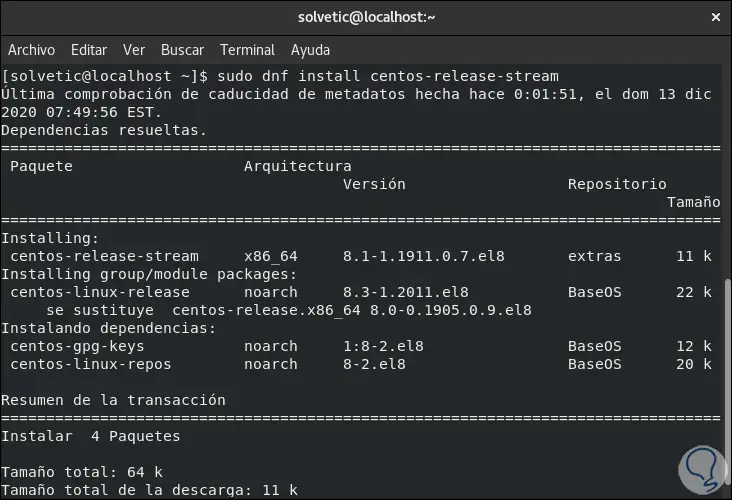
Step 5
After this we must enter the letter S to confirm the download and installation of this:
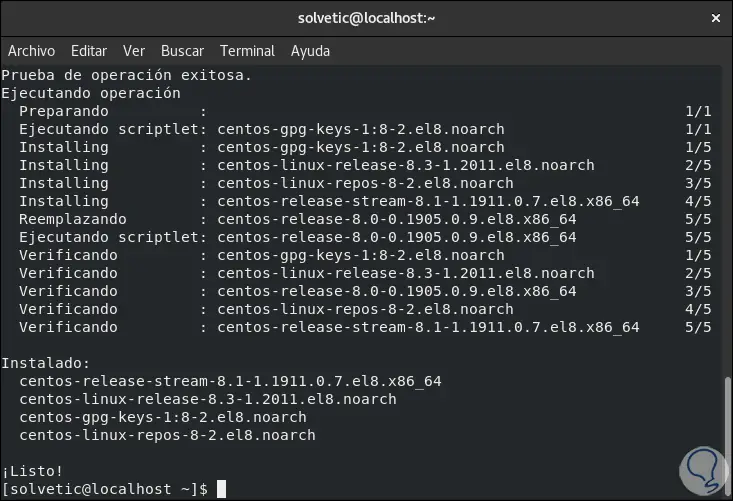
Step 6
Now we are going to run the following command to synchronize the migration from CentOS 8 to CentOS 8 Stream:
sudo dnf distro-sync
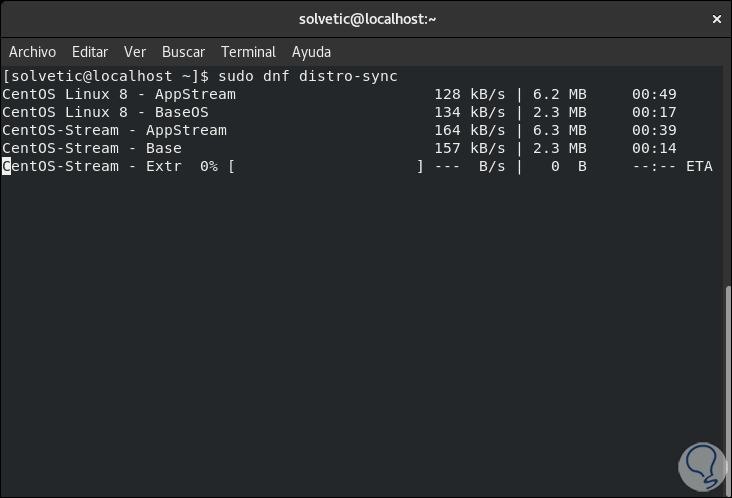
Step 7
After this we will see the following:
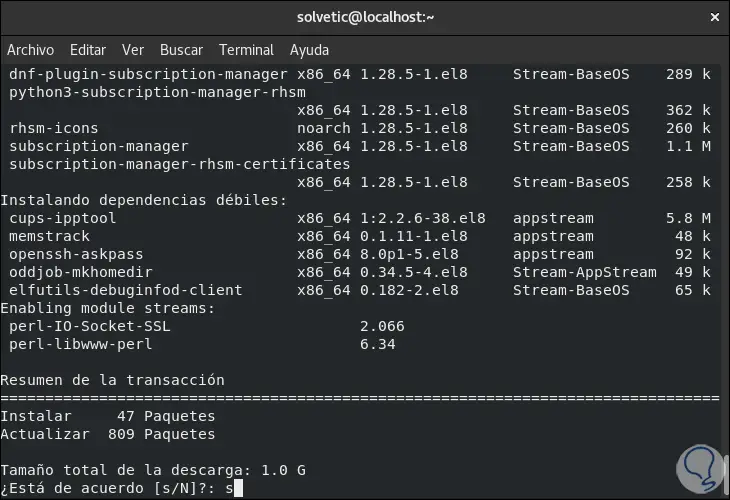
Step 8
We confirm the download of all these packages by entering the letter s:
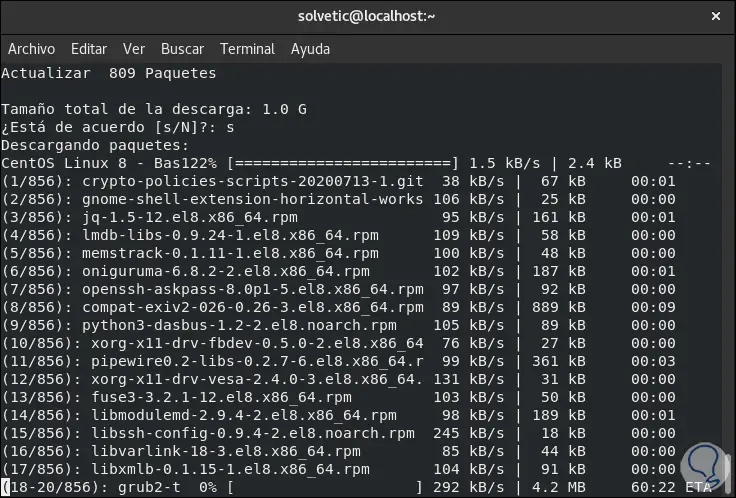
Step 9
At the end of the process we will see the following result:
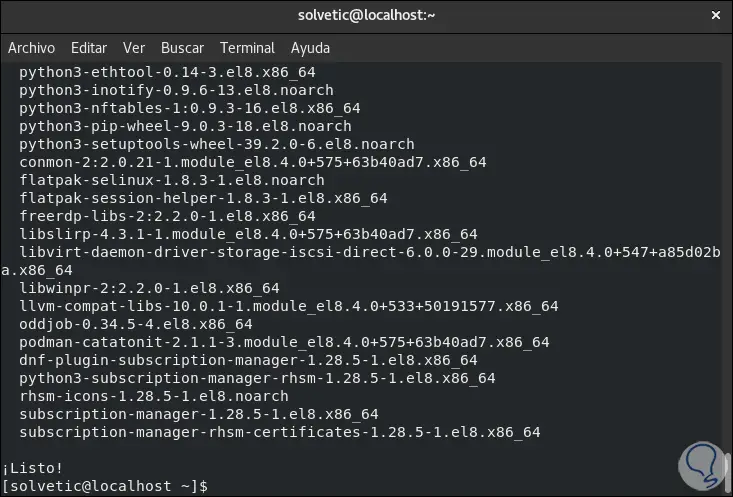
Step 10
Finally we are going to check that CentOS has really been updated, we execute:
cat / etc / redhat-release
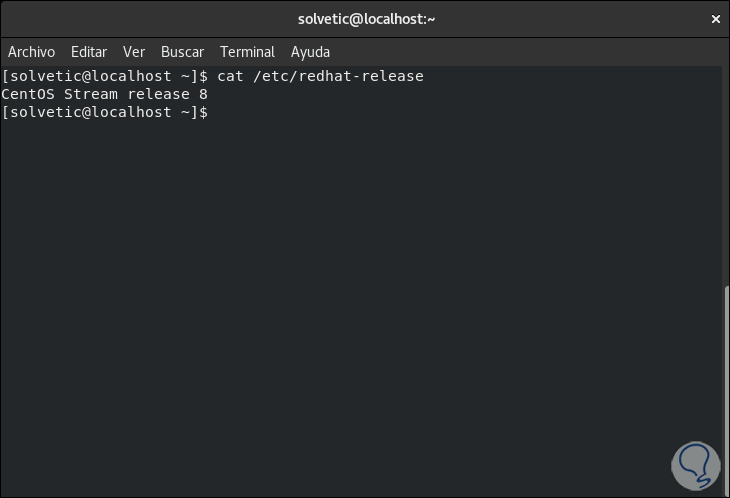
And so we have updated to the future of CentOS which is called CentOS Stream explained step by step by getFastAnswer.