The PS5 is one of the most successful consoles among the millions of users who have one of these consoles, either for entertainment or in many other cases at more professional levels. The possibilities we also have when it comes to playing are quite wide since PS5 offers the PSN service from which you can access millions of online games..
Since this consoles offers many features, we find that we can receive different notifications related to different aspects and topics. However, it is possible that for certain reasons, we do not want these notifications to be active in our console. That is why below we show you all the steps you must follow to know how to disable notifications on PS5 in a simple step-by-step way.
To stay up to date, remember to subscribe to our YouTube channel! SUBSCRIBE
Disable PS5 notifications
The steps you must follow to deactivate these notifications are as follows.
Step 1
The first thing you should do is enter the console and click on the "Settings" icon.
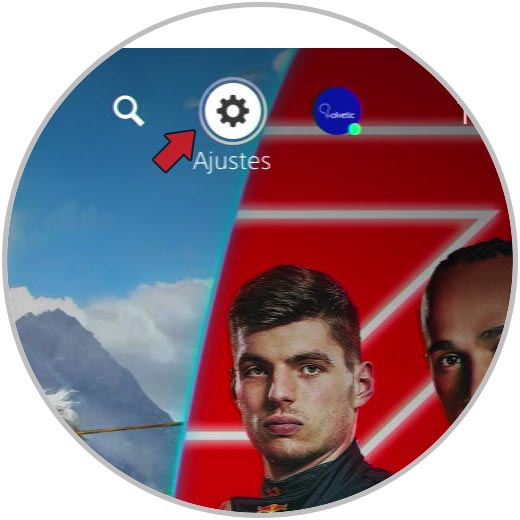
Step 2
The next thing you should do is click on the "Notifications" section
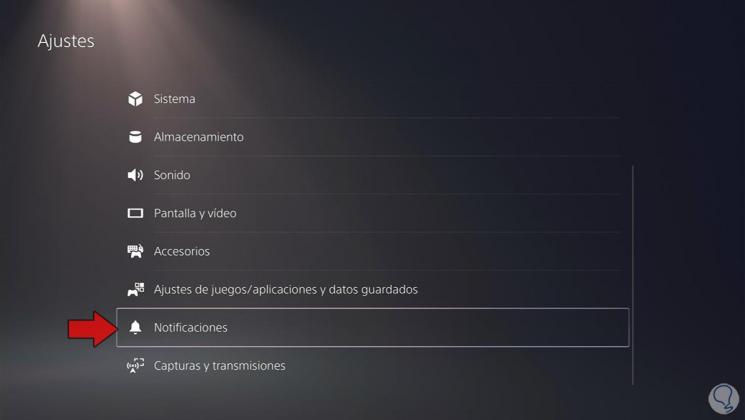
Step 3
Once inside the notifications, you have to deactivate the tab that says "Allow notifications"

Step 4
You will also be able to select when you want the notifications to be active.
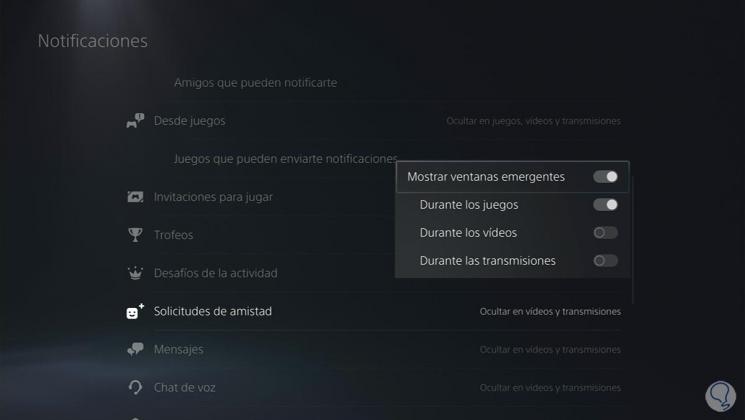
Step 5
Another option you have is to press the PS5 button and we will see that a lower menu appears. Here we have to click on Notifications.
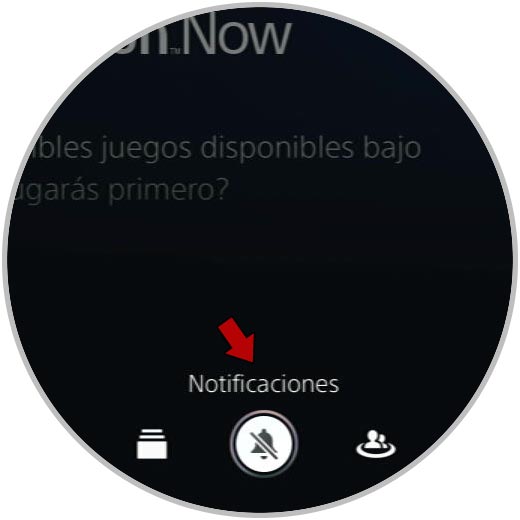
Step 6
The next thing you should do is activate the do not disturb mode, so that notifications are deactivated.

Finally you will see that the notifications have been disabled on the PS5, depending on how you have configured them..