The use of the computer is something that most of us do on a regular basis, as well as of mobile phones. And in this use, the most general thing is that for many things we do we have the help of Google either in terms of the search engine in relation to all the services it offers..
Google is one of the most comprehensive service providers that exists since it links different applications, platforms and functions so that as users we get the maximum benefit. In order to enjoy all this, it is required to have an account which can be created for free.
getFastAnswer will explain the process step by step. This account will be linked to Gmail which will be useful for both mobile devices and PCs..
To stay up to date, remember to subscribe to our YouTube channel! SUBSCRIBE
How to create a Google account on PC
Step 1
The first thing is to access the following Google link:
Google
Step 2
There we click on the button "Create an account", by clicking there we will be redirected to the following page:
On this page we are going to enter the basic data such as:
- Mail that we are going to create
- Password assigned to email
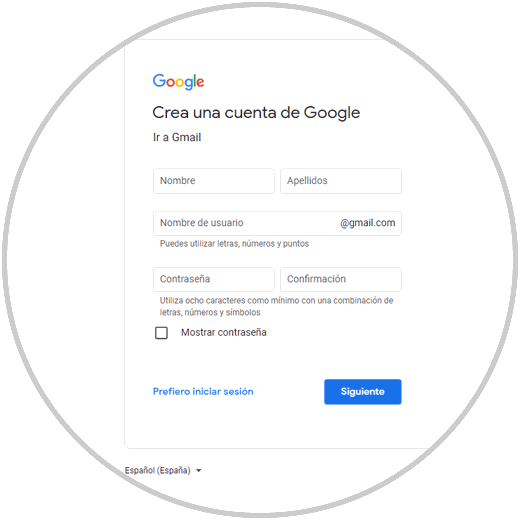
Step 4
After entering these data, we click Next and enter the following:
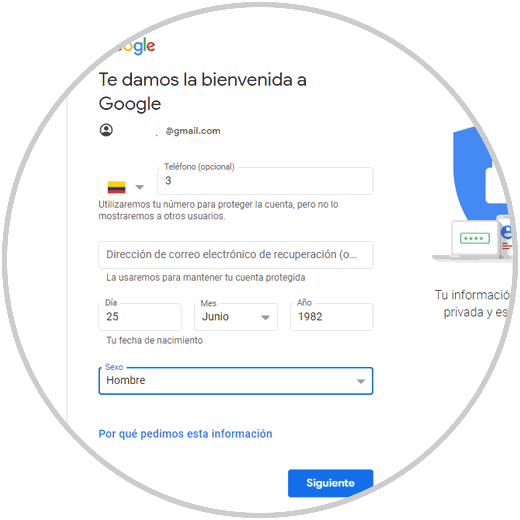
Step 5
We click on Next and we will see the Google terms of service:
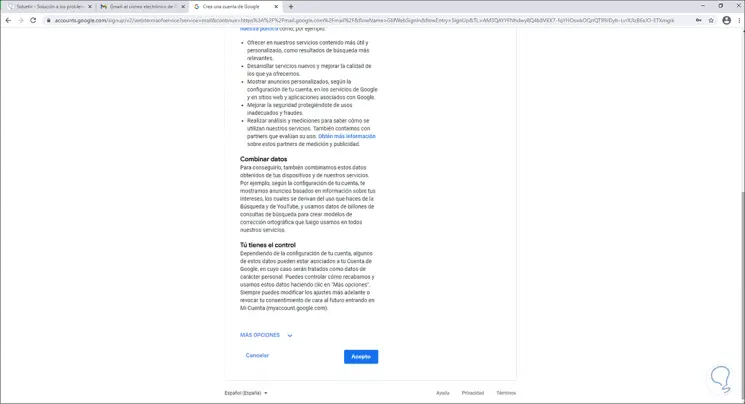
Note
In some cases, Google will send a code to the registered phone number, we must enter it to verify the account.
Step 6
In the conditions window we click on Accept and we will automatically be redirected to the Gmail platform. When accessing we can see that the account was created correctly:
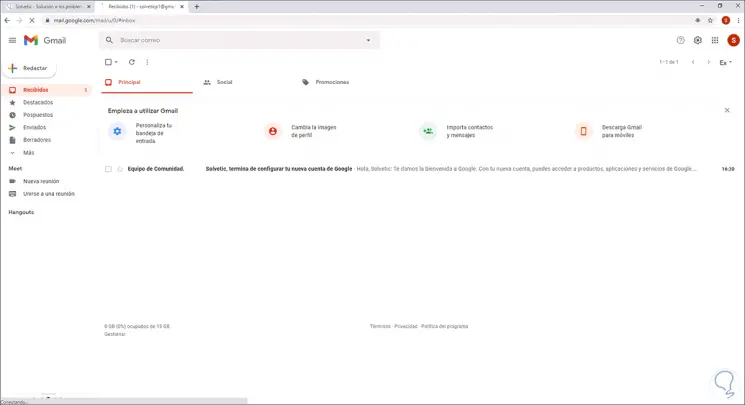
Step 8
We click on the user logo and there it will be possible to access the account settings:
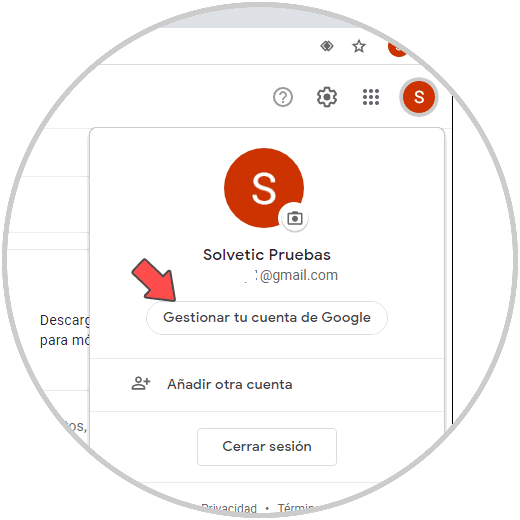
Step 9
By clicking on "Manage your Google account" we will see the following.
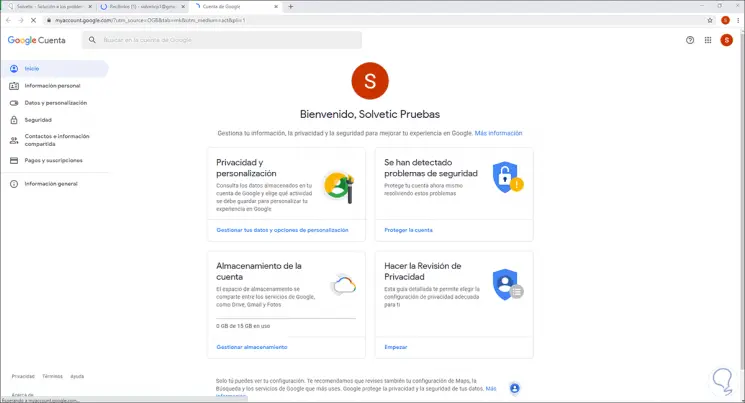
With these simple steps it is possible to create our Google account on PC thanks to getFastAnswer.