No one doubts that mobile terminals have become practically essential in our day to day due to the large number of actions we carry out using these small devices: from taking photos or videos using the camera , checking our mail , communicating with Through Apps like WhatsApp or connecting to our Social Networks are just some of them..
It is true that due to its extensive use, there may come a time when the terminals get stuck or do not work as they should. In these cases, the first options that we must choose is to turn off, restart or force the restart of our terminals so that everything returns to normal.
It is for this reason that in this getFastAnswer tutorial we will explain how to turn off, restart or force restart the Xiaomi Poco M3 Android terminal in the form of text and video..
To stay up to date, remember to subscribe to our YouTube channel! SUBSCRIBE
1. How to turn off or restart Xiaomi Poco M3
To turn off or restart, the steps to follow are those indicated below:
Step 1
The first thing is to press and hold the "Power" button on your Poco M3.

Step 2
Now, you have to click on "Shutdown" or "Restart" depending on the action you want to commit.
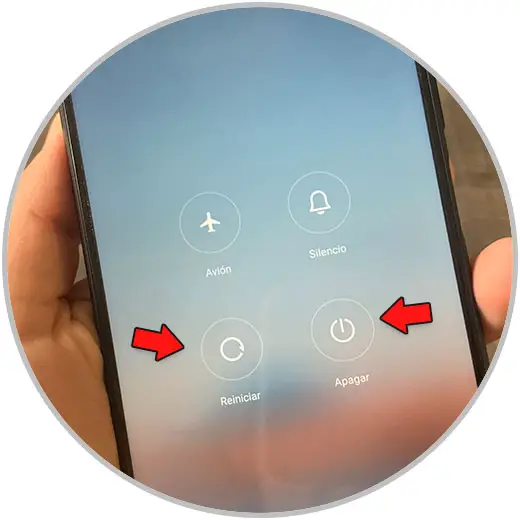
Step 3
Finally, press the "Power" button again if you turned off the device so that it turns on again.

2. How to force restart Xiaomi Poco M3
To force restart the terminal, the steps to follow are as follows:
Step 1
Hold down the "Power" button on your Xiaomi Poco M3 for a few seconds. If the device shutdown options appear, continue to hold this button.

Step 2
Doing so will force the restart of your Xiaomi Poco M3.

3. How to force restart Xiaomi Poco M3 if it does not respond
If the Xiaomi Poco M3 does not respond to when you press buttons on it, try restarting it using the "Recovery mode" as we explain here:
Step 1
- Press and hold the "Power" button and "Volume up"
- When you feel a small vibration, release "Power" and hold "Volume up"
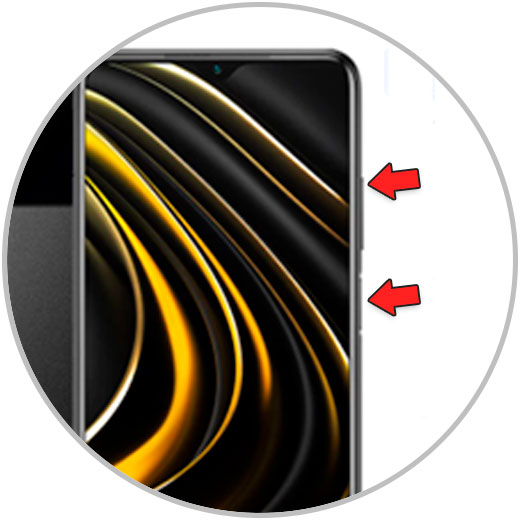
Step 2
Now you have to use the volume buttons to move through the options up and down and Power to accept. Select "Reboot"

Step 3
In the new screen select "Reboot to System" and you are done.

With these methods you can turn off, restart and force restart the Poco M3 terminal as we have indicated.