One of the entertainment devices par excellence are undoubtedly consoles. There is no doubt that they have also evolved over time, so that each time the benefits they offer are better and the possibilities of play..
Nowadays we find the possibility of playing online, so it is quite easy to be able to access different games and find people with whom to compete without having to be in the same place.
One of the most famous consoles today is the PS5 . Sony's device has come stomping on the market, and offers quality and good services for its users. In the event that you have this console, it is possible that for some reason you will see that notifications do not reach you. In that case, below we show you the steps you must follow to solve this problem..
To stay up to date, remember to subscribe to our YouTube channel! SUBSCRIBE
Fix not getting notifications on PS5
The steps you must follow to solve that notifications do not arrive on PS5 are the following.
Step 1
The first thing you should do is enter the console and click on "Settings"
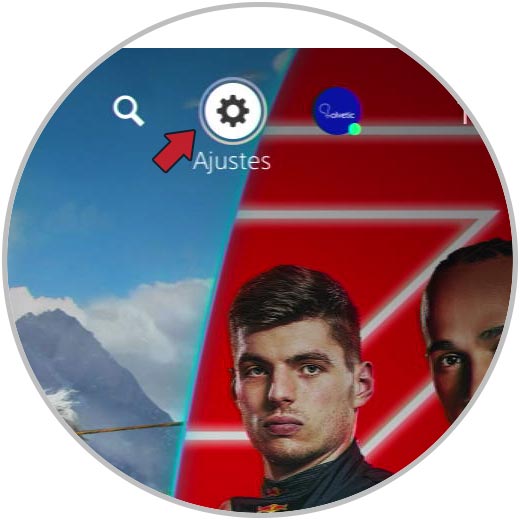
Step 2
In the following menu you must access the "Notifications" section
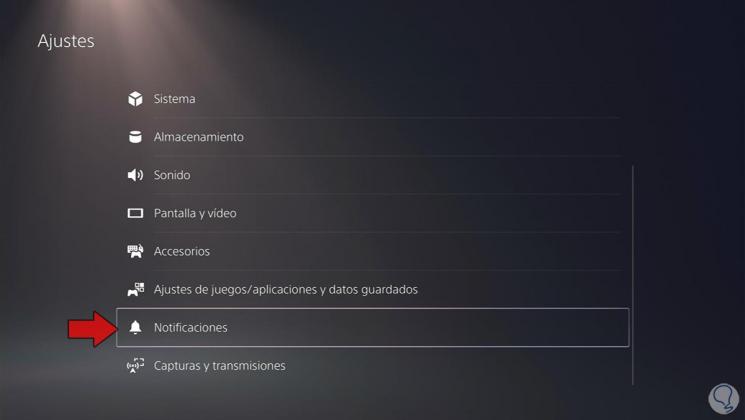
Step 3
The next thing you should do is activate the tab that says "Allow pop-up notifications"

Step 4
Now you can go into each of the sections and select the type of notification.
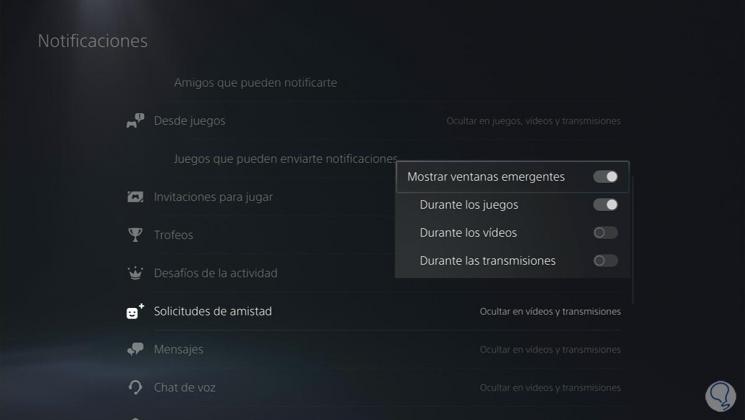
Step 5
Another option you have to manage notifications is by clicking on the PS6 button in which a lower menu will appear. Here you must click on the notifications section.

Step 6
What you must do here is deactivate the do not disturb mode, so that the notifications can be active.

In this way you will have activated the notifications on the PS5 and you will now be able to receive all those that reach your account.