When we buy a mobile terminal, one of the first things and if it is not the first thing we do is insert the SIM card in our phone associated with our number. Thanks to this we will be able to have coverage to send or make calls in addition to connecting to the Internet when there is no WiFi network available through mobile data . This will be necessary to use a large number of the applications that we have in the terminal..
Due to its great importance, it will be necessary to know the procedure to perform this action, and it is for this reason that in this getFastAnswer tutorial we are going to explain how to put the SIM card in the Xiaomi Poco M3 Android terminal explained step by step in the form of text and video.
To stay up to date, remember to subscribe to our YouTube channel! SUBSCRIBE
For this, the steps to be carried out are those that we are going to indicate below:
Step 1
We will need the following items:

Step 2
On the left side of the phone you will find a slot where you must insert the key until it clicks. By clicking, you can remove the tray of the mobile terminal.

Step 3
Take out the terminal tray and place the Nano SIM card in the slot indicated for it. This must be fully engaged.
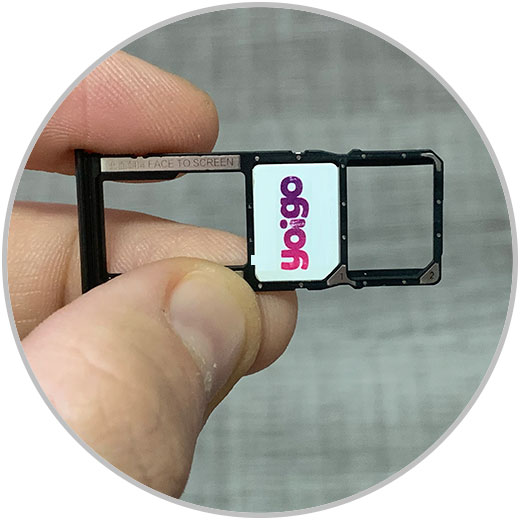
Step 4
Now put the tray back into the tray slot and insert it. Once it is inserted, push until it makes a small click and this will indicate that it is correctly inserted.

Note
Try to turn on the terminal, when it asks for the PIN it will mean that the card is correctly inserted.

In this way we will have put the SIM card in the Xiaomi Poco M3 terminal easily and quickly following the procedure that we have indicated..