The PS5 is undoubtedly one of the consoles of the moment, since millions of people around the world know about this device and have bought it to be able to play the number of different games it offers at home. Today we can find players of all kinds, since depending on the game and the level we can find beginners to advanced players..
In order to play we can do it through physical games or directly from games that we have downloaded online, directly to our PS5 account. However, it is possible that we have downloaded some of them that we later want to delete since they do not interest us for some reason and are taking up unnecessary space on our console.
That is why below we show you all the steps you must follow to know how to delete PS5 games from the Library or digital easily and quickly..
To stay up to date, remember to subscribe to our YouTube channel! SUBSCRIBE
1. Delete digital PS5 games
To delete PS5 games from both library and digital, the steps you need to follow are as follows.
Step 1
The first thing you should do is go to the top menu and select the game you want to delete. With the remote, press the "Options" button and click on "Delete"
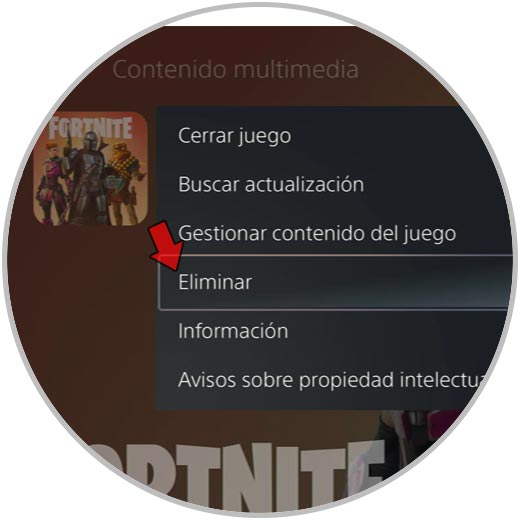
Step 2
Another option you have to enter the "games library"

Step 3
From here select the game you want to delete and when pressing it click on "Delete"
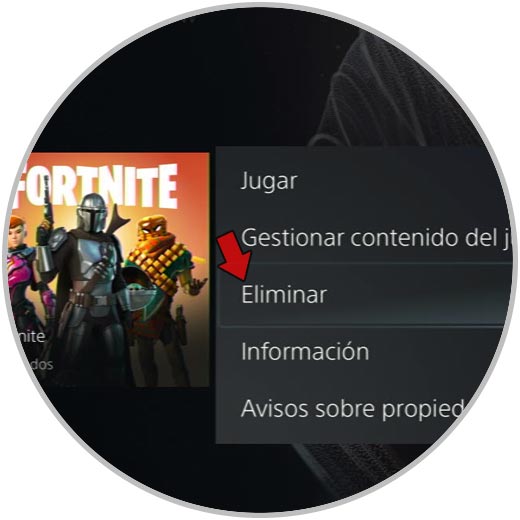
2. Delete PS5 games from the library
Another option you have to delete games is the following.
Step 1
The first thing you should do is click on "Settings" from the main menu of the PS5.
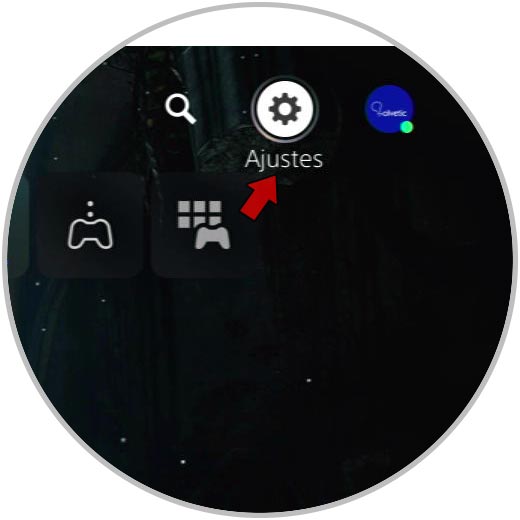
Step 2
The next thing you should do is click on "Storage"
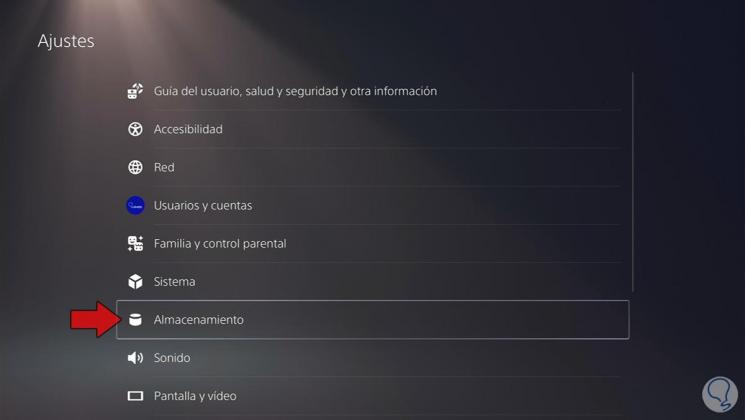
Step 3
Now you'll see
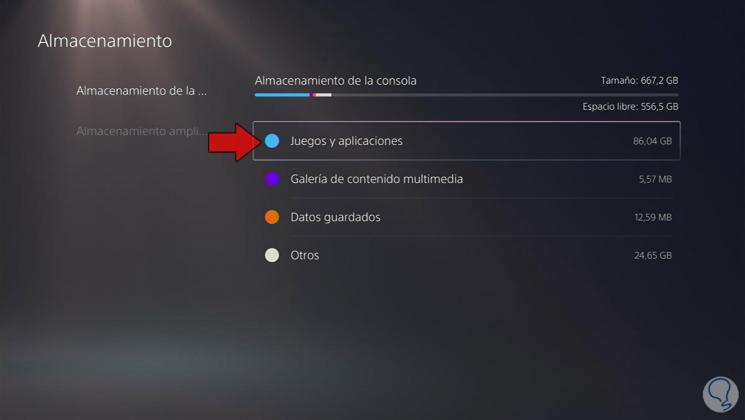
Step 4
Now select the game you want to delete and click on "Delete"
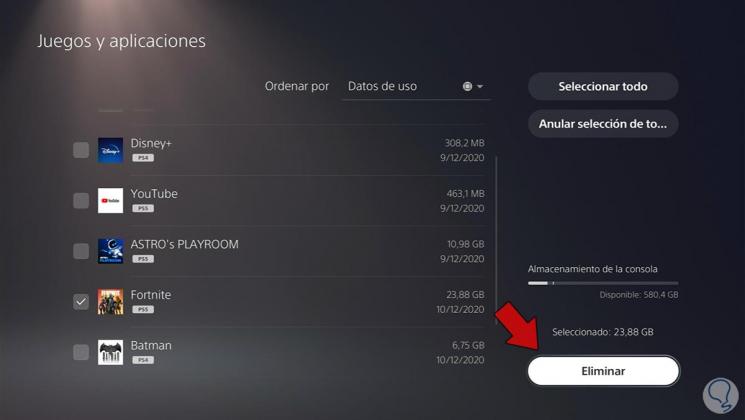
In this way you will have deleted those games that you no longer want to have stored on the PS5 quickly and easily, also freeing up space on the console.