In our day to day, there are not a few technological devices that we rely on to make daily tasks more bearable; But it is true that the Smartphone may have a place of honor due to all the actions that we can perform from such a small, comfortable and practical device when it comes to carrying with us. The use we give of these devices is so much that in some situations these can collapse and fail..
The most common faults that we can encounter are:
- Failures in items such as the camera, speakers, etc.
- Operating system failures.
- Battery performance issues.
- Apps that quit unexpectedly.
In these cases knowing how to shut down, restart or force restart it is a basic one. But, if performing these actions the phone does not work as it should or if we want to delete all our data and leave it as it was when we took it out of the box, we will have to perform a reset. Precisely in this tutorial we explain the procedure on the Xiaomi Poco M3 mobile in the form of text and video.
To stay up to date, remember to subscribe to our YouTube channel! SUBSCRIBE
Note
This process will erase all the information from the terminal and will irreversibly return it to its factory state, so if you want to keep this data you must make a backup beforehand.
1. How to reset Xiaomi Poco M3 from Settings
If you want to reset the terminal from its Settings, the steps you have to follow are the ones you will see below:
Step 1
Enter the "Settings" terminal.

Step 2
Click on the option “About the phone”.
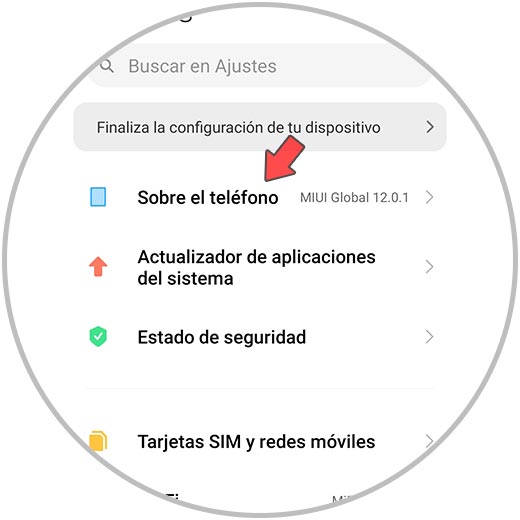
Step 3
Select "Factory Reset" on the next screen.
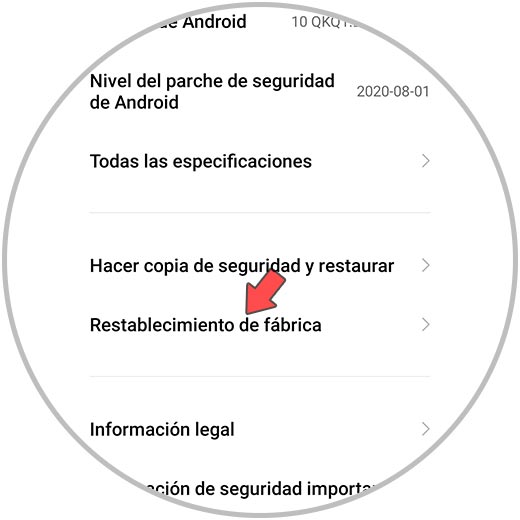
Step 4
Scroll to the very end and click on "Delete all data."
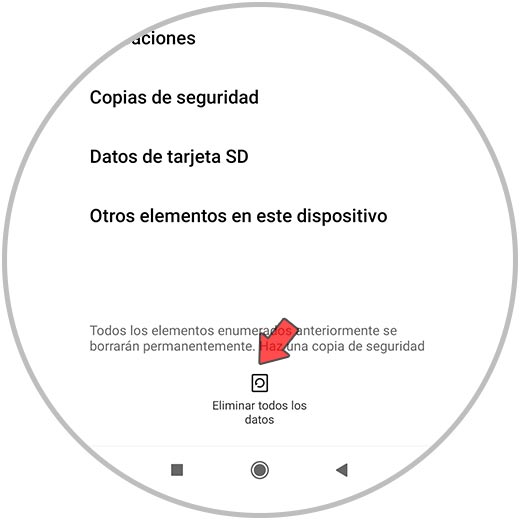
Step 5
You will see a notice like this "Next" and then "OK" and you are done.

2. How to reset Xiaomi Poco M3 with buttons
This action can also be performed from the Recovery menu of the phone using the volume buttons and the Power button in the way that we are going to indicate below:
How to reset Xiaomi Poco M3 with buttons
- Press "Power" and "Volume up" at the same time.
- When you feel a small vibration, release Power but keep “Volume up” pressed.
- The Recovery menu will appear. Use the volume keys to move through the options and Power to accept. Select "Wipe."
- Now select "Wipe all data".
- The reset will begin. Select "Back to main menu".
- Finally, select "Reboot to system".
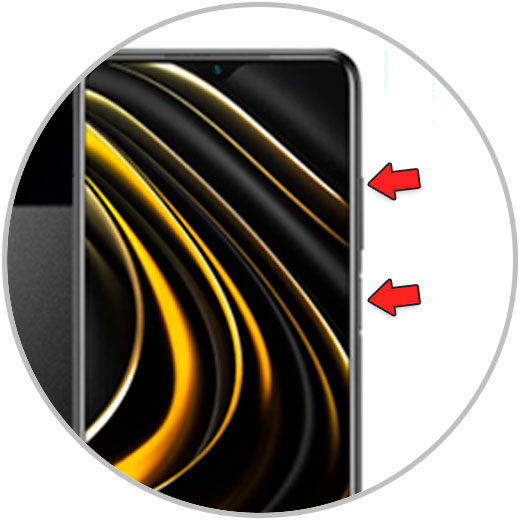
With these two methods you can return your Poco M3 to its factory state easily and in a few steps..